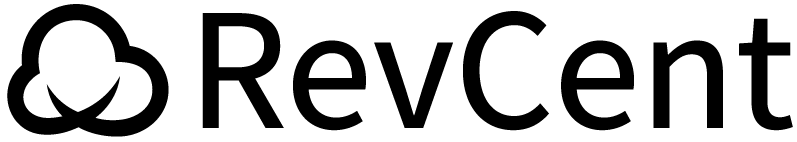DNS
Tracking +
Metadata
RevCent's in-house DNS tracking enables you to have the most accurate conversion metrics found anywhere.
- IP: 198.51.100.2
- Device: Mobile iPhone
- OS: iOS
- Resolution: 414x736
- Fingerprint: 21fbc6b93e9a4960c6190
- Cookie Hash: d910a22bb9c5ccac6d8cf
- Device Hash: bc685255b4f8088bbe03b
- Browser Hash: 16c7c3d0a990fd6d4821
- User Agent: Mozilla/5.0 (iPhone; CPU iPhone OS 15_7_9) AppleWebKit/605.1.15
- ad_source: facebook
- ad_id: 23420
- landing_page: best_product
- upsell_page: bonus_offer_2
- is_mobile: true
-
landingsite.com
1:32:39pm /best-product-lander -
mystore.com
1:32:48pm /mobile/product/5-pack-plus -
mystore.com
1:34:42pm /mobile/view-cart -
mystore.com
1:34:43pm /mobile/payment-info -
mystore.com
1:38:29pm /mobile/confirm -
mystore.com
1:39:15pm /mobile/thank-you -
mystore.com
1:39:19pm /mobile/upsell-offer-1 -
mystore.com
1:41:47pm /mobile/upsell-offer-2 -
mystore.com
1:44:28pm /mobile/upsell-thank-you
DNS Tracking
First party cookies are required for accurate visitor tracking, especially across domains.
Cookie Problem
Modern browsers are now blocking third party tracking cookies.
Our Solution
By using our DNS tracking, RevCent can set first party cookies.
Cross-Domain
After adding all of your domains, RevCent can track across each.
Accuracy
Utilizing DNS tracking provides the most accurate conversion metrics.
How It Works
RevCent tracks visitors who land on your domains, parses any matching URL params and saves the info to the visitor.
Visitor Lands
The RevCent tracking snippet runs on your website and detects new or existing visitors.
- Tracking code is same domain and therefore able to set first party cookies.
- New visitor information, including device data and IP details are saved.
- Existing visitors are updated to reflect new or returning page visits.
./dns-tracking/visitor_check.js
- New visitor - iOS - Safari
- Device fingerprint generated
- Visitor ID is 9aEEBVPZ
- First party cookie set
- Continuing to URL parser...
URL Parameters Parsed
The tracking code parses URL parameters on the current page being viewed.
- RevCent uses your URL parameter sets to determine what to save.
- Any matching parameters contained in parameter sets are processed.
- Additional parameters on future page views are processed as well.
./dns-tracking/url_parser.js
- Page URL parsed
- Parameters are: source | ad | gclid
- Values are: google | gift | Cjat0K
- Values mapped to parameters
- Update visitor record...
Tracking Info Saved To Visitor
Page views, device data and any matching parameters are saved to the unique visitor.
- Any URL parameters processed will be saved as metadata name value pairs.
- All page views, including URL, time and device data, is saved to the visitor.
- Additional metadata values can be attached using the RevCent API.
./dns-tracking/visitor_database.js
- Connected to database
- Visitor record found
- Tracking entry updated
- URL parameters attached to visitor
- Visitor record saved
Params =
Metadata
Once DNS tracking is fully implemented, RevCent will automatically parse URL parameters and save them as metadata for each visitor.
URL Params
RevCent's tracking code parses URL parameters to retrieve visitor specific data. In the example URL, you can see there are three URL params: "source", "ad" and "gclid".
Metadata Saved
RevCent will turn the URL parameters into metadata, allowing accurate conversion tracking and much more.
Name & Value Pairs
Each URL parameter name is paired with its respective parameter value.
Attached To Visitor
The metadata is attached to the specific visitor. When they attempt payment, checkout, etc. the metadata is also attached to the relevant items in RevCent.
Metadata +
RevCent
Saved metadata is present throughout the entire RevCent ecosystem, including item details, filters and more.

Item Details
When metadata is saved it becomes visible everywhere related to the visitor.
- When viewing a sale, customer, subscription, etc. you will see metadata related to the item.
- The references and metadata columns contain valuable information related to the original visitor.
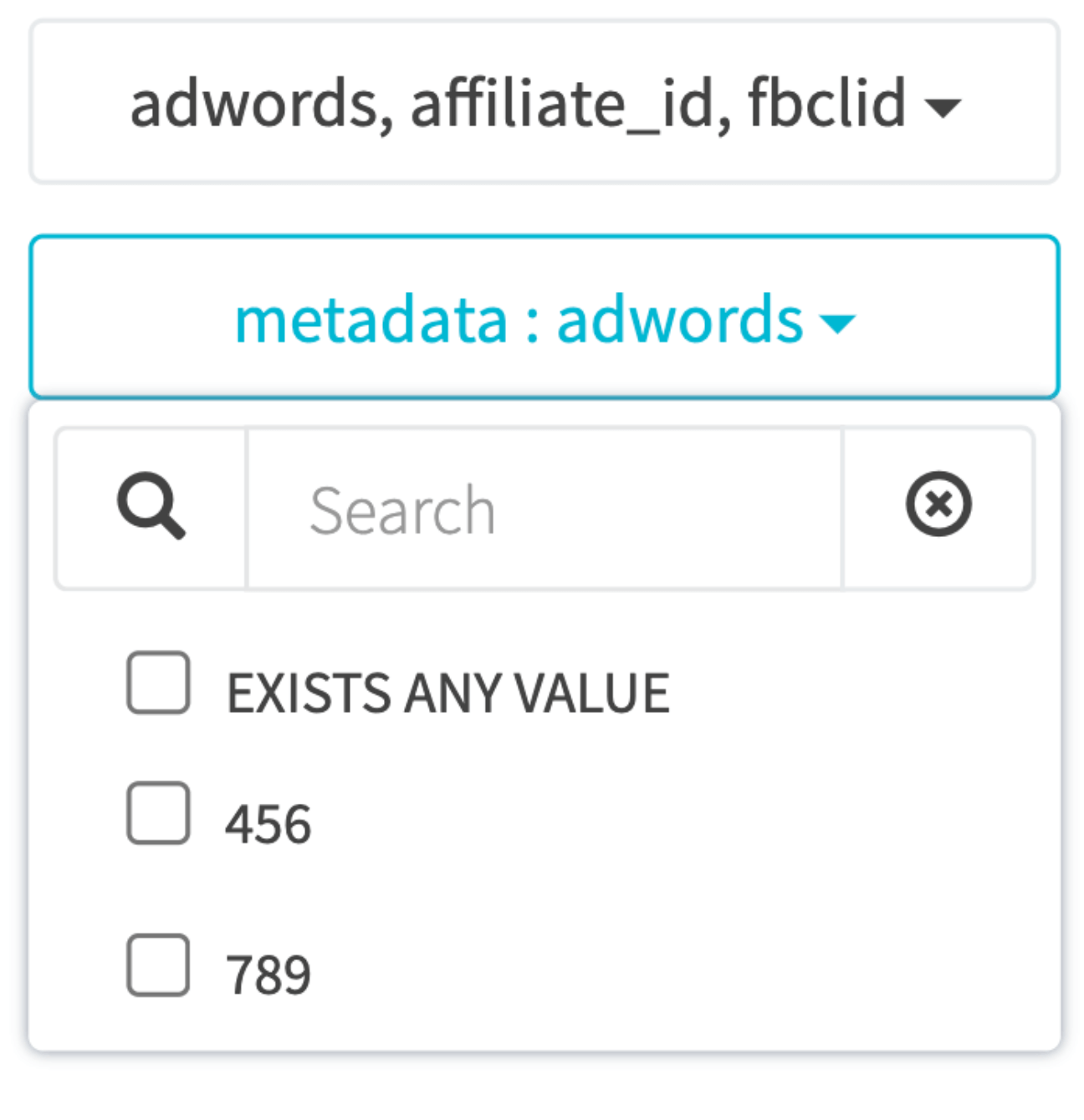
Filtering
View only the items, or only the metrics, specific to metadata you select.
- Metadata filtering can be performed within the custom dashboard as well as all list pages.
- The filtering enables you to only view or aggregate items containing the selected metadata.

Grouping
Use the power of metadata in pre-built and dashboard report metric grouping.
- Create a metadata grouped analytic table, chart and more in the custom dashboard.
- Pre-built report pages allow custom reports, with the ability to group by metadata.
Metadata +
Reporting
Combine tracking metadata with RevCent's reporting metrics for the ultimate insights into your marketing.
Report Pages
RevCent's pre-built report pages provide popular metrics with the ability to group by metadata.
Dashboard
Use the custom dashboard in RevCent to run extremely granular reports using metadata filters and grouping.
BigQuery SQL
Grant access to your raw RevCent data stored in Google BigQuery to conduct your own SQL queries.
Example Metrics
Utilize RevCent's reporting to view key marketing metrics based on the data you provide.
| ad_image | Profit | |
|---|---|---|
| 1 | picture_puppy | $39,239.56 |
| 2 | picture_kitten | $30,857.35 |
| 3 | picture_piglet | $23,598.92 |
Marketing Profit
Identify the most profitable marketing content.
- URL Param: ad_image=picture_*
- Analytic: Sum
- Value: Profit
| fb_audience | LTV | |
|---|---|---|
| 1 | demo_4 | $189.29 |
| 2 | demo_9 | $181.42 |
| 3 | demo_2 | $165.13 |
Lifetime Value
Find target audiences with the highest lifetime value.
- URL Param: fb_audience=demo_*
- Analytic: LTV
- Value: Customer
Metadata +
Code
Utilize tracking metadata within RevCent's API, Functions, email templates and more.
Search
In the example, we want to search for a specific customer based on the gclid metadata value of Cjat0K.
Use the customer search API request method, with the term being the metadata value. RevCent will search all customer fields, including all metadata values.
The API response will contain individual results with scores and term highlighting.
Functions
Utilize RevCent functions to conduct actions which require specific metadata values.
Scenario
We wish to send a postback to a remote URL when a successful sale occurs and include the affiliate ID responsible for the sale.
Code
Several dependencies are available, including Lodash and request. We use the request module to send the remote request and Lodash to find the metadata value where name equals affiliate_id.
Trigger
Use RevCent's sale.created.success event to trigger a function when a sale has been successfully paid.
Item Details
Use the event.data.item_details to retrieve the metadata value(s) you want. In the example code we find the affiliate ID.
Metadata +
AdWords
Link your AdWords account with RevCent and provide the gclid URL parameter for AdWords visitors.
AdWords SAAS
RevCent is approved by Google as an AdWords third party SAAS provider.
Link Account
It only take a few minutes to link your Google AdWords account with RevCent.
Click ID
Provide the gclid parameter for all ad URL's and RevCent will do the rest.
Ads API
RevCent retrieves individual click details directly from the Google Ads API.
Click Details
Click ID details are retrieved from the Google Ads API and attached to each visitor, sale, customer and more.
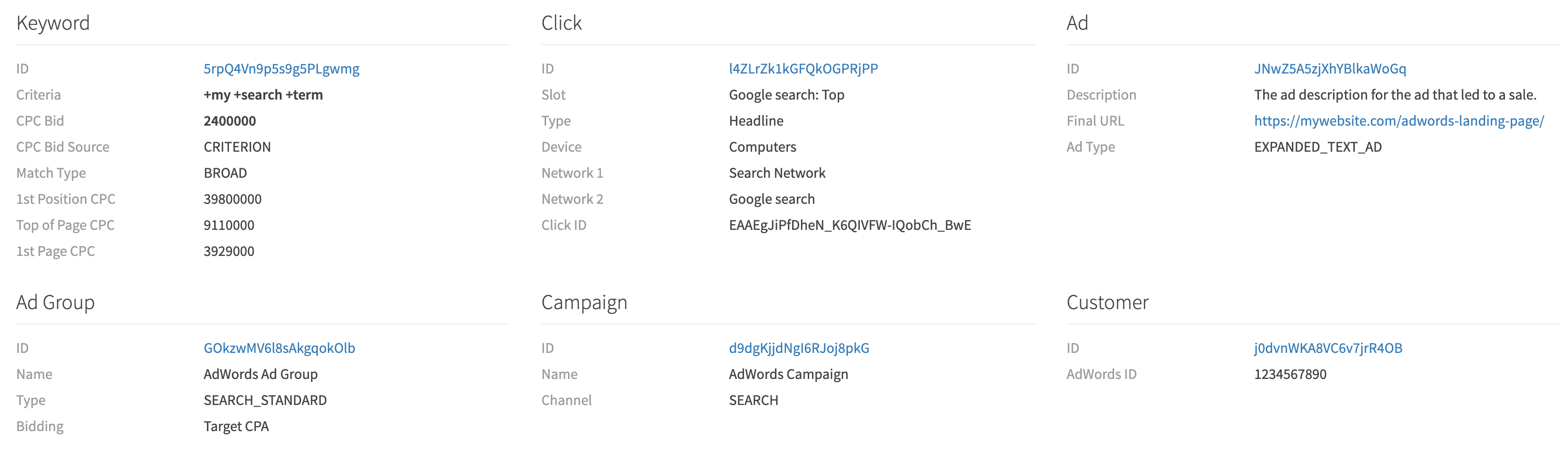
AdWords Reporting
Use the reporting tools within RevCent to run highly detailed and granular AdWords conversion reports.
Campaigns
Run reports on your AdWords campaign performance.
- Find the most effective campaigns.
- Compare campaign spend and profits.
Ads
Use ad copy and ad type in your AdWords reporting.
- See individual headline conversions.
- Discover display ads which convert best.
Keywords
Check AdWord keyword CPC and conversion metrics.
- Find keywords with the lowest churn.
- Identify keywords that refund the most.