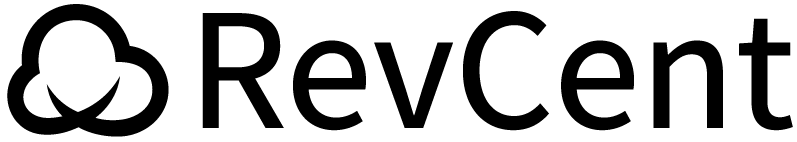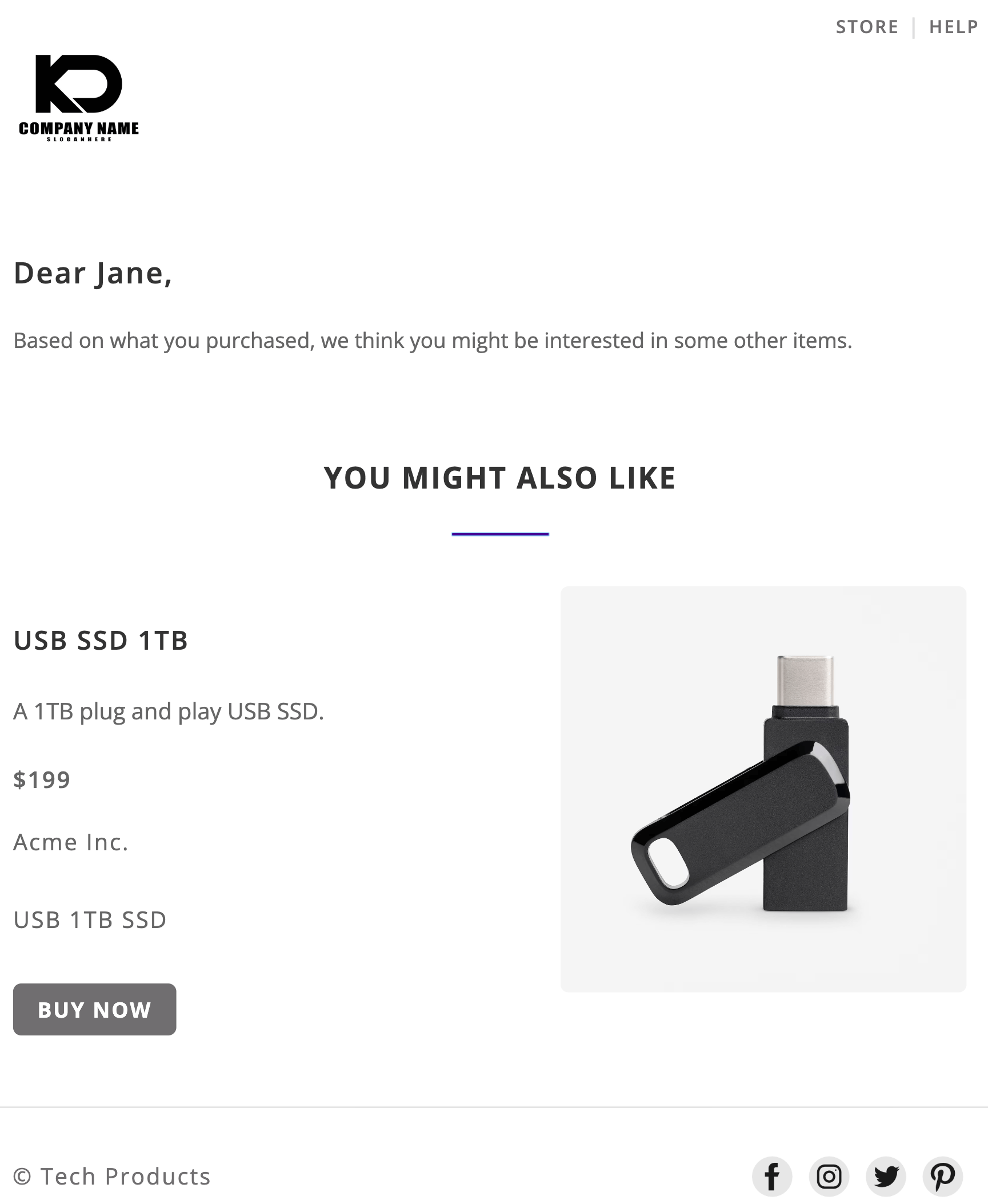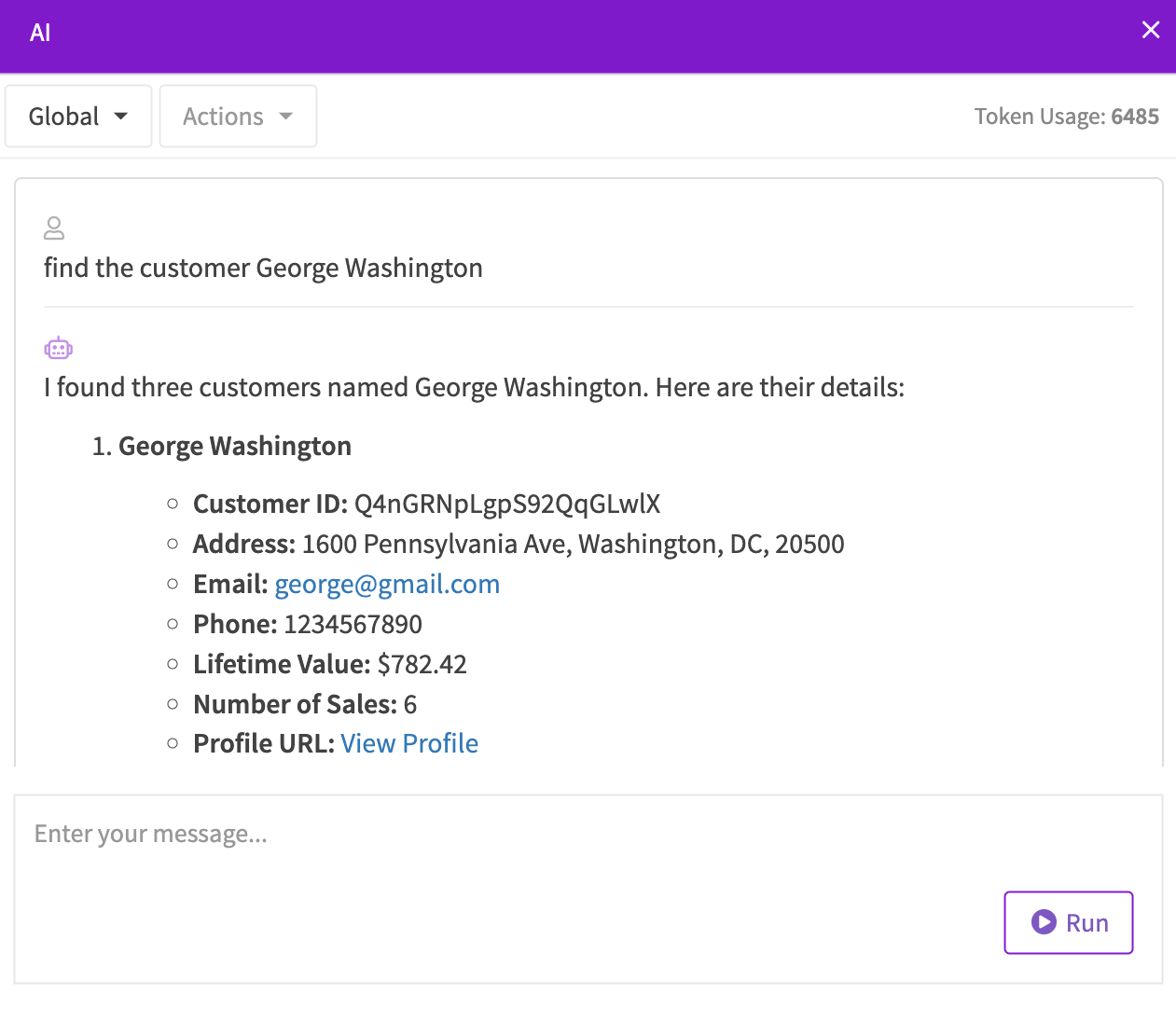AI
AI is natively integrated throughout the RevCent ecosystem. Chat with AI, have AI make outbound or take inbound phone calls, let AI run autonomously, create reports and more.
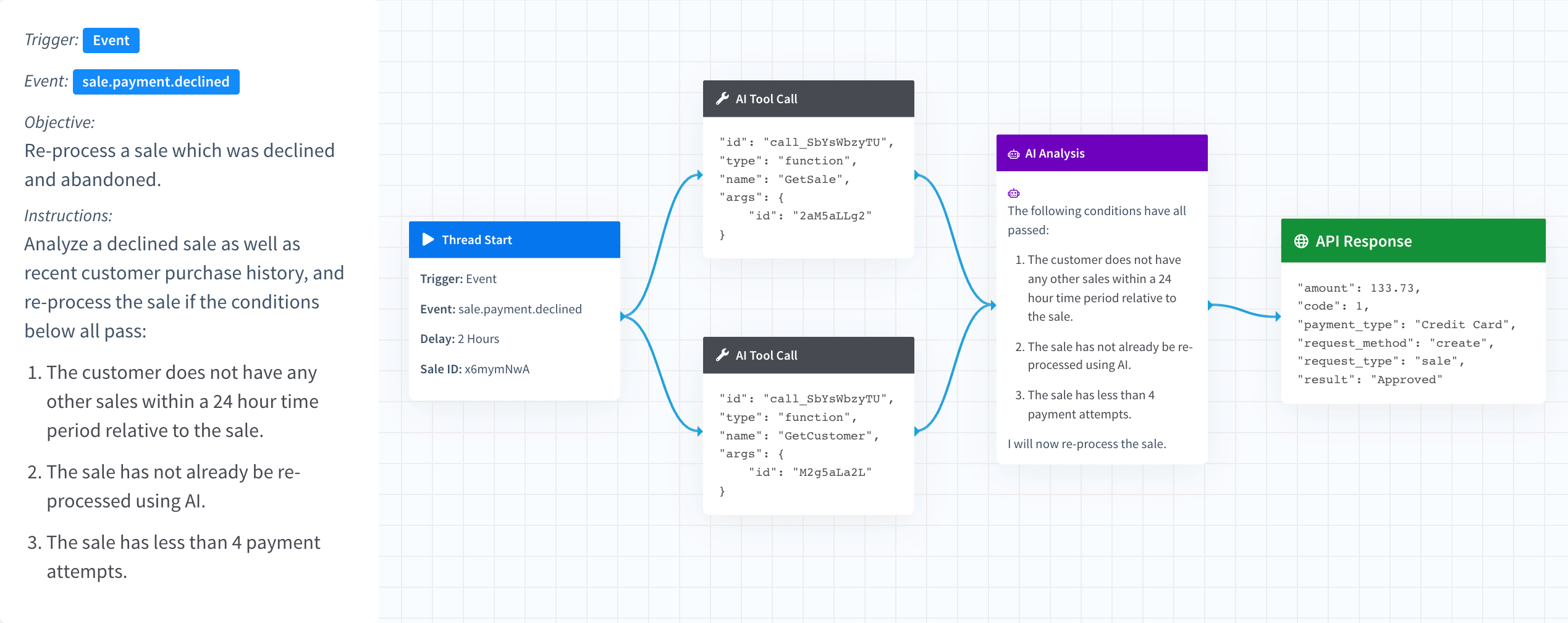
Chat
RevCent is all in on AI, making it a core component throughout our platform.
- Available throughout the web app.
- Chat with AI about specific items you are viewing.
- Issue commands and instruct the AI to take action.
- Make customer support personnel more efficient.
Automate
Run AI autonomously in the background based on your workflow design.
- Fully automated AI that runs in the background.
- Build simple or complex workflows.
- Multiple triggers including events, schedule, API and more.
- Full access to system tools including functions.
Report
Experience the future of business reporting using AI in RevCent.
- Chat and ask questions about your overall business.
- Test, optimize and save prompts for future use.
- Create interactive elements including charts.
- Let your imagination run wild.
Customer
Groups
Segment your customers at a broad or granular level for targeted marketing, reporting and overall revenue growth.
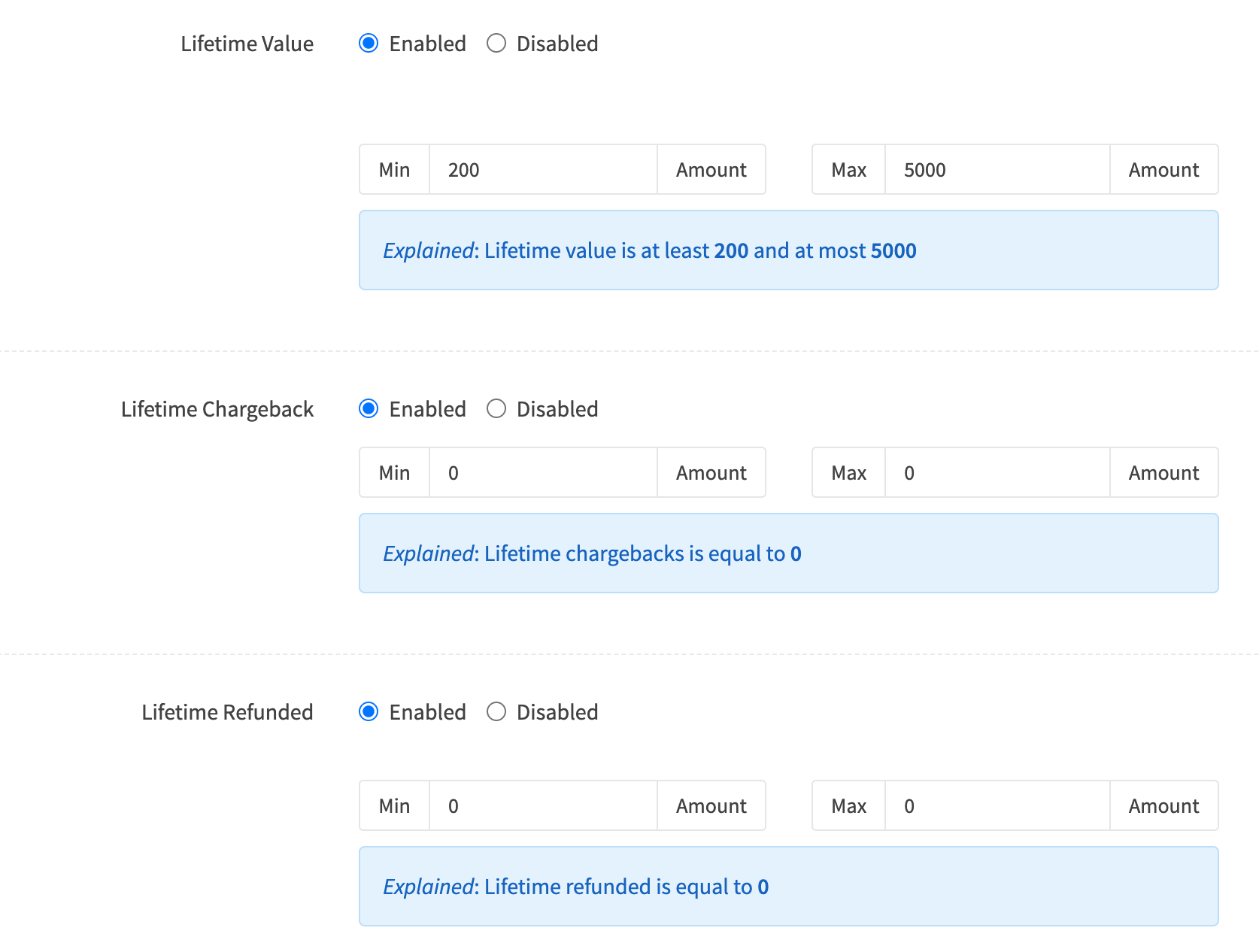
Segment
Create customer groups by setting the qualifying metrics, attributes and enriched data each customer must have.
Utilize
Implement customer groups to engage your existing customer base, identify profitable audiences and increase revenue.
Capitalize
If used correctly, customer groups can become one of the most profitable tools for any ecommerce business.
Qualifiers
Qualify customers for a group based on their individual metrics, attributes and enriched data.
Metrics
- Account Age
- Lifetime Value
- Number Of Sales
- Number Of Successful Sales
- Number Of Declined Sales
- Average Sale
- Sales Gross
- Upsells
- Abandoned Sales
- Days Since Last Sale
- Number of Renewals
- Number of Successful Renewals
- Number of Overdue Renewals
- Days Since Last Renewal
- Fraud Detections
- Number of Refunds
- Lifetime Refunded
- Number of Chargebacks
- Lifetime Chargeback
- PayPal Disputes
Attributes
- Source Campaign
- Products Purchased
- Source Shop
- Subscription Status
- Tracking Params
- Metadata
Enriched Data
- Social Media
- Email Accounts
- App Accounts
- Phone Validated
- Phone Country
- Email Validated
- Email Deliverable
Example Groups
Below are examples on creating and utilizing customer groups to maximize revenue.
Dormant Customers
Segment profitable customers who haven't returned for a given period of time. Create special offers and incentives to get them to purchase again.
Lookalike Audiences
Create a customer group containing your ideal customers. Use the group to target similar audiences in Facebook, AdWords and other marketing channels.
Brand Loyalty
Identify and group your most valuable customers. Implement personalized engagement strategies using the group to build a loyal customer base.
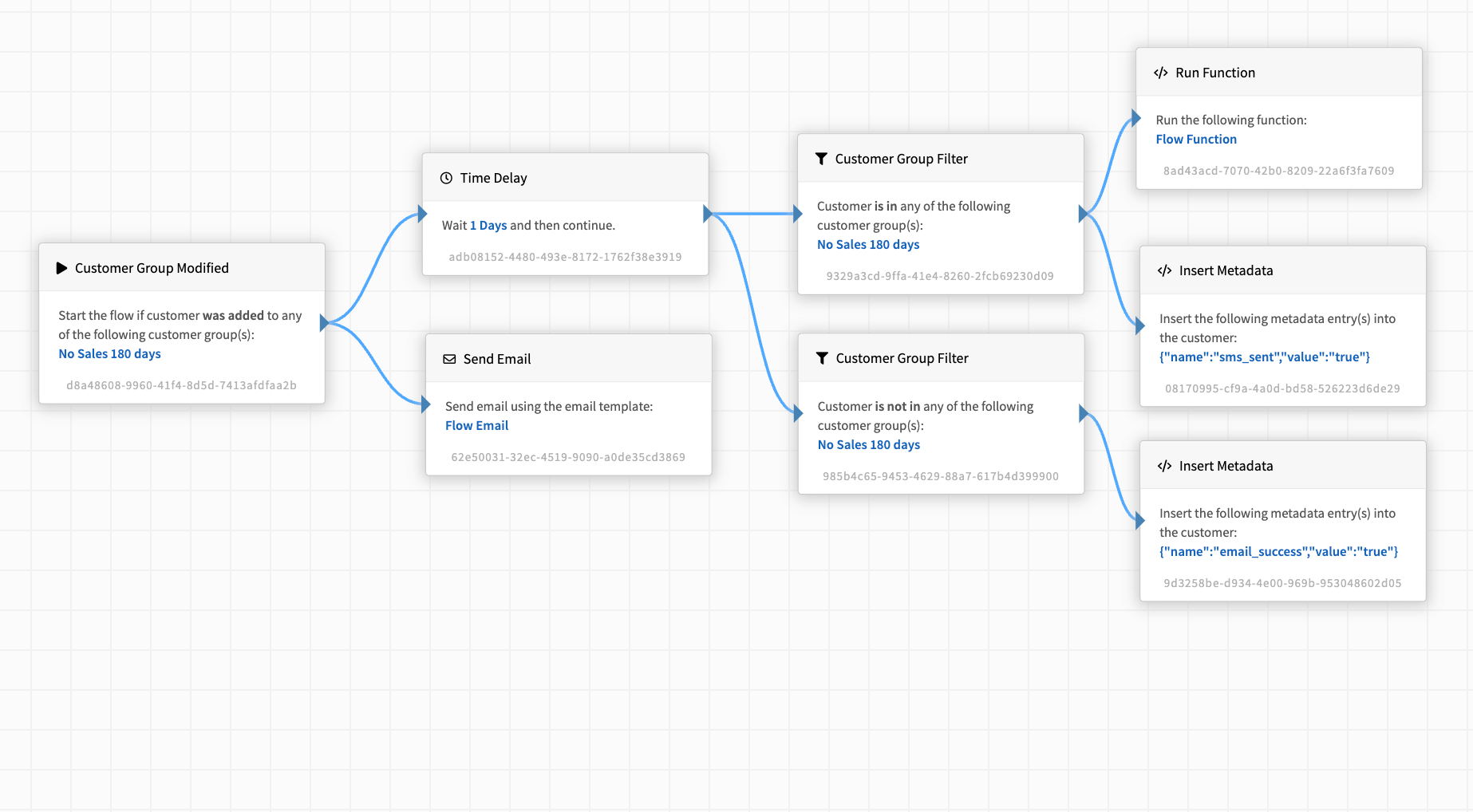
You Build It
Use the visual builder in RevCent to create your desired flow.
We Run It
RevCent will automatically process the flow according to your design.
Endless Potential
Flows offer unlimited potential for conversions, engagement and more.
Flow Process
Flows are a perfect tool for business needing an automated engagement solution.
Design
- Design your flow using the drag and drop interface.
- Each node can be either a start, filter or action.
- Create filtered branches with variable actions.
Run
- A flow run begins based on the start node settings.
- Each flow run is specific to the originating customer.
- Flow runs are fully automated and viewable.
Duration
- Great for short or long term engagement.
- Flow runs can hibernate for variable periods.
- Conduct time delayed outcome branching.
Profit
- Offer specials to generate returning customers.
- Engage abandoned carts and overdue subscribers.
- Build a loyal customer base using personalization.
Flow Uses
Below are some examples on how RevCent users increase revenue using flows.
Abandoned Cart
Create a flow that checks to see if a sale was successfully paid. If abandoned, send an email to the customer with a discount.
Upsell Offers
After a customer successfully purchases, wait a few minutes, then send an offer with related products, warranties, addons, etc.
Valuable Customers
Create a high LTV customer group. When a customer enters the group, automate personalized engagement over time.
Email
Templates
Send emails automatically when specific events occur, including new sales, shipments and more.
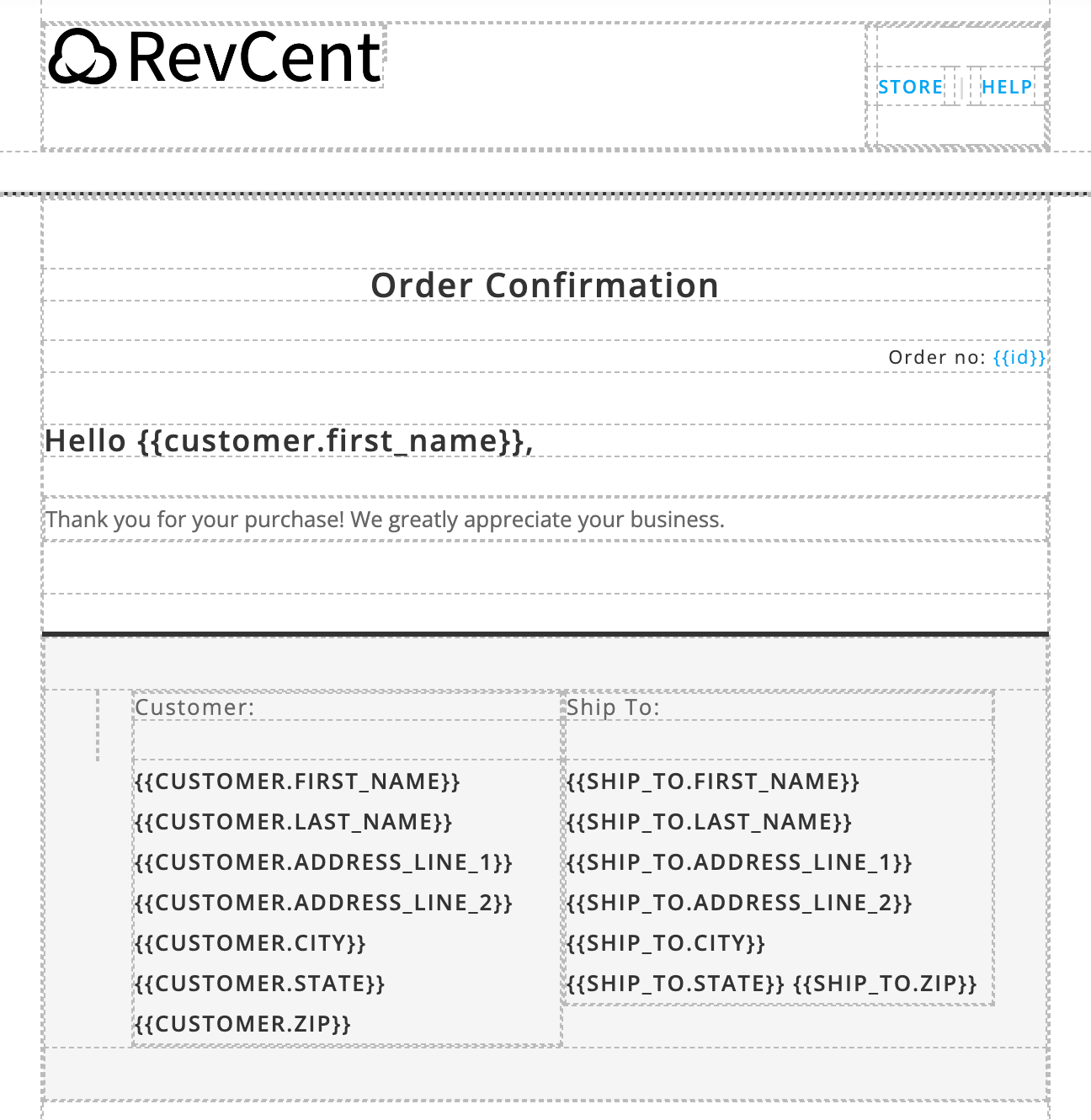
Handlebars.js
Dynamic data is rendered using the familiar Handlebars templating language.
Make It Perfect
Use our email template builder to create and customize your email templates exactly how you want them.
Visual Editor
Use the built-in visual HTML editor to design your email template.
- WYSIWYG visual HTML editor.
- Add remote image URL's for branding.
- Customize fields using Handlebars dot notation.
- Drag and drop, coloration, font sizes and more.
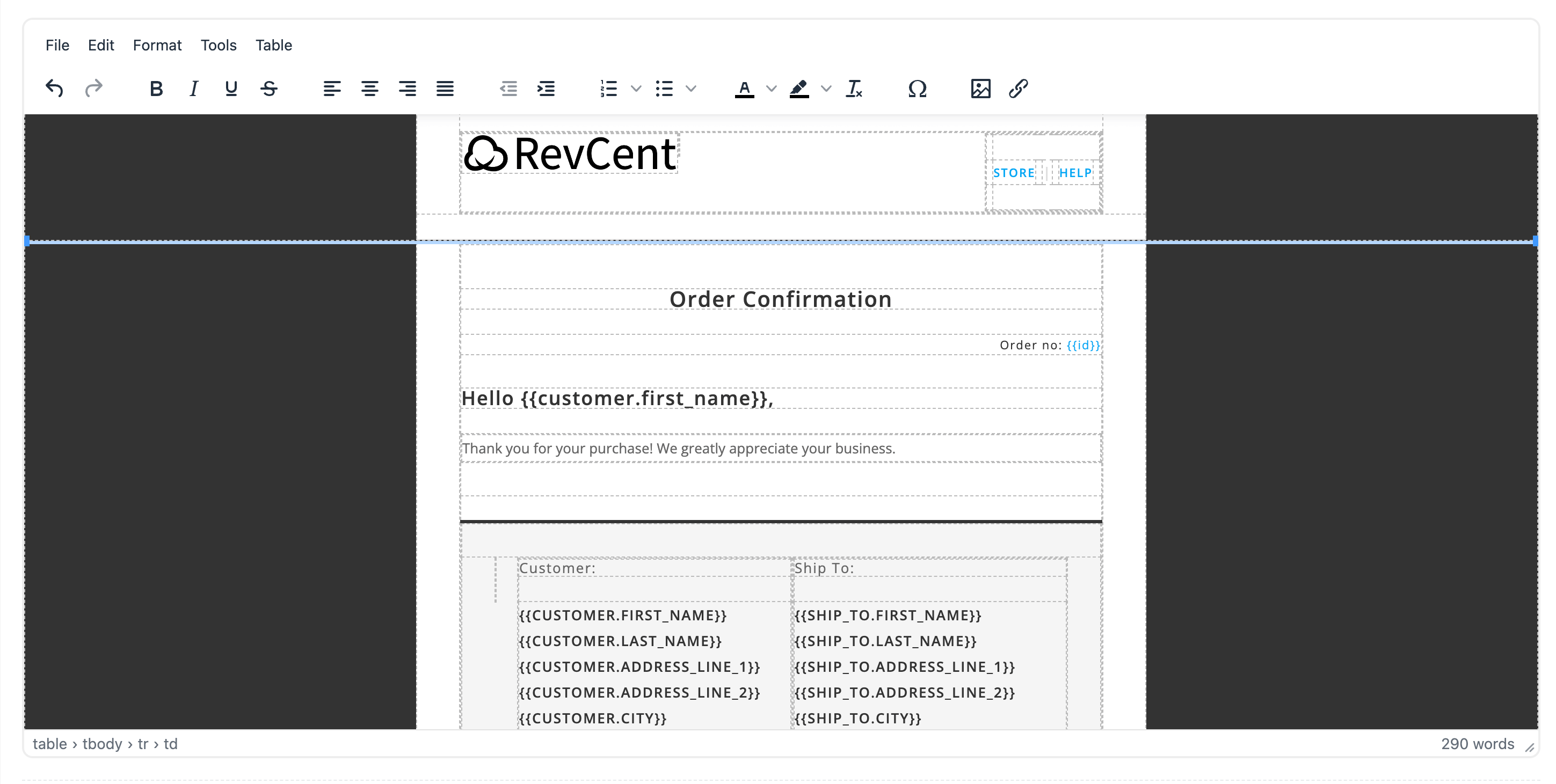
Code Editor
Use the code editor raw HTML formatting of your template.
- Make changes to the raw HTML code of the email template.
- Handlebars syntax applies when editing via code.
- RevCent will convert external CSS to inline before sending.
- The code editor contains formatting, error checking and more.
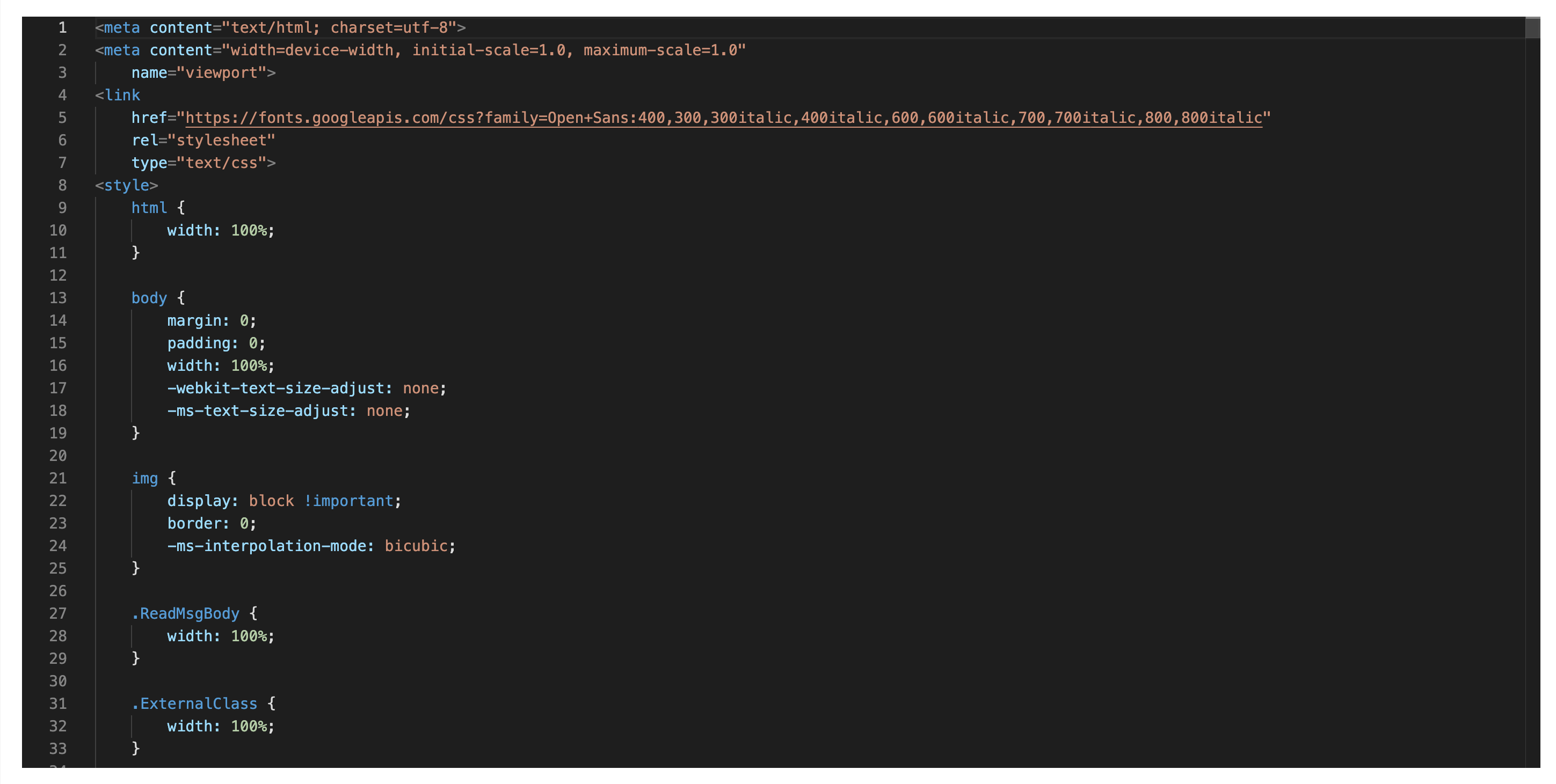
Template Preview
Instantly preview your email template when changes are made.
- View exactly how an email when look when sent to a recipient.
- Changes to the visual and code editor instantly update the preview.
- Handlebars and custom data is automatically rendered when previewing.
- Rendered as an iFrame to best represent what the customer will see.
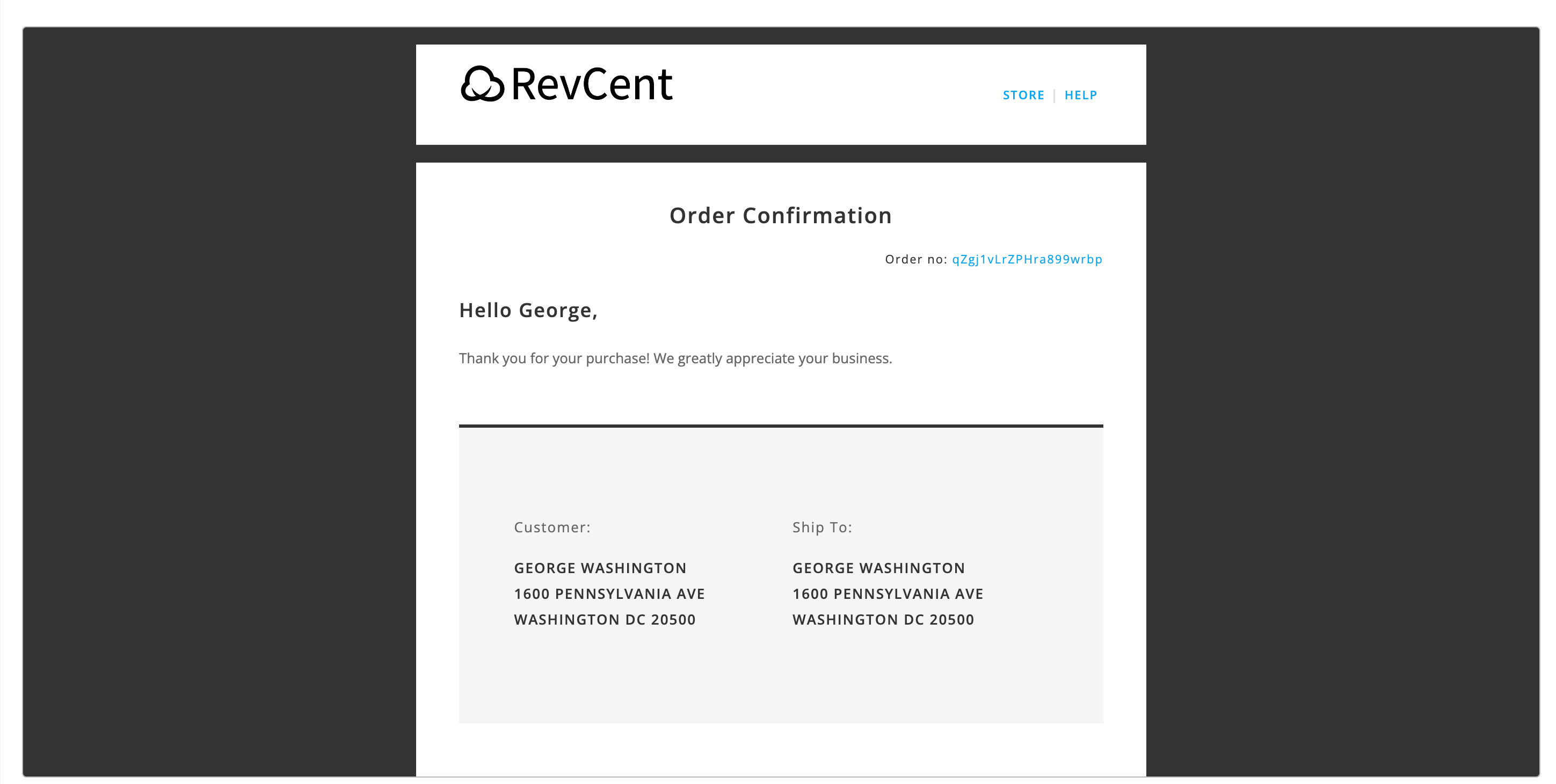
Input Data
View the input data for easy Handlebars templating.
- Example input JSON data is provided. Click a property to get the shortcode.
- Access JSON properties via Handlebars dot notation.
- Utilize static JSON data to be included when rendering.
- You can run a custom function return JSON dynamically.
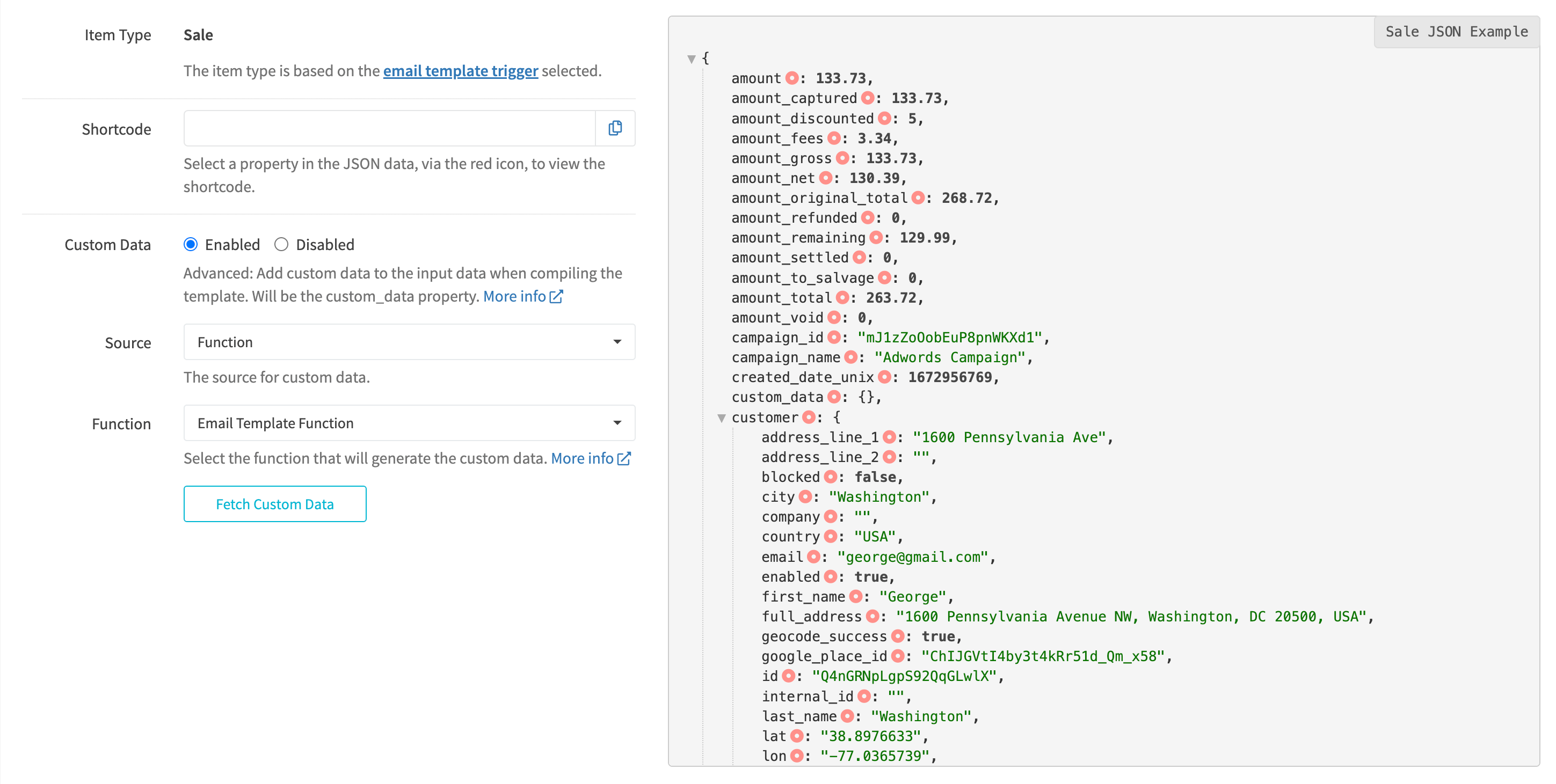
Pre-Built Templates
Over 30 pre-built templates are available for you to get started.
- Ready for production with the proper Handlebars syntax.
- Two versions are provided, blue and black.
- Find the template version you want and click the load button.
- Each is built for specific triggers, such as new sale, refunds and more.
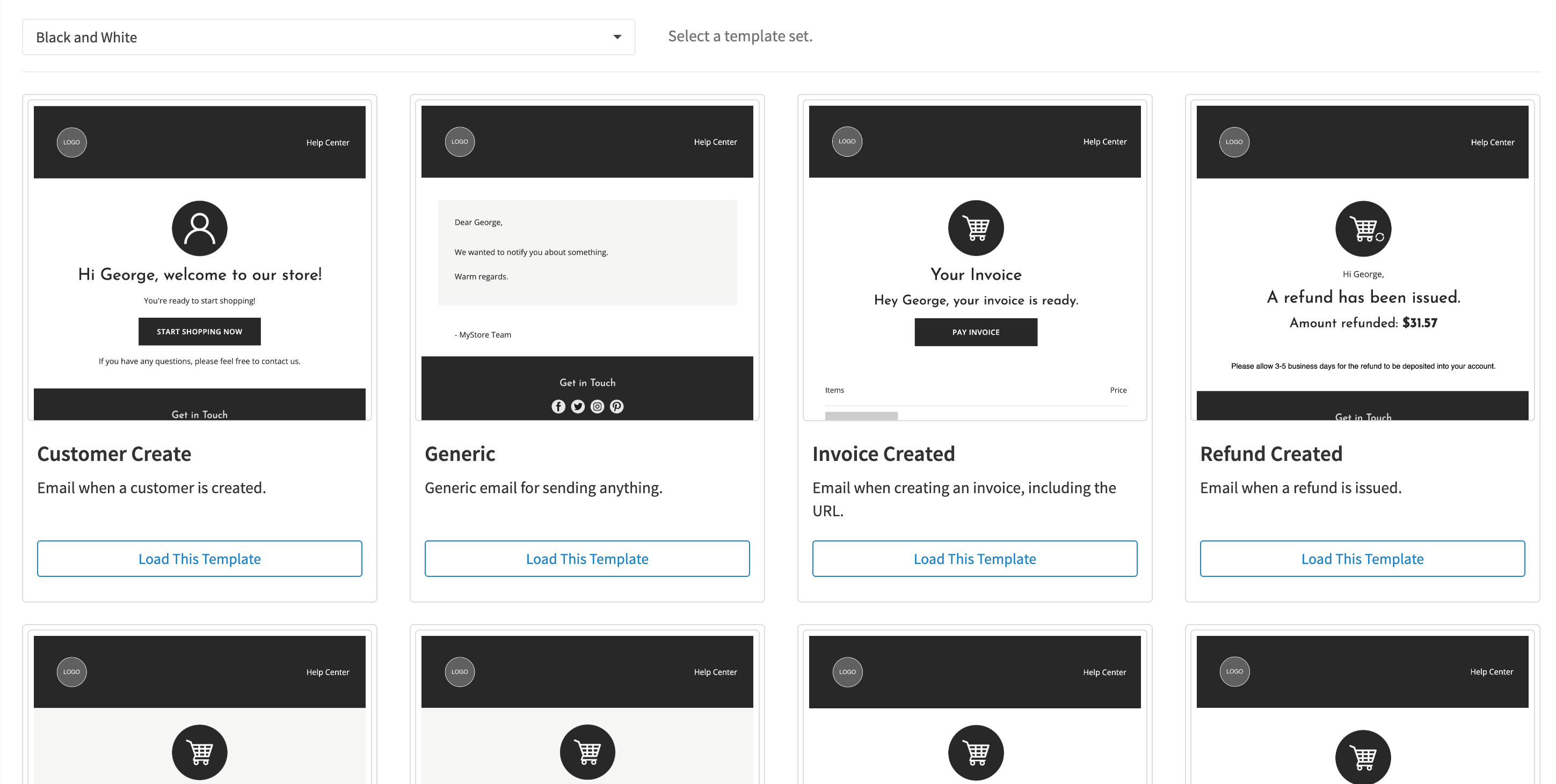
Events
Events that occur within your RevCent account can be used to automatically trigger tools such as Functions or AI Assistants.
90+ Events
There are over 90 unique account events available as triggers.
Automated
Triggers are activated when one ore more matching events occur.
Integrated
Events are integrated with tools such as Functions and AI.
Granular
Utilize dot notation expressions to filter only specific events.
Events In Action
Below are example uses showing the power and capability to take customized actions upon specific events.
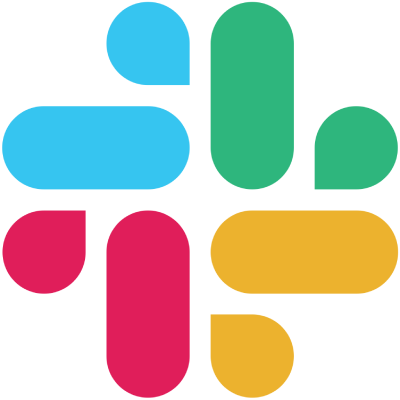
Slack Alert
Notify a Slack channel when a credit card chargeback is created in RevCent.
- Create a function with a chargeback.created event trigger.
- Use the example function code to message a specific Slack channel.
- Parse the chargeback event details to customize the Slack message.
- When a chargeback is created in RevCent, the function will post a detailed message to Slack.

Telegram & AI
Message a Telegram group with an AI generated summary of a query result.
- Create a function with an AI Assistant trigger and example code.
- Create an AI Assistant with the new function as the action.
- Create an Auto Query using the created AI Assistant as the target.
- The AI response will generate a human readable summary and post it to Telegram.

MySQL Insert
Insert a new record into MySQL when a customer is created in RevCent.
- Create a function with a customer.created event trigger.
- Use the example code for the function to connect to a MySQL database.
- Make sure to whitelist the RevCent IP addresses for MySQL security.
- When a customer is created in RevCent, the function will connect to and create a record in MySQL.
Functions
Run your own custom JavaScript code, based on triggers and events that occur, all within a secure, isolated environment.
JavaScript
The language used is JavaScript, and your code is run via the Node.js runtime.
Hosted
Your code is hosted and run by RevCent in a secure, isolated environment.
Event Driven
Your function is executed via triggers such as new sales, customers and requests.
Code Editor
Use the built-in code editor within RevCent to write your code. The editor includes error checking, formatting and more.
Triggers
Execute your function using various triggers including events, URL's and more.
-
AI
AI can trigger a function via tool calls -
API
Trigger the function using the RevCent API -
Account Event
Function is triggered by RevCent when a specific event occurs. -
Auto Query
Process query results from an Auto Query. -
Email Template
Generate custom data for an Email Template. -
Flow
Use the function as an action within a Flow. -
Payment Profile
Run a function during the processing of a Next-Gen payment profile. -
Schedule
Function is triggered by RevCent on a fixed schedule using a cron expression. -
URL
The function is given a unique URL and can be triggered upon HTTP requests. -
Webhook
Send a POST request to a unique URL with a success or fail response.
Dependencies
Several popular dependencies are pre-installed and available for use when running a function.
Firehose
Automatically POST specific API call responses to an external URL, with custom settings and filtering options.
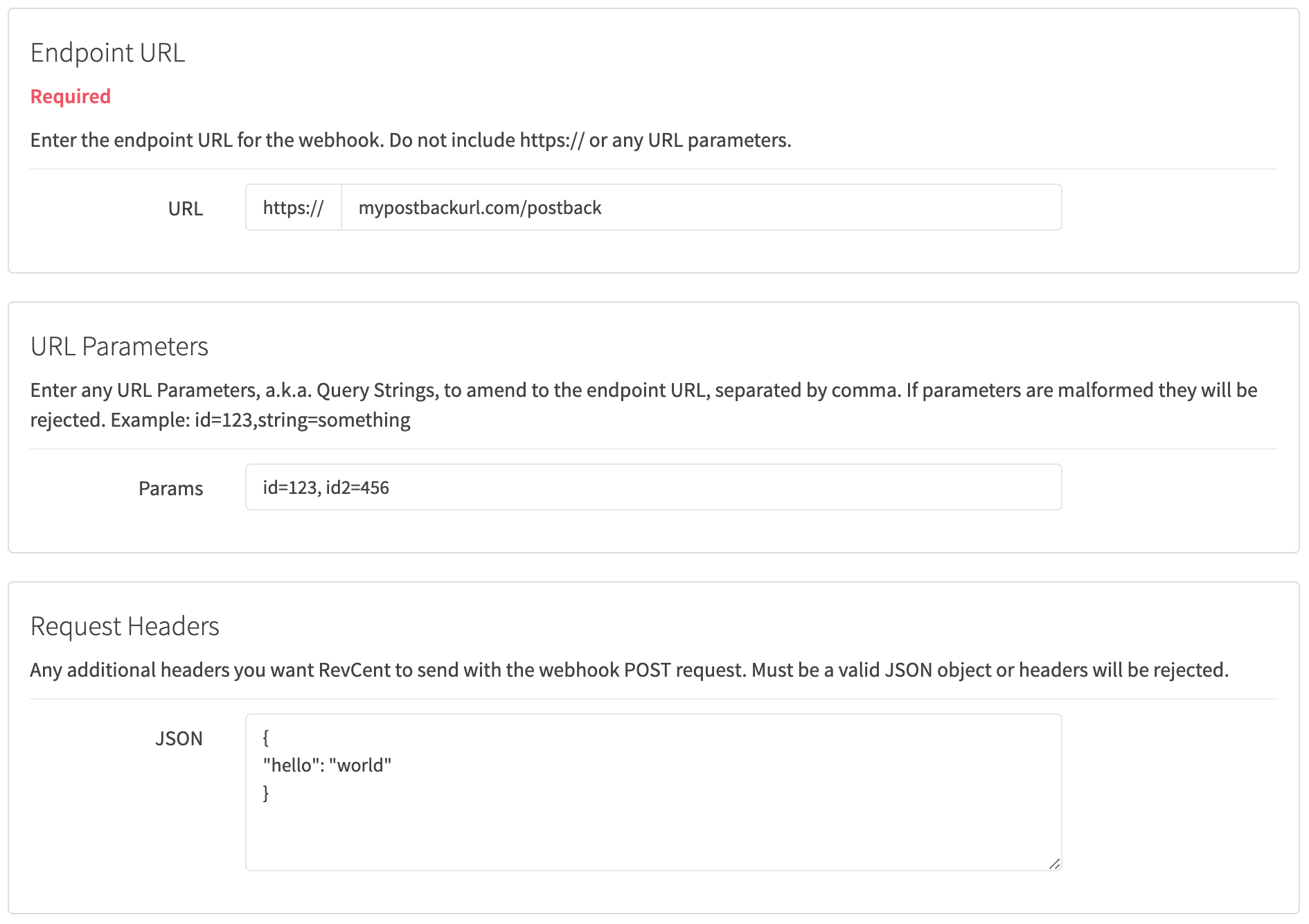
Any Endpoint
Input a valid HTTPS endpoint in which RevCent will send a POST request to.
Raw JSON
The endpoint will receive the raw response returned by the RevCent API.
Configurable
Send specific API call responses based on the request type and method.
Automated
Any enabled firehoses are automatically triggered when API calls occur.
Firehose Process
Automatically forward all, or filtered, API call responses to URL endpoints using a RevCent firehose.
1 API Call Complete
Once an API call to RevCent has completed, a JSON response is returned.
- The RevCent API call response is used as the POST body for validated firehose endpoints.
- All response properties outlined in the API docs are contained in the endpoint body.
2 Firehose Validated
Enabled firehoses are validated to check if the API call response is viable.
- Utilize the filter settings within the firehose to send only necessary responses.
- For more advanced filtering and response parsing, we recommend using a function instead.
3 Send To Endpoint
RevCent will POST the viable API call response to validated firehose endpoints.
- RevCent can append parameters to the endpoint URL if you require specific routing.
- Include one or more headers that RevCent will include. Useful for authentication.
Customer
Portals
Have your customers login and view their sales, track shipping, update payment info and more.
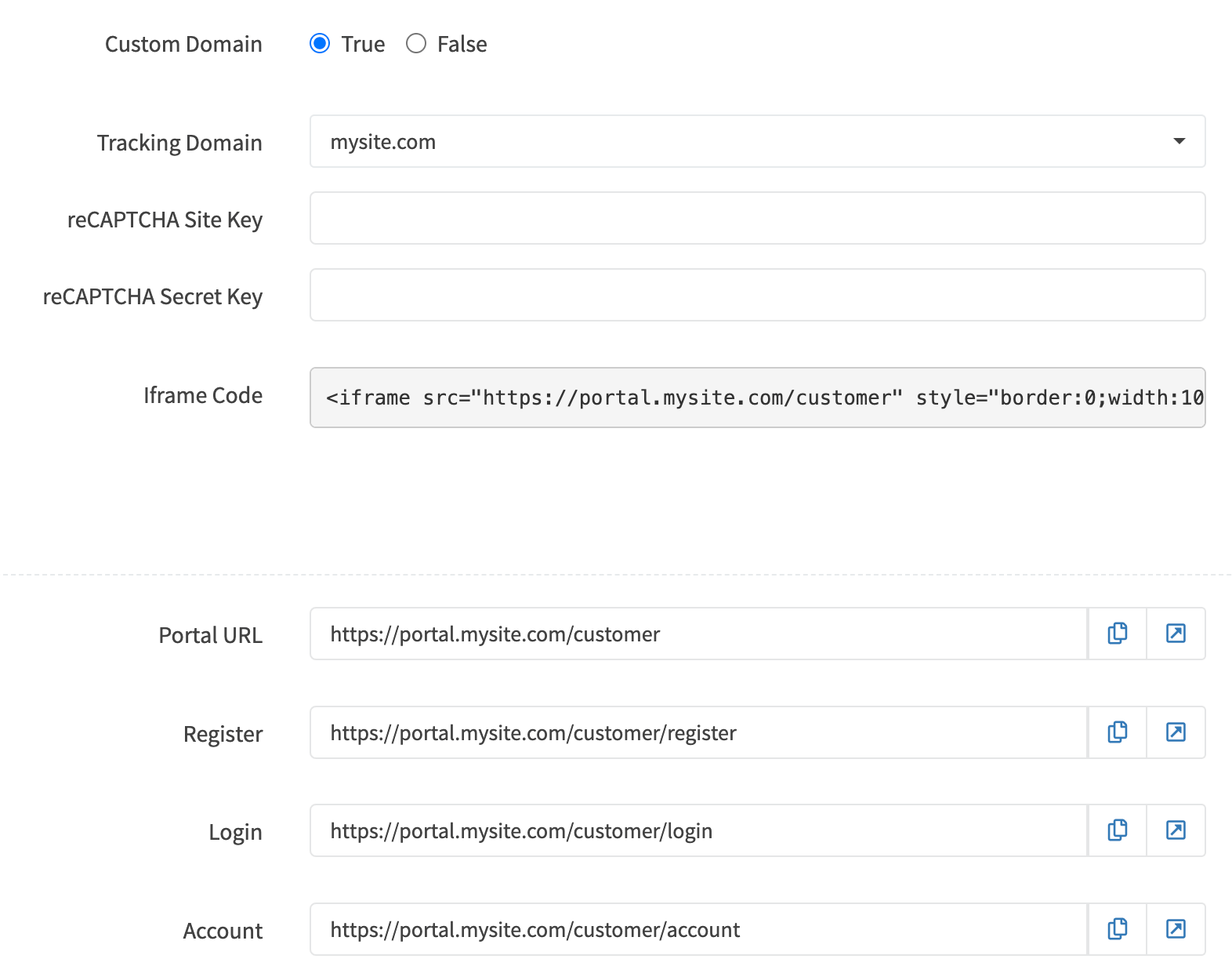
Hosted
RevCent hosts and runs the portal on your own subdomain using DNS.
Secure
Complete with built-in customer account signup and authentication.
Permissions
Specify what customers can and cannot do when managing their account.
Portal Framework
Create a portal in minutes, then provide customers with a URL to signup, login and manage.
DNS Subdomain
Create a tracking domain in RevCent, complete the DNS setup process, and use the 'portal' subdomain.
- Follow the DNS domain setup instructions to receive the portal subdomain.
- A custom subdomain allows you to embed your portal as an iFrame on your site.
Portal URL
Each portal subdomain URL is given page paths for customer sign up, login and account management.
- Portal paths are static, allowing you to embed, create links in emails and more.
- RevCent takes care of the necessary auth system for secure customer account access.
Registration
Customers must create an account with the portal, verify their email and match existing orders.
- Every customer must sign up with the portal and verify their email address using a code.
- Email addresses must match existing sales in RevCent in order to view account data.
Management
Once a customer is signed up and verified they can then view their sales, update info and more.
- Customers can view their sales history, track shipments and manage subscriptions.
- Payment and contact info can be updated by the customer, as well as pay past due renewals.