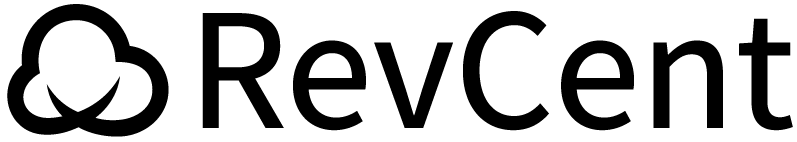Inbound +
Outbound
Integrations
Integrate directly with us, integrate with native third parties or create custom integrations.
./integrations.js
API
Integration
Easily integrate with RevCent using our API. Documentation is extremely thorough, with full request and response examples.
Fast
The RevCent API is built for speed, with an average sub-second response, regardless of peak use.
Scalable
Our serverless architecture is capable of handling an extremely high number of concurrent requests.
HTTP
Communicate with the API using any language, via HTTP and JSON post body, without needing an SDK.
API Examples
Below are a few examples of the most common API requests and responses. Please review the API Docs for all possible requests and responses.
Create a new sale using the sale create API call. Multiple payment types and options are available.
Request
Response
Create a new customer using the customer create API call. Include payment data and metadata.
Request
Response
Insert metadata on the fly using the metadata insert API call. Extremely useful for conversion tracking, AB testing and more.
Request
Response
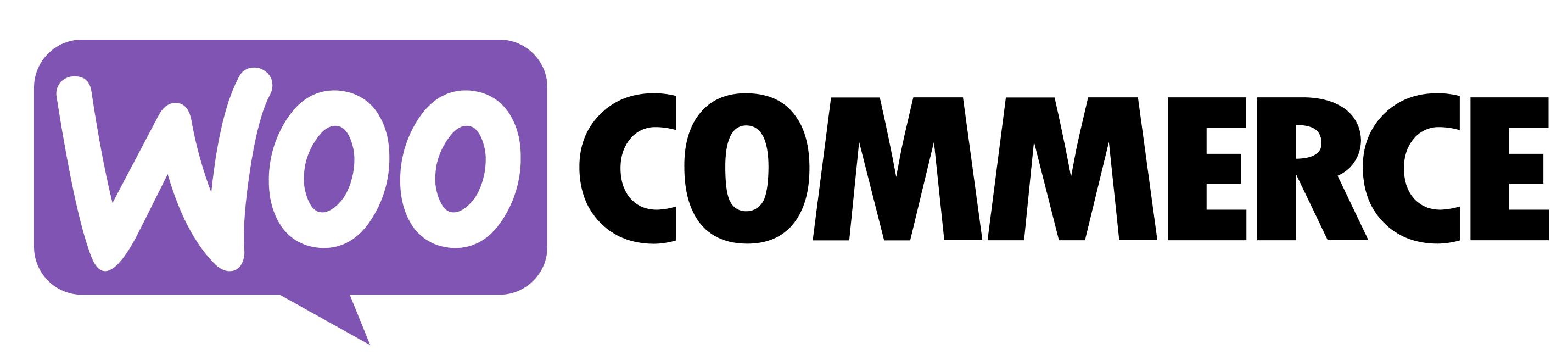
WooCommerce
Integration
Link your WooCommerce store with RevCent to process payments, manage customers, sync order data and more.
Quick Setup
Link your WooCommerce store with RevCent in minutes.
WordPress Plugin
Our plugin handles credit card payments and tracking.
Order Updates
Sale changes in RevCent are reflected in WooCommerce.
How It Works
RevCent acts as a bi-directional payment processing and order management tool for your WooCommerce store.
Install The Plugin
Install the RevCent Payments plugin in your WordPress dashboard.
- Search for the RevCent Payments plugin.
- Install and activate the plugin.
- Link your store with RevCent.
Link Your Store
RevCent will connect to your store and complete the set up process.
- Create a third party shop in RevCent.
- Enter your WooCommerce credentials.
- RevCent will complete the installation.
Process Payments
Begin processing credit card, PayPal and third party payments.
- Select RevCent Payments for credit card payments.
- PayPal, Sezzle, etc. will be synced in the background.
- All order management, such as refunds, should be done in RevCent.
Auto Sync
RevCent will automatically sync order updates in WooCommmerce.
- Updates to your orders will reflect in WooCommerce.
- Refunds, shipping status and more will be synced.
- Everything is done automatically by RevCent.
Custom
Integrations
Functions allows you to integrate RevCent, both inbound and outbound, with any third party.
Write Code
Use the built-in code editor to write your own custom code, which is securely hosted and run by RevCent.
JavaScript
Run JavaScript code via the Node.js runtime, with pre-installed dependencies and internet access.
Triggers
RevCent offers many different function triggers including events, inbound URL's and schedules.
Any Third Party
Functions gives you the capability to integrate any third party, regardless of complexity.
Native
Third Parties
RevCent has native third party integrations, each triggerable via specific events.