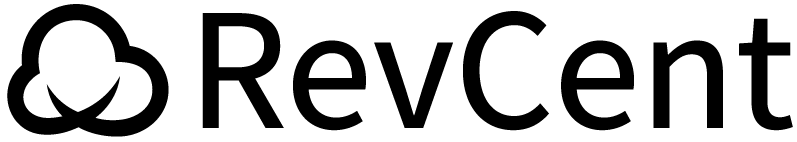Details
- George Washington
- 1600 Pennsylvania Avenue
- Washington, DC 20500
- george@whitehouse.gov
Cards On File
- ****4111 12/28 Default
- ****4242 01/26
Lifetime Value
-
Gross$259.03
-
Refund$0
-
# Sales1
-
# Renewals1
Metadata
- source: facebook
- ad_id: 4918033771
- ad_name: nutrient_pack_30
10/02/2023 $209.04 Settled source: facebook
10/02/2023 $9.99 2 Items Delivered 10/04/2023
11/02/2024 $0.00 1 Items Shipped 11/03/2023
11/02/2023 $49.99 30 Day Nutrient Pack Shipped
10/28/2023 Customer called to update card on file. Jane S.
Sales
Management
RevCent offers numerous tools for businesses to create, manage, protect and recover sales.
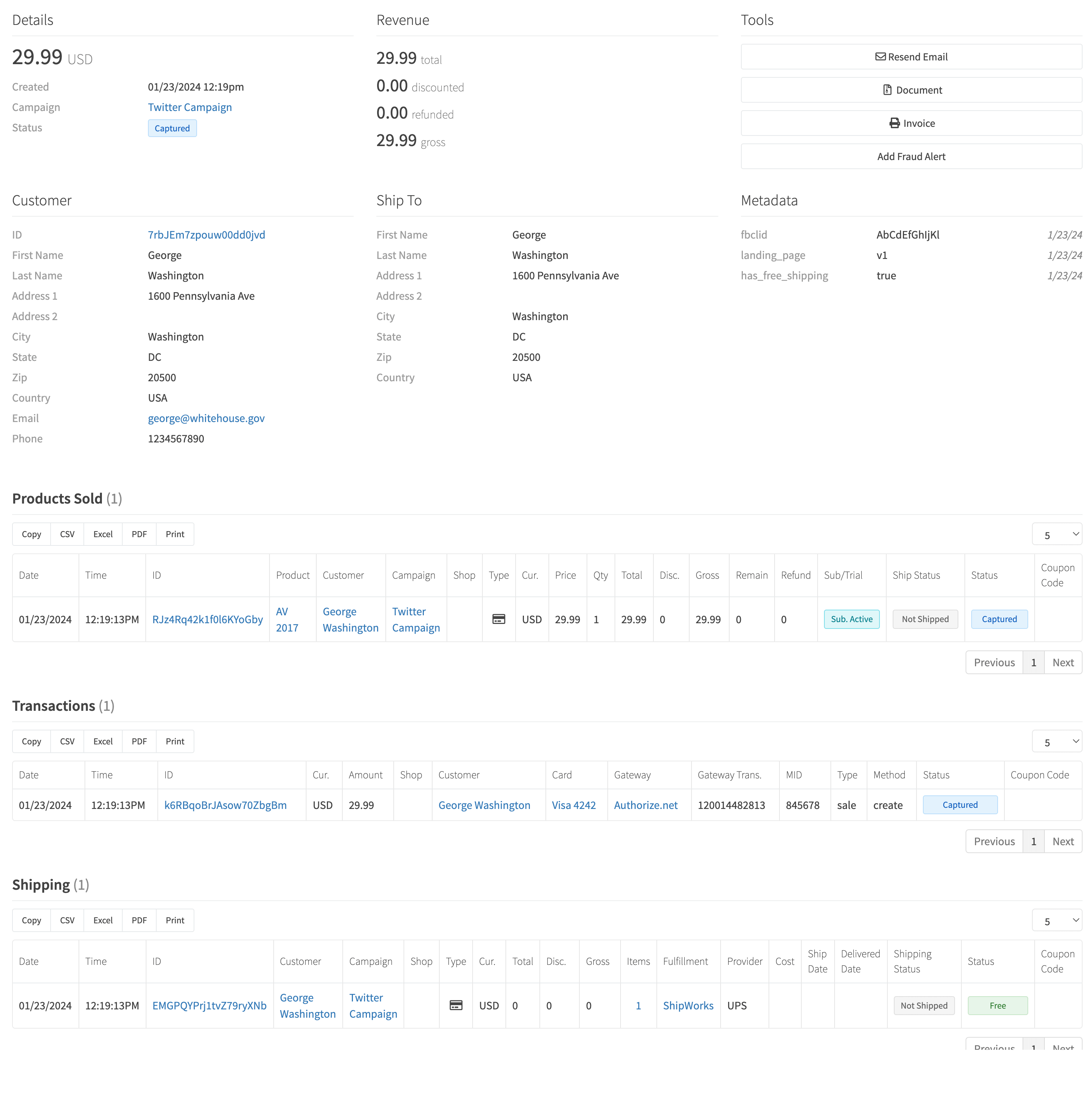
Create Sales
Creates sales using the RevCent API, WordPress Plugin or directly within the web app.
API
Create a sale via the RevCent API, with different payment types supported, as well as pending sales and upsell sales.
WooCommerce
The RevCent Payments plugin can be found in the WordPress plugin repository. Setup is easy and can be completed in minutes.
Web App
Manually create sales within the RevCent web app, with preset options. Great for call center orders, re-shipments and more.
Manage Sales
Manage your sales, including viewing details, issuing refunds, checking shipment status and more.
Details
View sale details including customer, shipments, trials, metadata and more in the RevCent web app or via API.
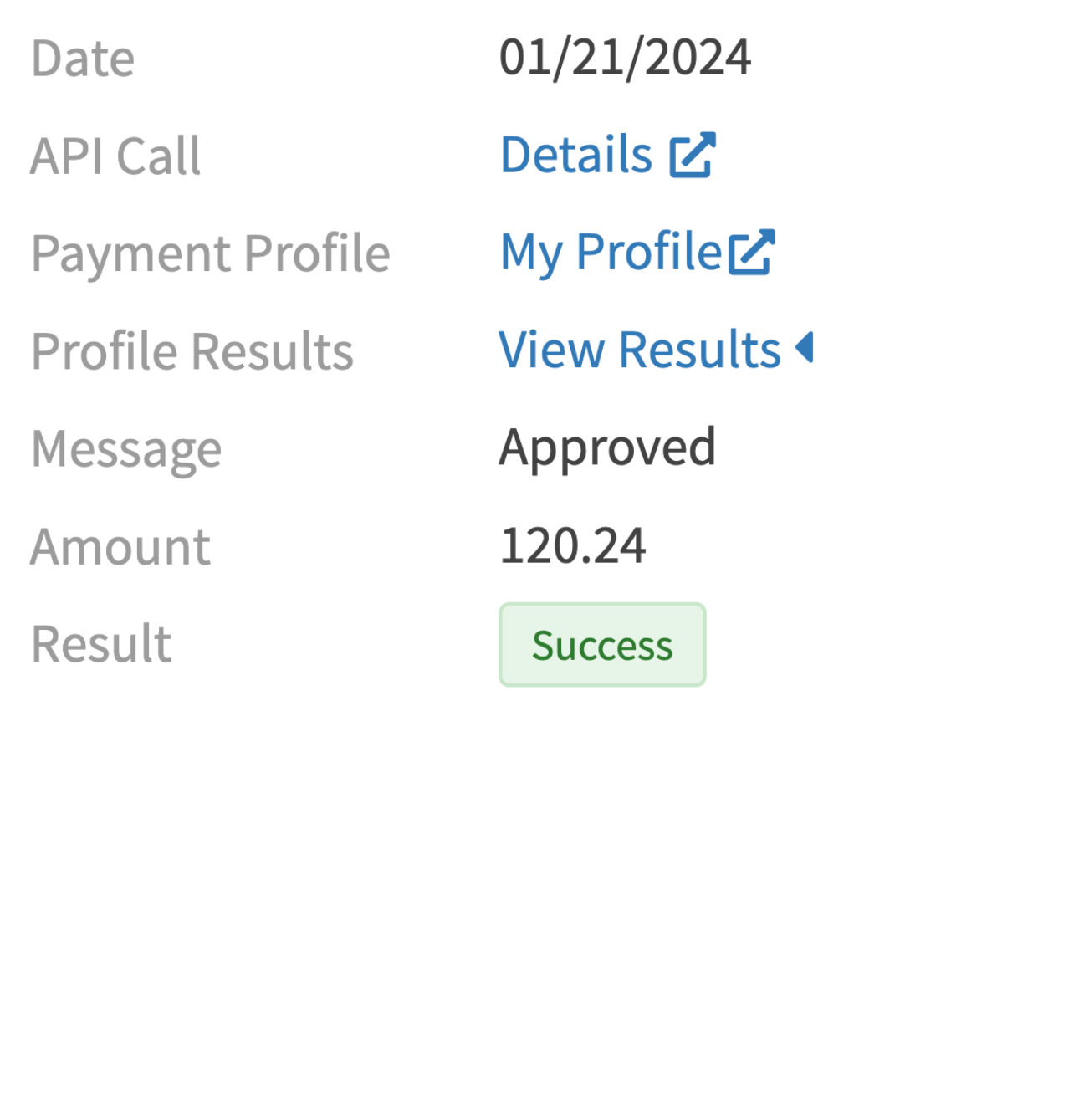
Tools
Issue full or partial refunds, re-send confirmation emails, print invoices, download representment docs and more within the web app.
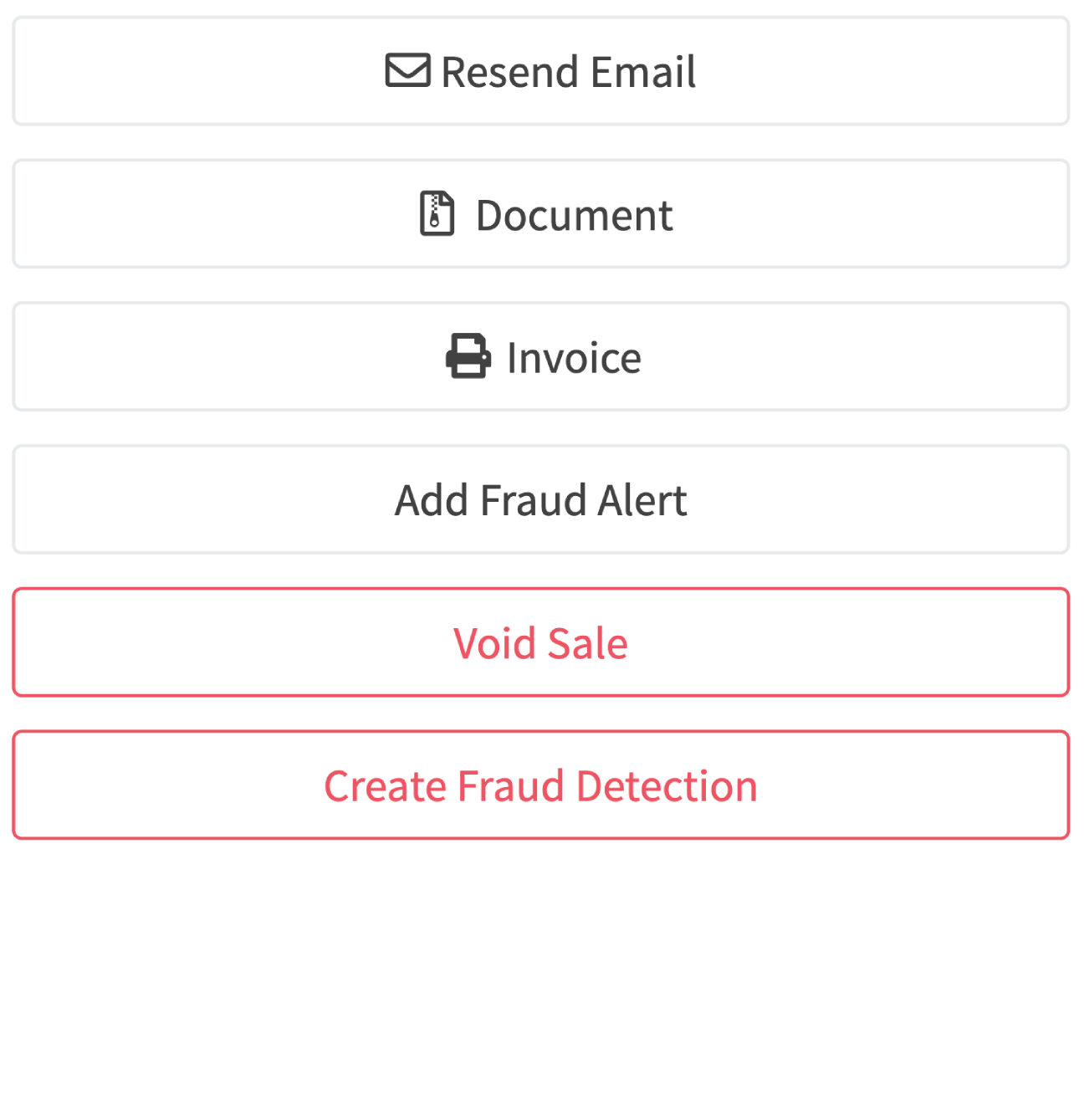
Emails
Use email templates and triggers to send emails to customers upon new sales, refunds, shipment status changes and more.
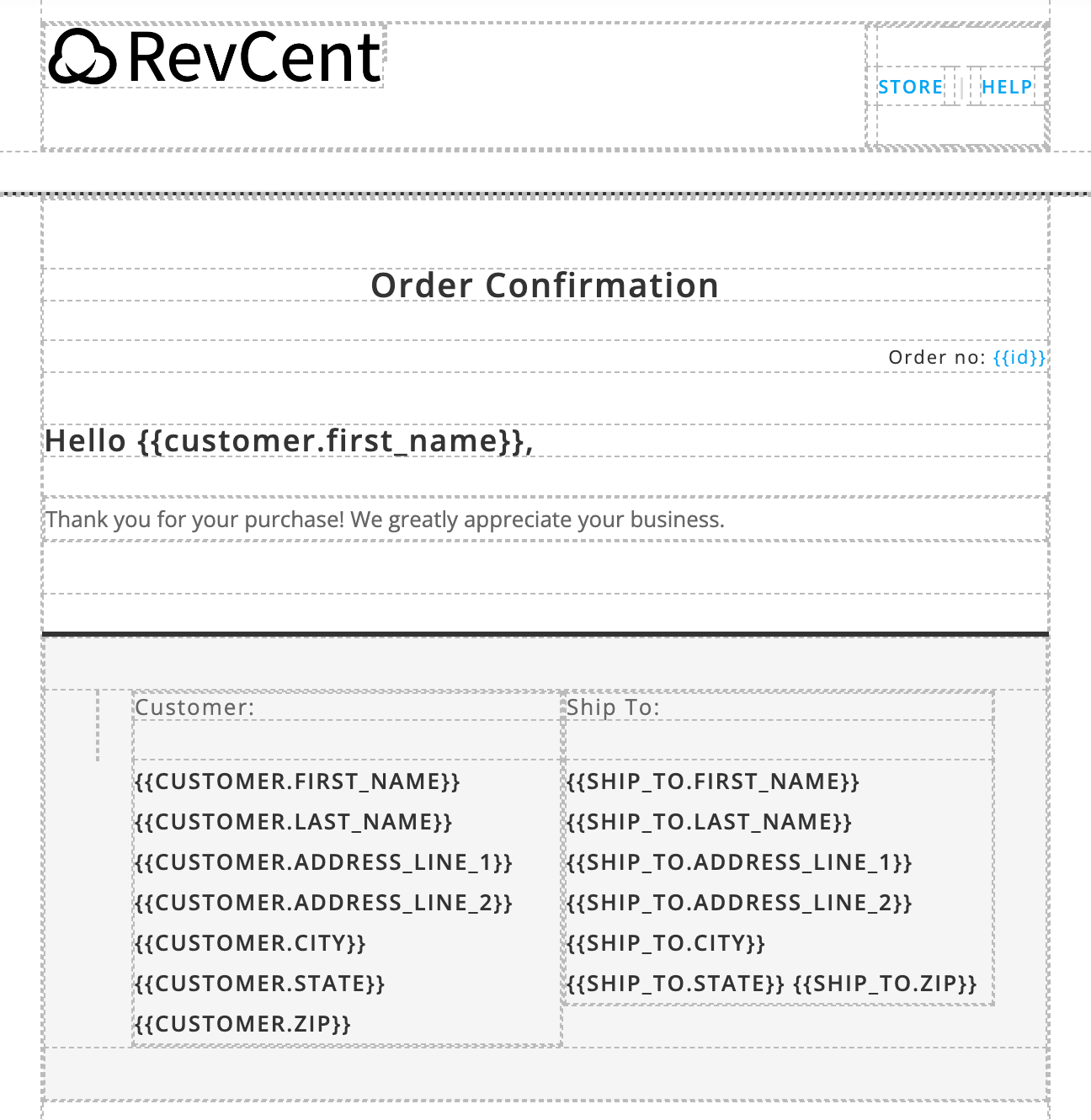
Reporting
RevCent offers one of the most comprehensive reporting suites, including pre-built reports and custom dashboard metrics.
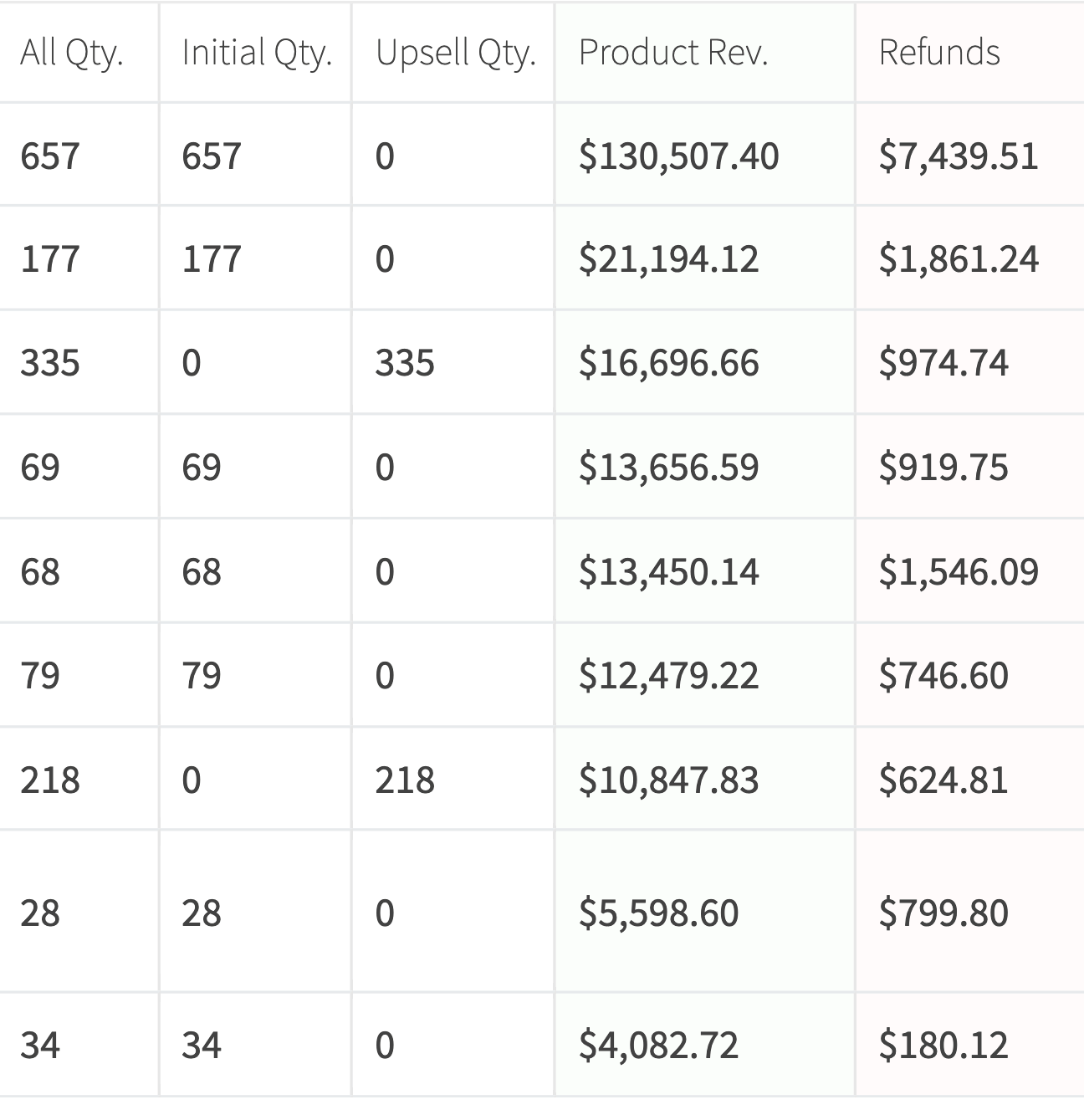
Protect Sales
Protect your revenue by preventing fraud, fighting chargebacks and blocking abusive customers.
Anti-Fraud
RevCent offers Sentinel, an in-house multi layered anti-fraud system which protects your account from processing fraudulent charges.
Chargeback Mgmt.
Allow third party chargeback management companies to integrate, fight and update chargeback representment data within RevCent.
Customer Block
Block abusive, friendly fraud and excessive refund customers from making future purchases using RevCent's customer blocking.
Recover Sales
Recover lost revenue by retrying abandoned sales, salvaging partial declines and engaging non paying prospects.
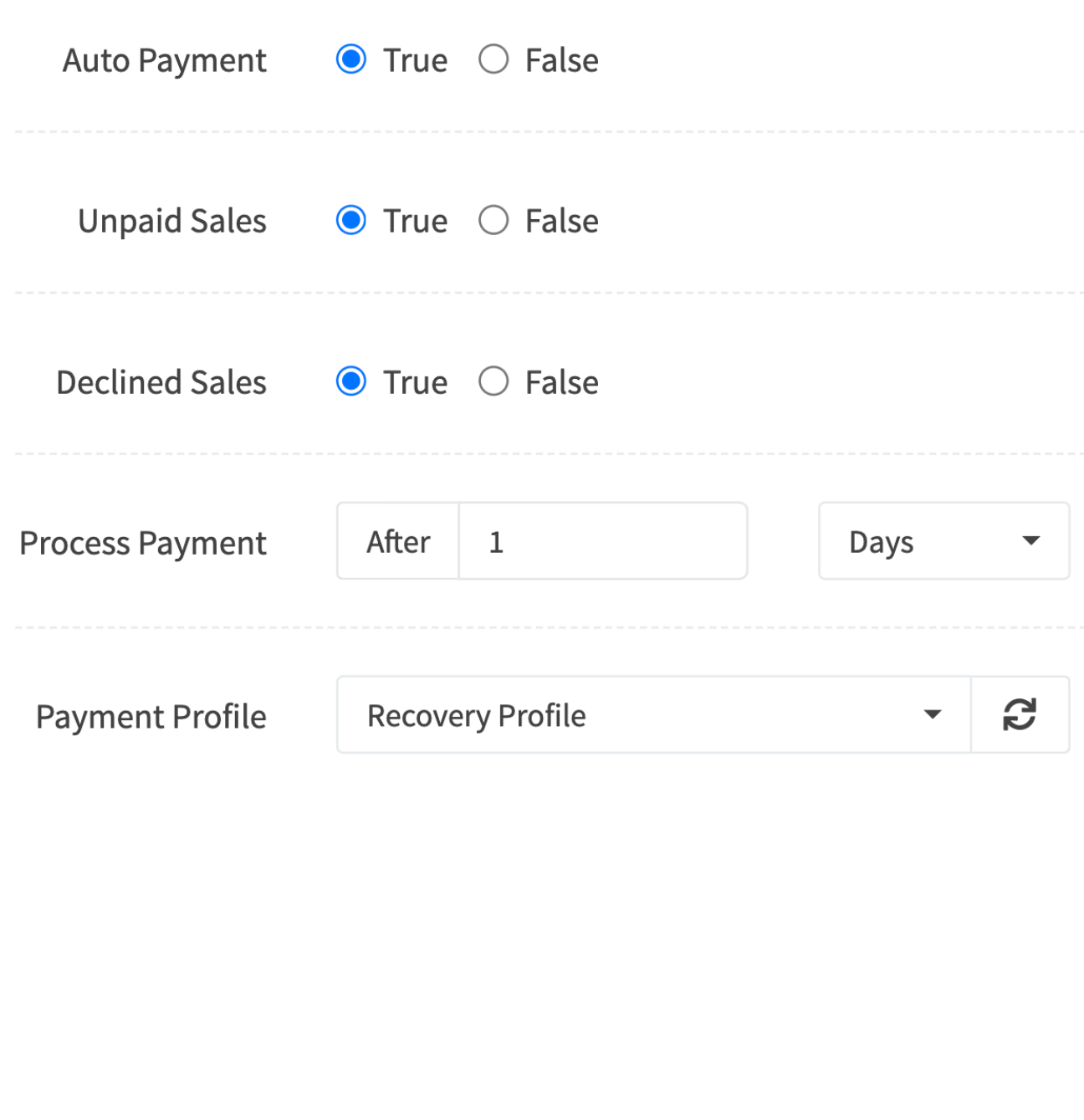
Full Declines
Retry fully declined sales, where the customer attempted to pay but was unsuccessful, at a later date and time.
Pending Sale Profiles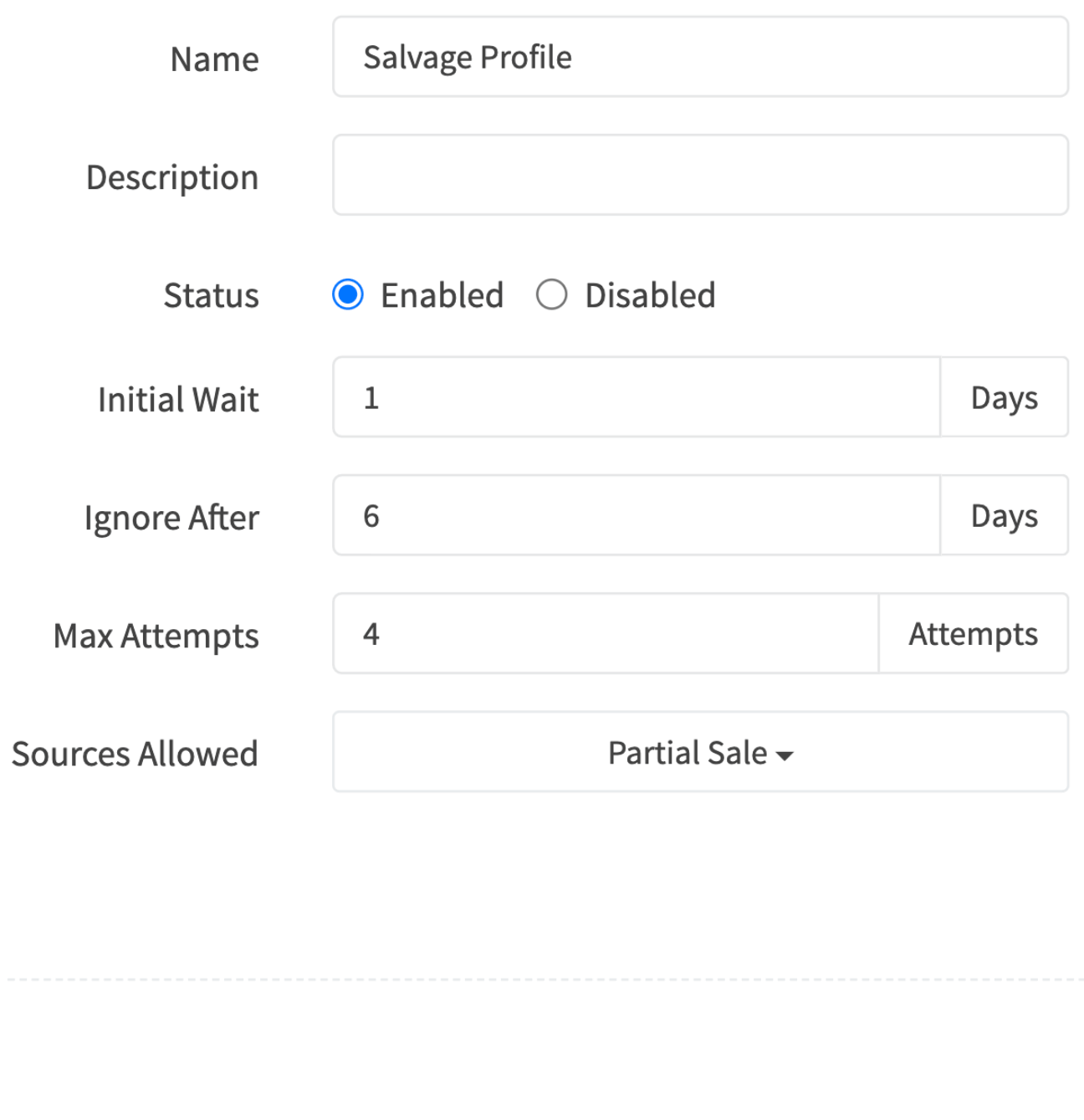
Partial Declines
Salvage the amount you are still owed for a sale due to a payment profile attempts' declined transaction price reduction.
Salvage Profiles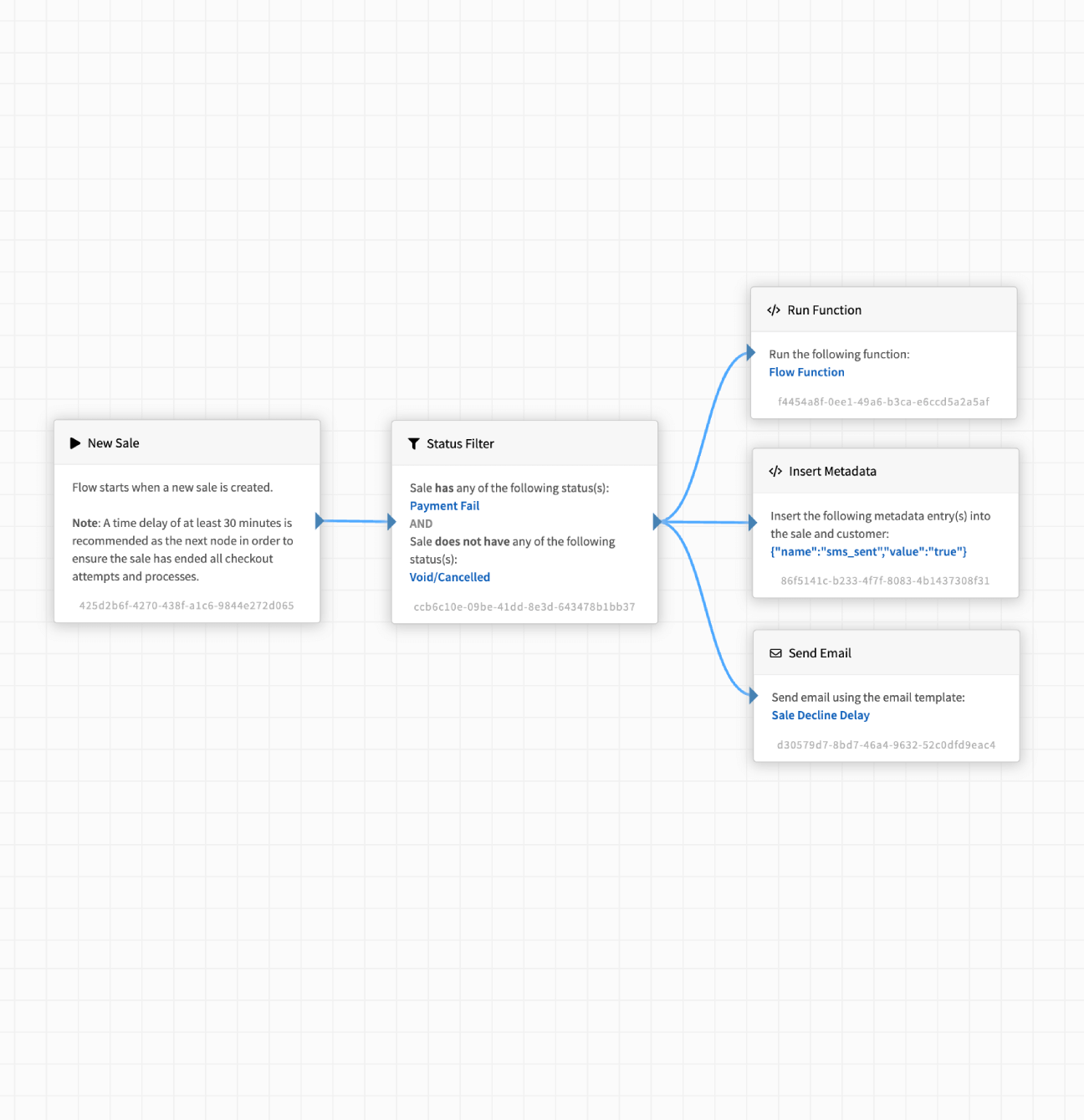
Prospects
Attempt to convert prospects into paying customers by engaging via email or SMS, after a specified period of time.
AI AssistantsCustomer
Management
Create, manage and engage customers all within the RevCent ecommerce management system.
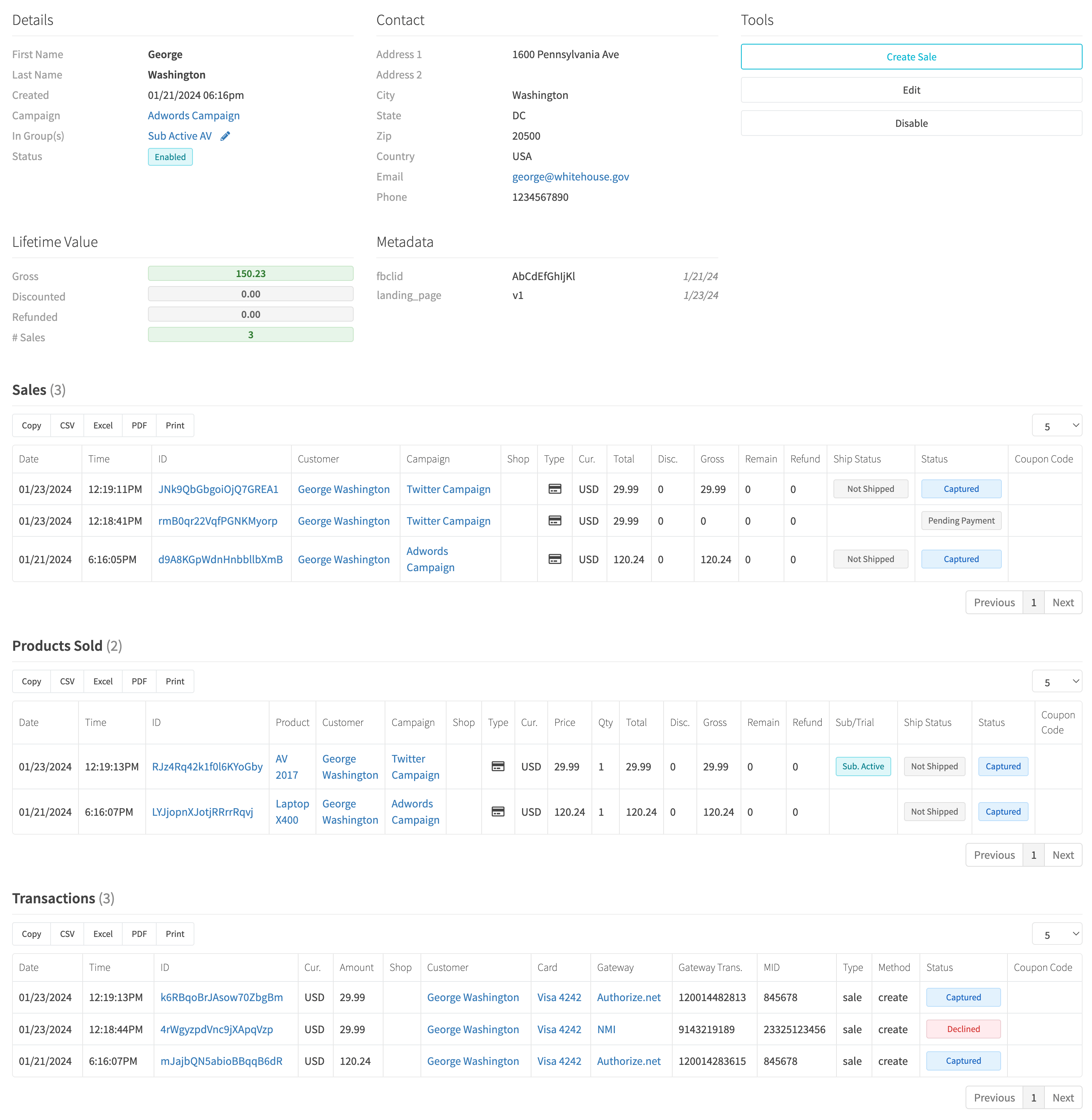
Manage
RevCent organizes your customer data, saves payment data and offers data enrichment capabilities.
Support
Service your customers and prospects through the use of notes, customer portals, users and more.
Engage
Increase revenue and grow your brand using RevCent's tools built for engaging customers and prospects.
Manage Customers
Manage customers by combining RevCent's tools with customer details, payment info and enriched data.
Details
View customer details including sales, renewals, metadata, LTV and more in the RevCent web app or via API.
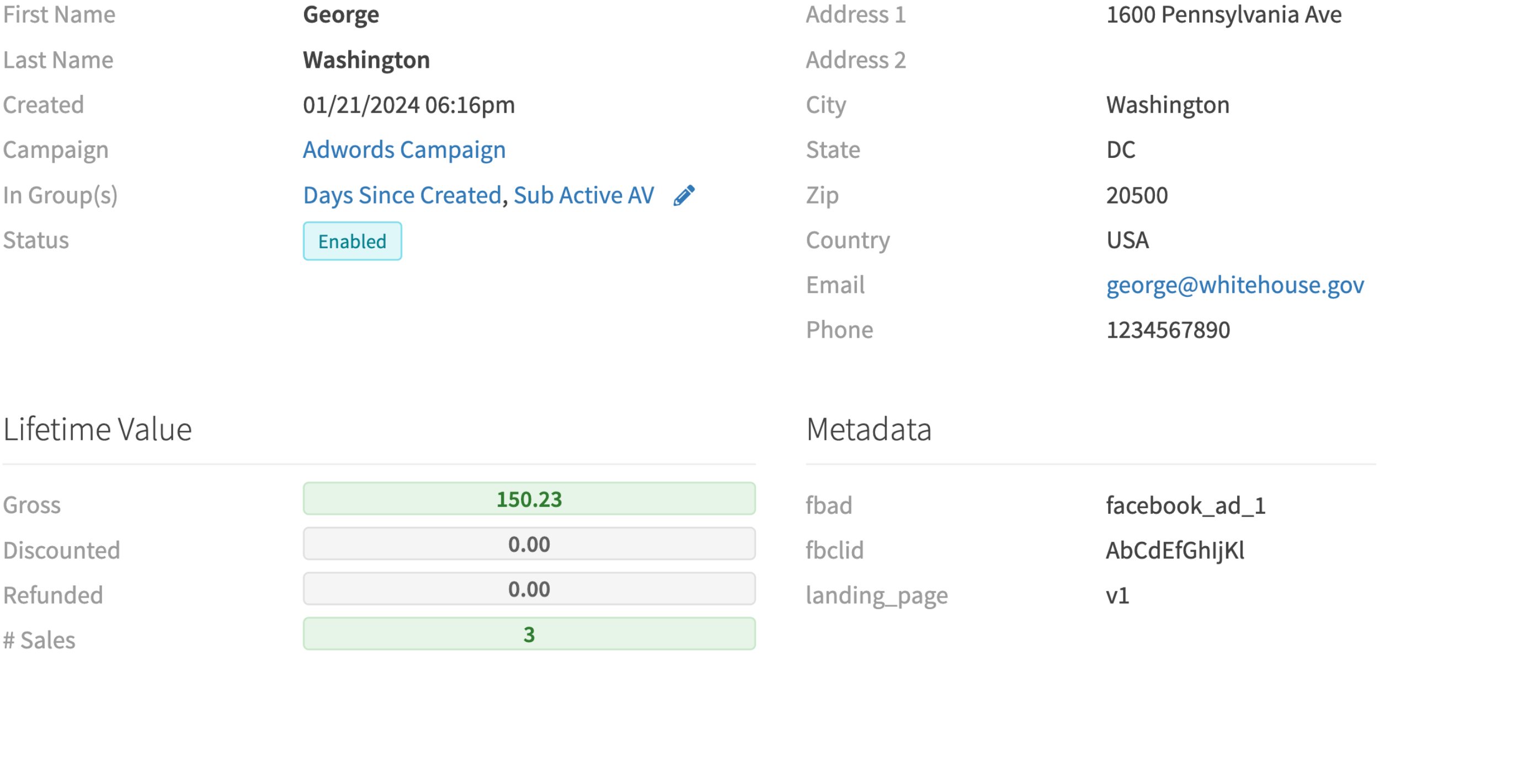
Payment Data
As a PCI Level 1 compliant service provider, RevCent is able to save customer payment data for future purchases and renewals.
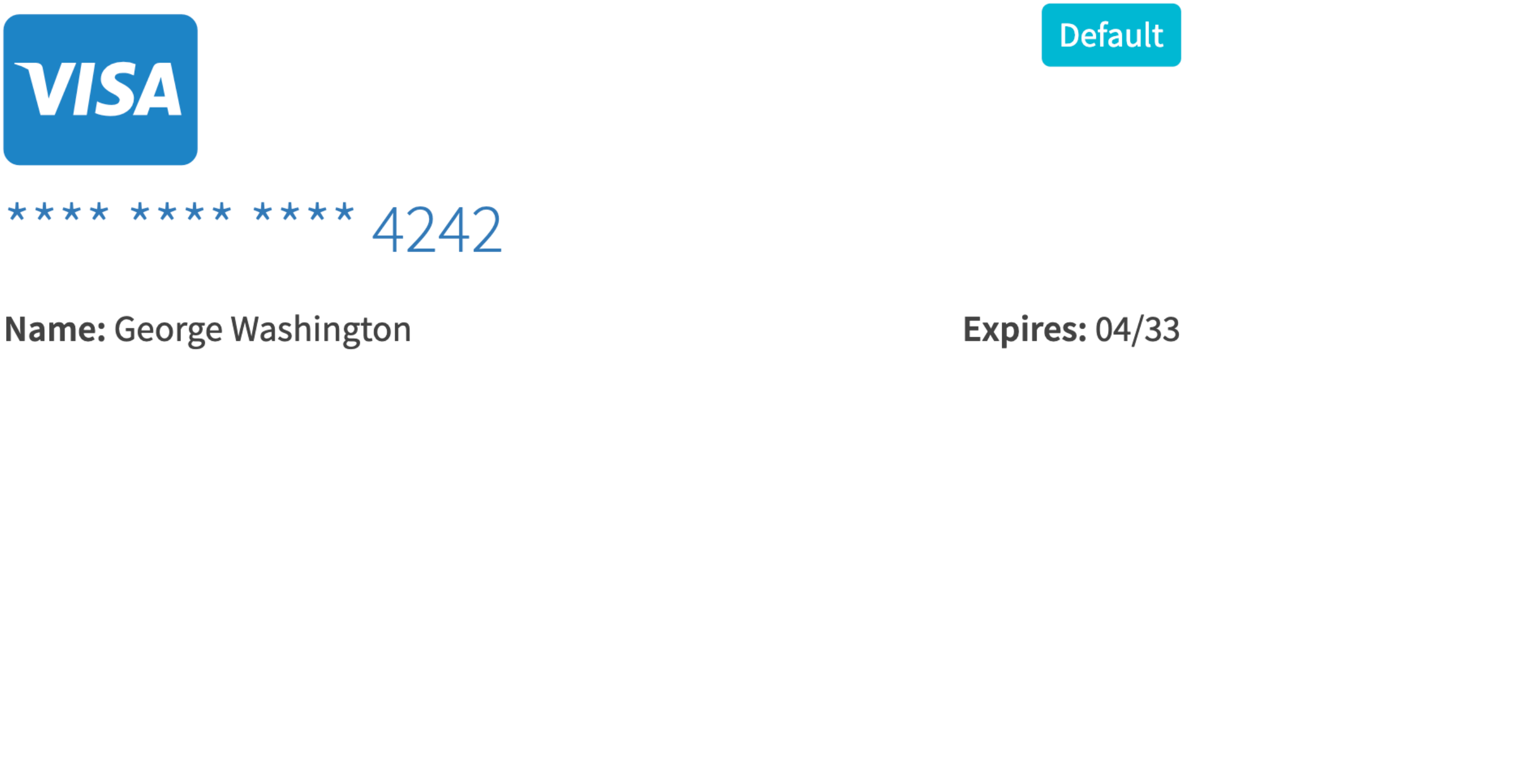
Customer Groups
Segment your customers at a broad or granular level for targeted marketing, reporting and overall revenue growth.
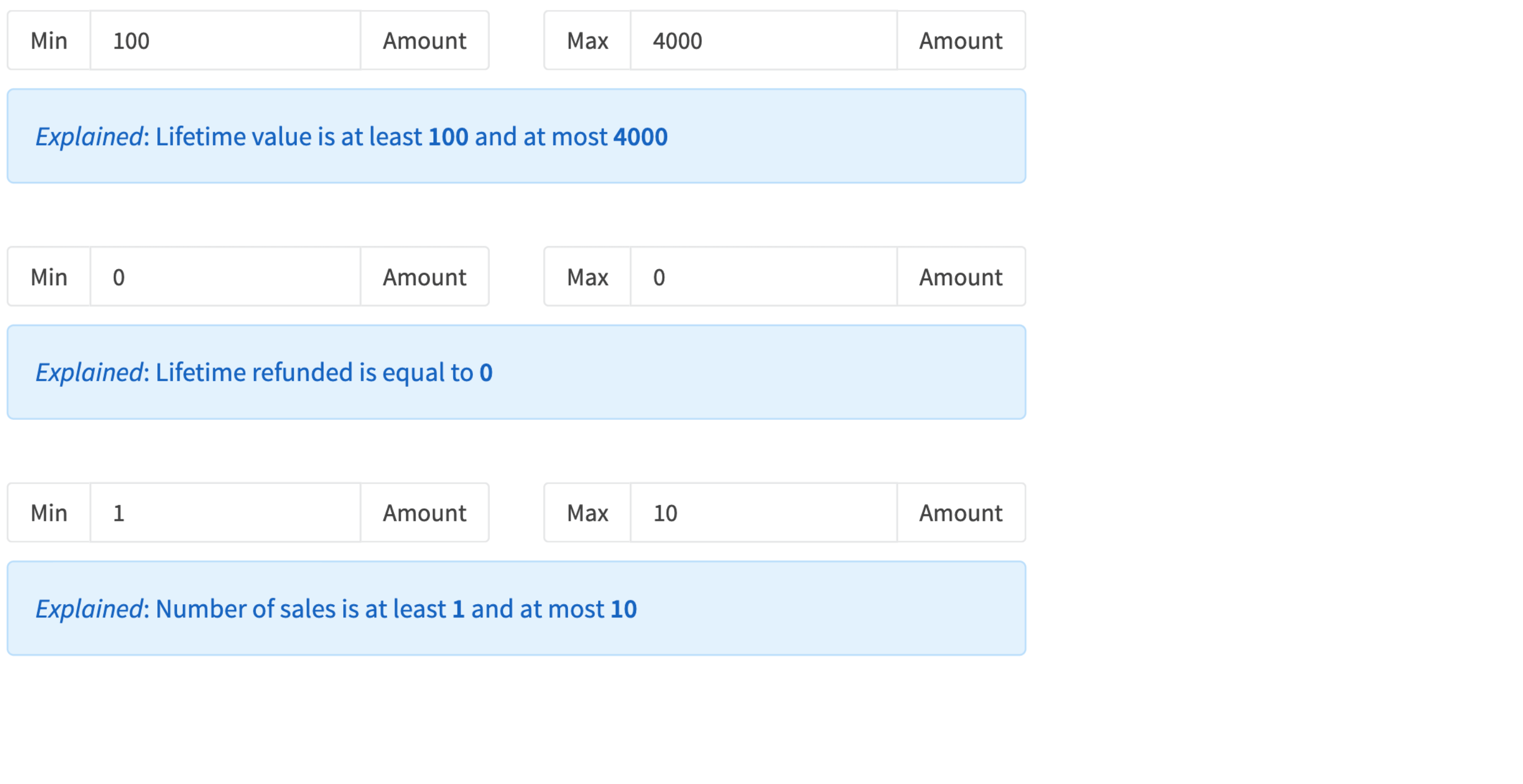
Data Enrichment
Utilize SEON, a natively integrated third party, to enrich your customer data for strategic marketing and engagement.
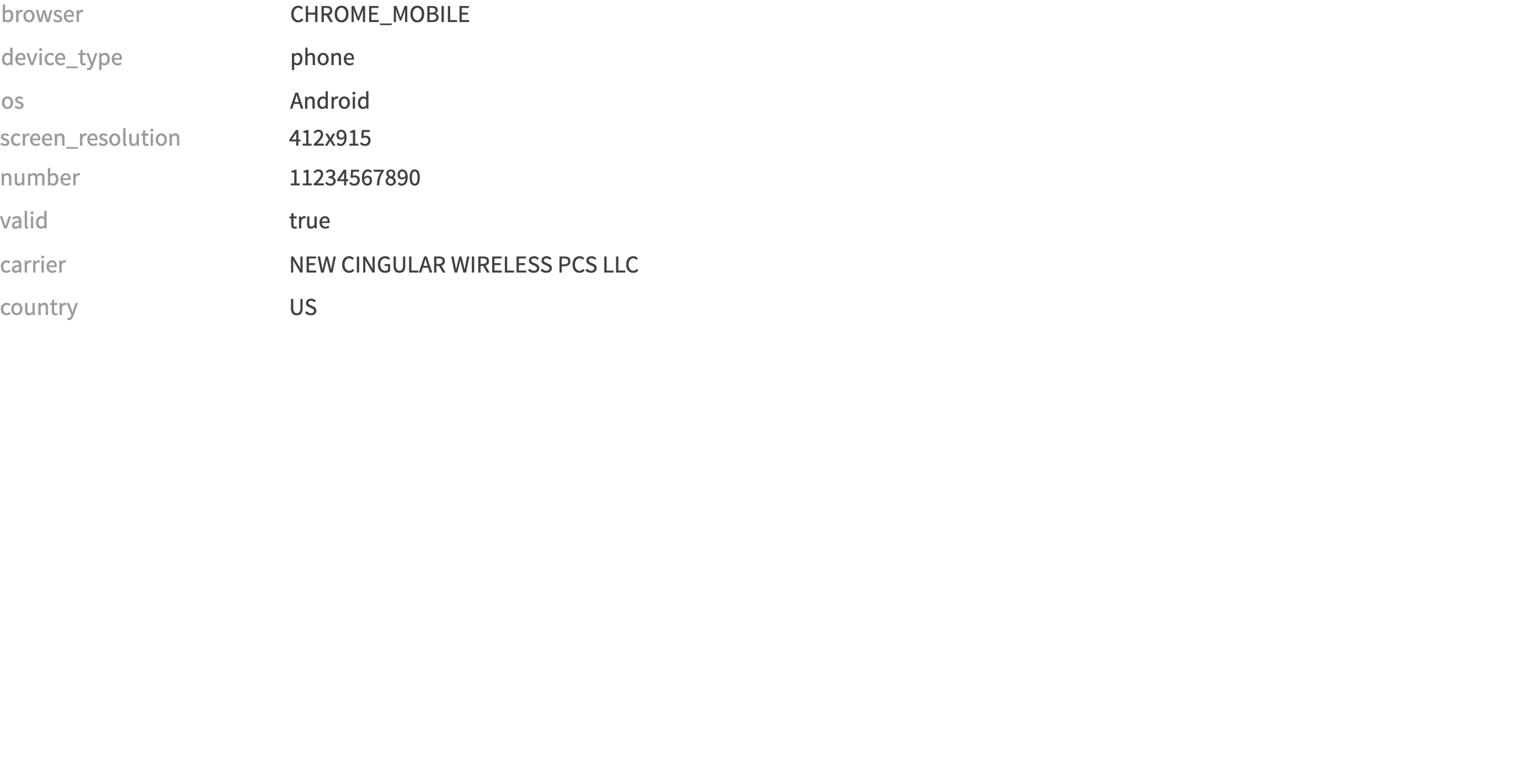
Support Customers
Provide top quality support to your customers using the tools RevCent offers including users, notes, portals and more.
Users
Create multiple users within organizations, with granular capabilities and permissions, for customer support roles.
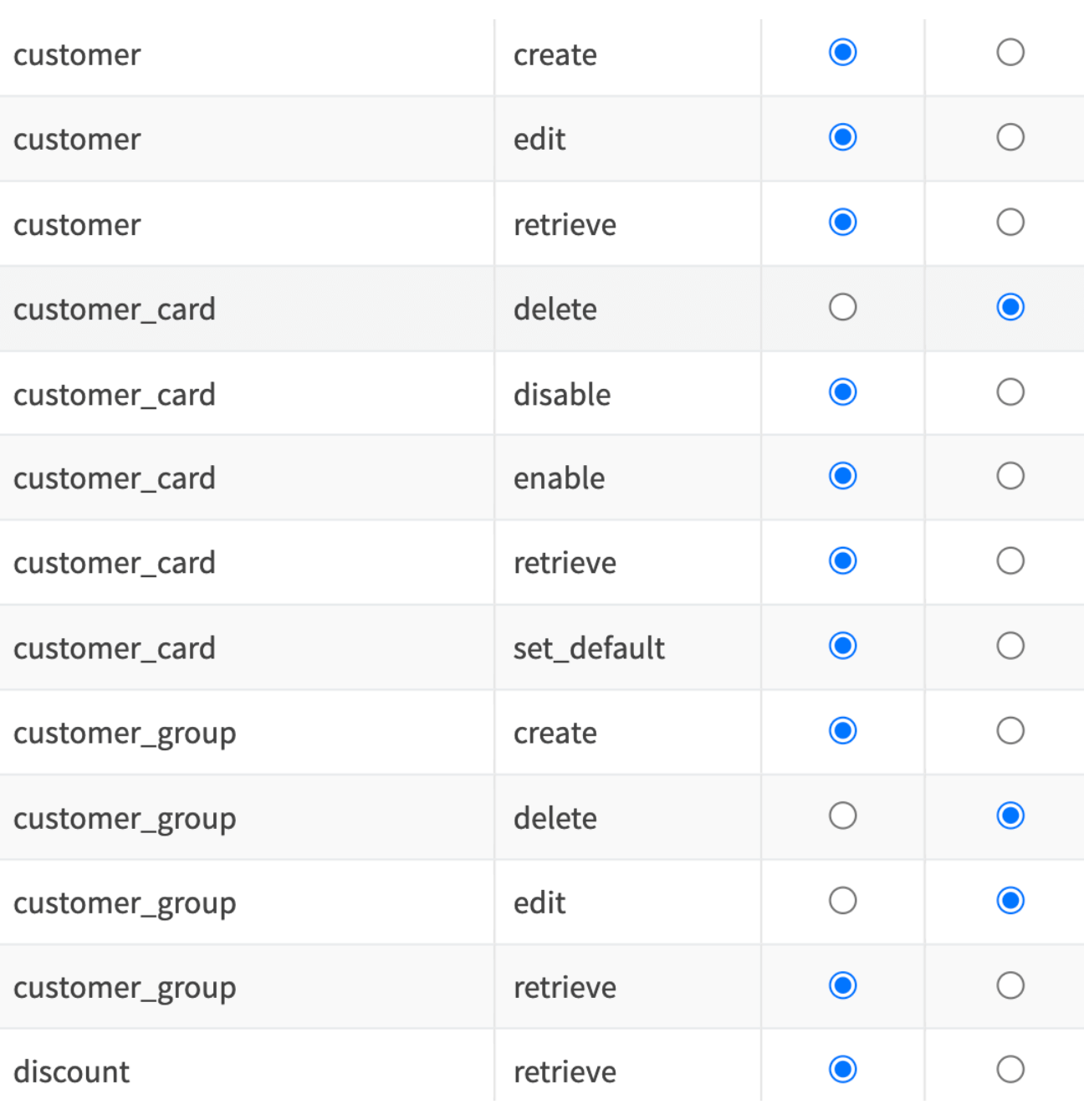
Search
RevCent's built in web and API search gives you the ability to quickly find any customer using terms and fuzzy matching.
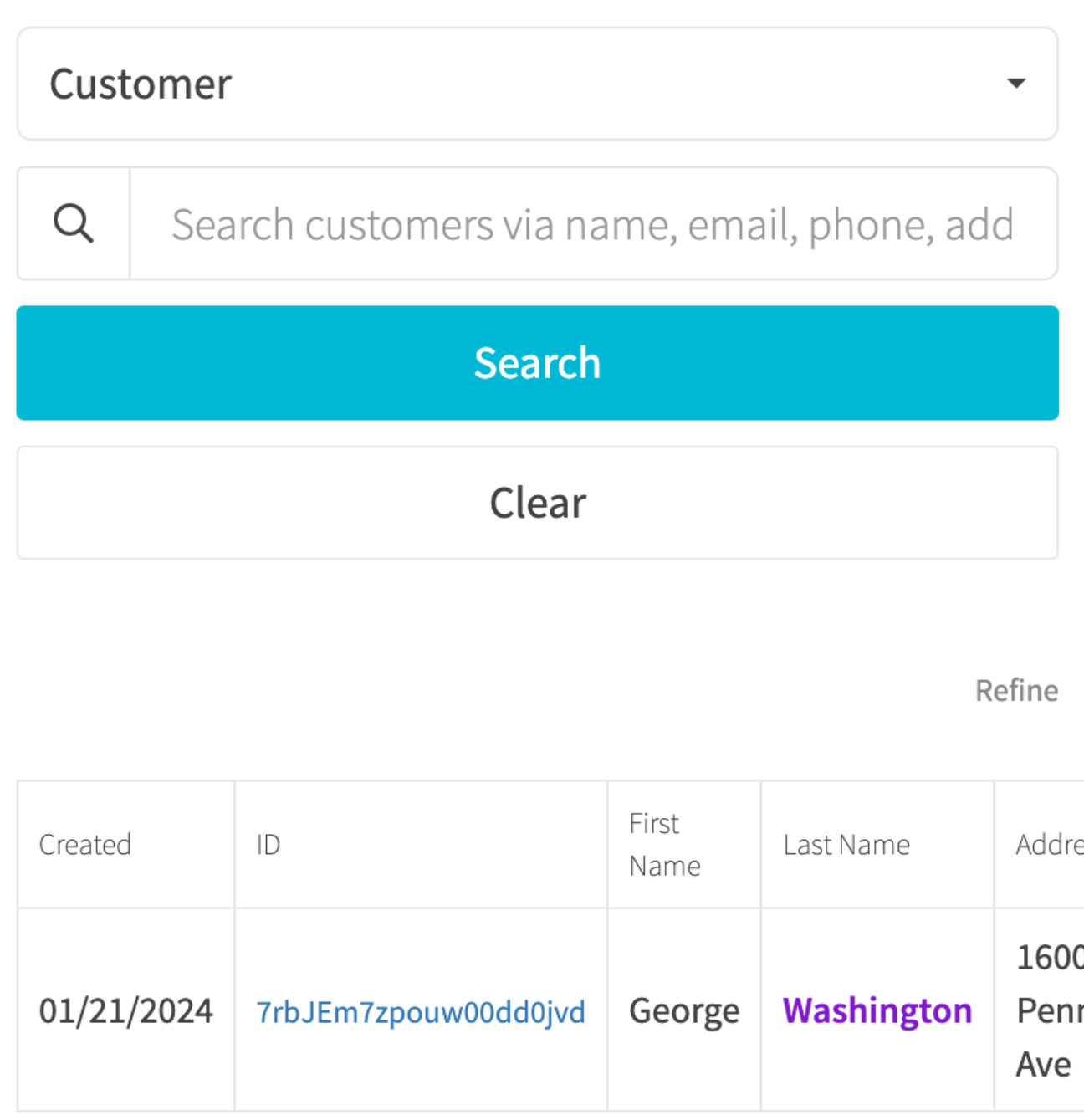
Notes
Utilize the notes feature in RevCent to create notes, monitor support as well as extend notes for greater capabilities.
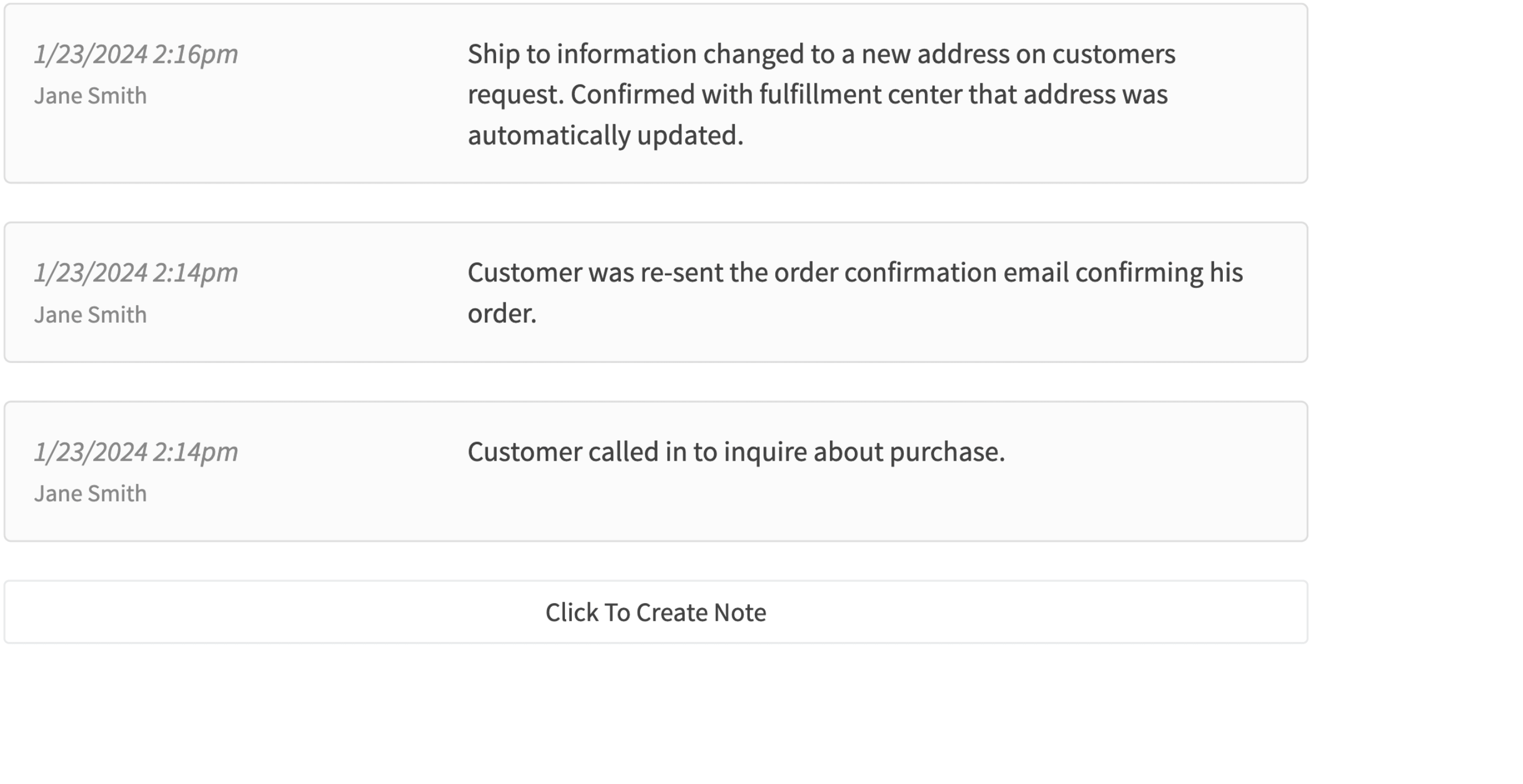
Self Service
Have your customers login and view their sales, track shipping, update contact and payment info and more.
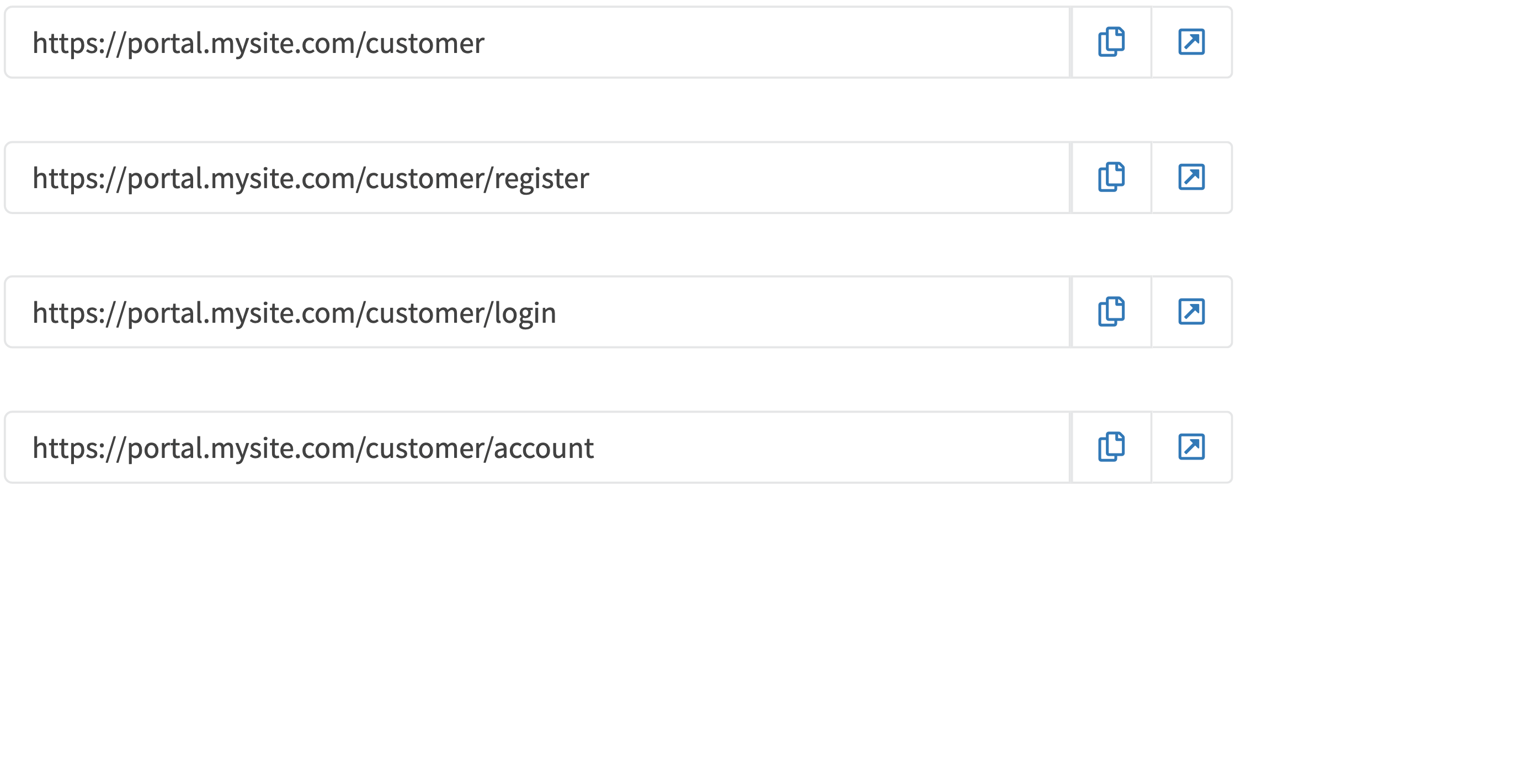
Engage Customers
Reach out to your customers, personalize your marketing and grow your brand using the engagement capabilities RevCent offers.
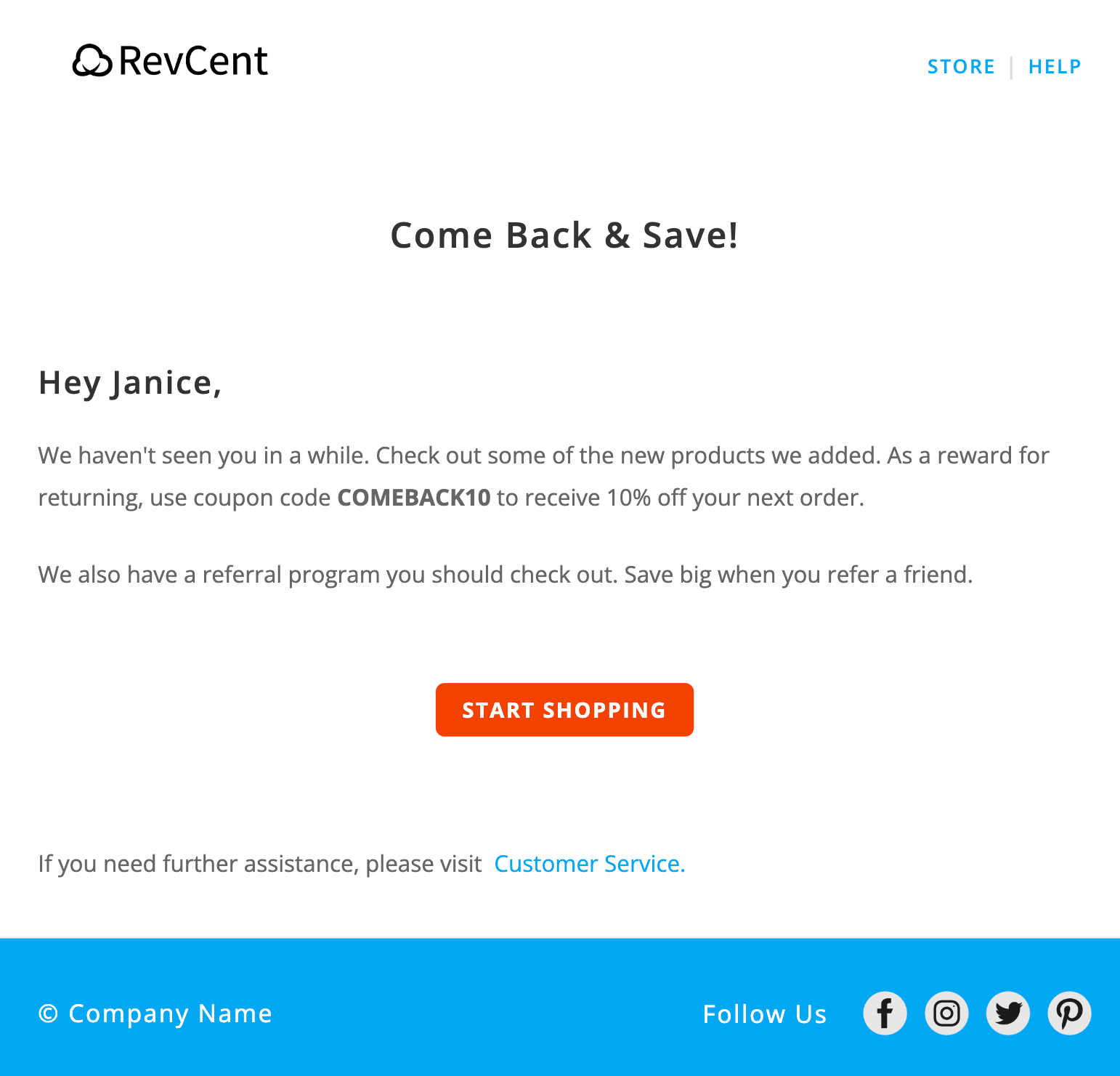
Email Templates
Send emails automatically including new sales, shipment updates, engagement strategies and more.
- Sends emails based on triggers, with pre-event and delay options.
- Use both the visual and code editors to build the exact template you want.
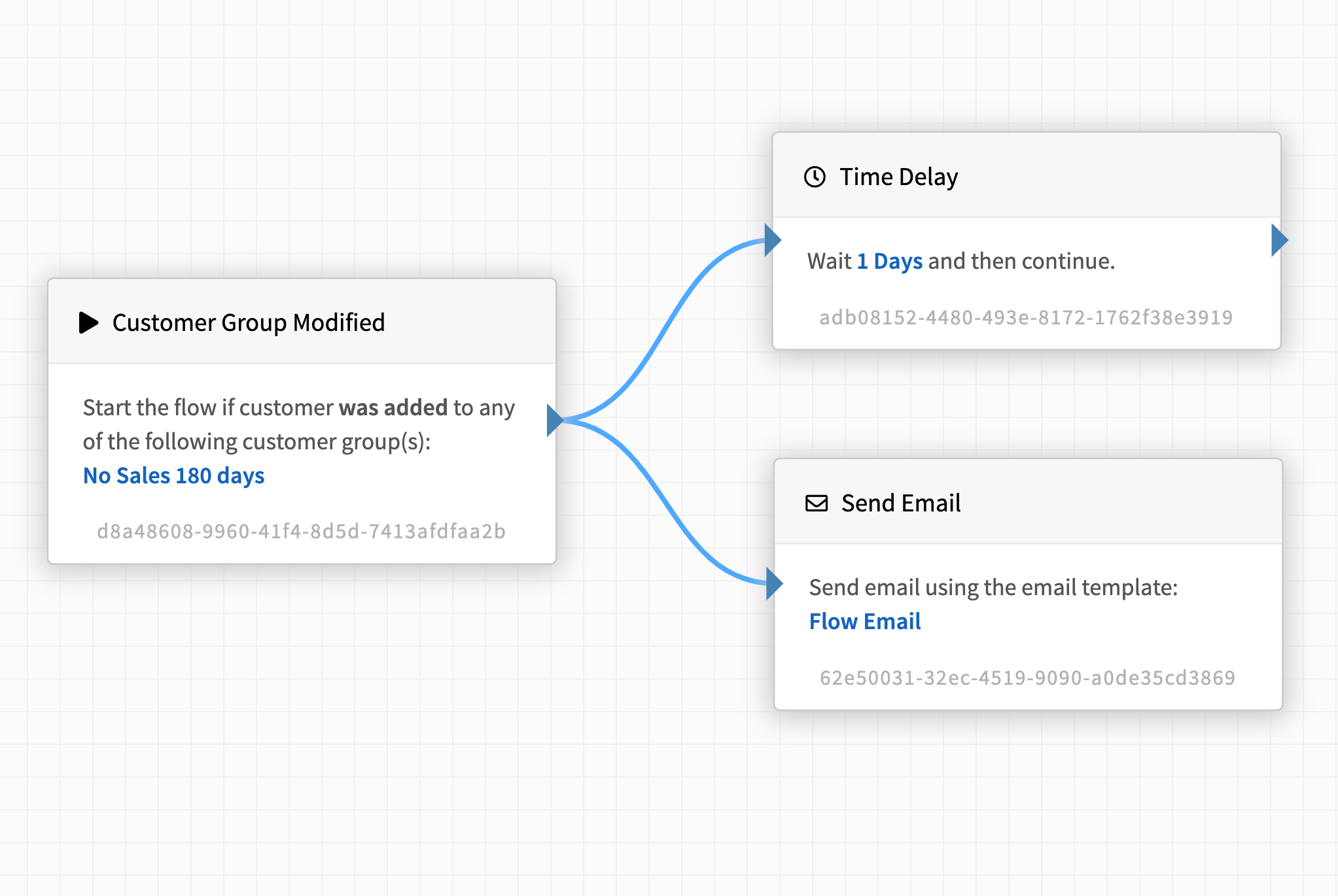
AI Assistants
Automatically engage customers over time, take actions, branch filter and more using an AI Assistant.
- Use the drag and drop visual builder in RevCent to create your desired workflow.
- AI Assistants offer unlimited potential for conversions, engagement and more.
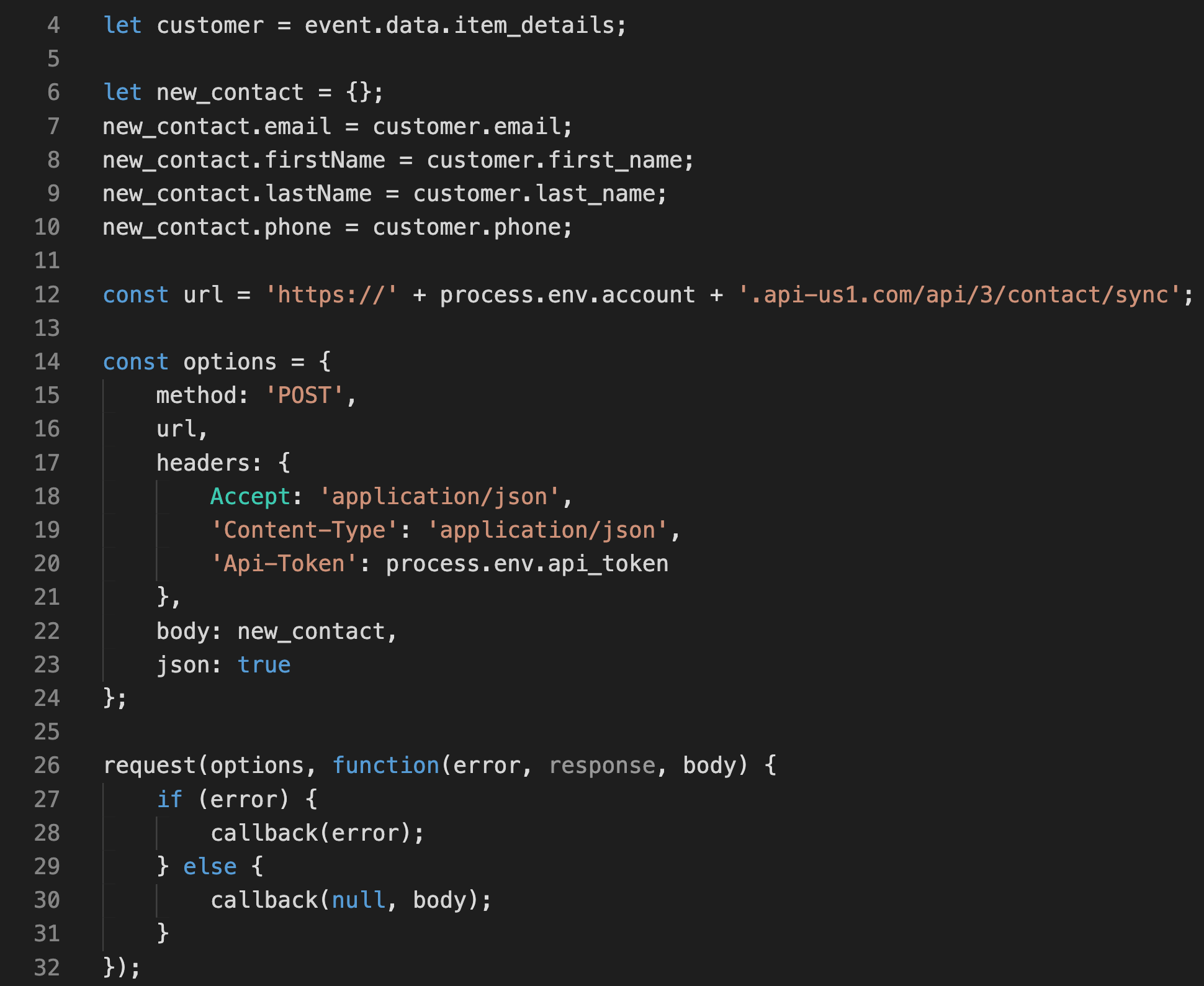
Functions
Update audience lists, send SMS messages and connect with virtually any third party using functions.
- Use the built-in code editor within RevCent to write your custom code.
- Execute your function using triggers including events, URL's and more.
Subscription
Management
RevCent's subscription processing, management, reporting and recovery tools enables businesses to create the ultimate recurring revenue stream.
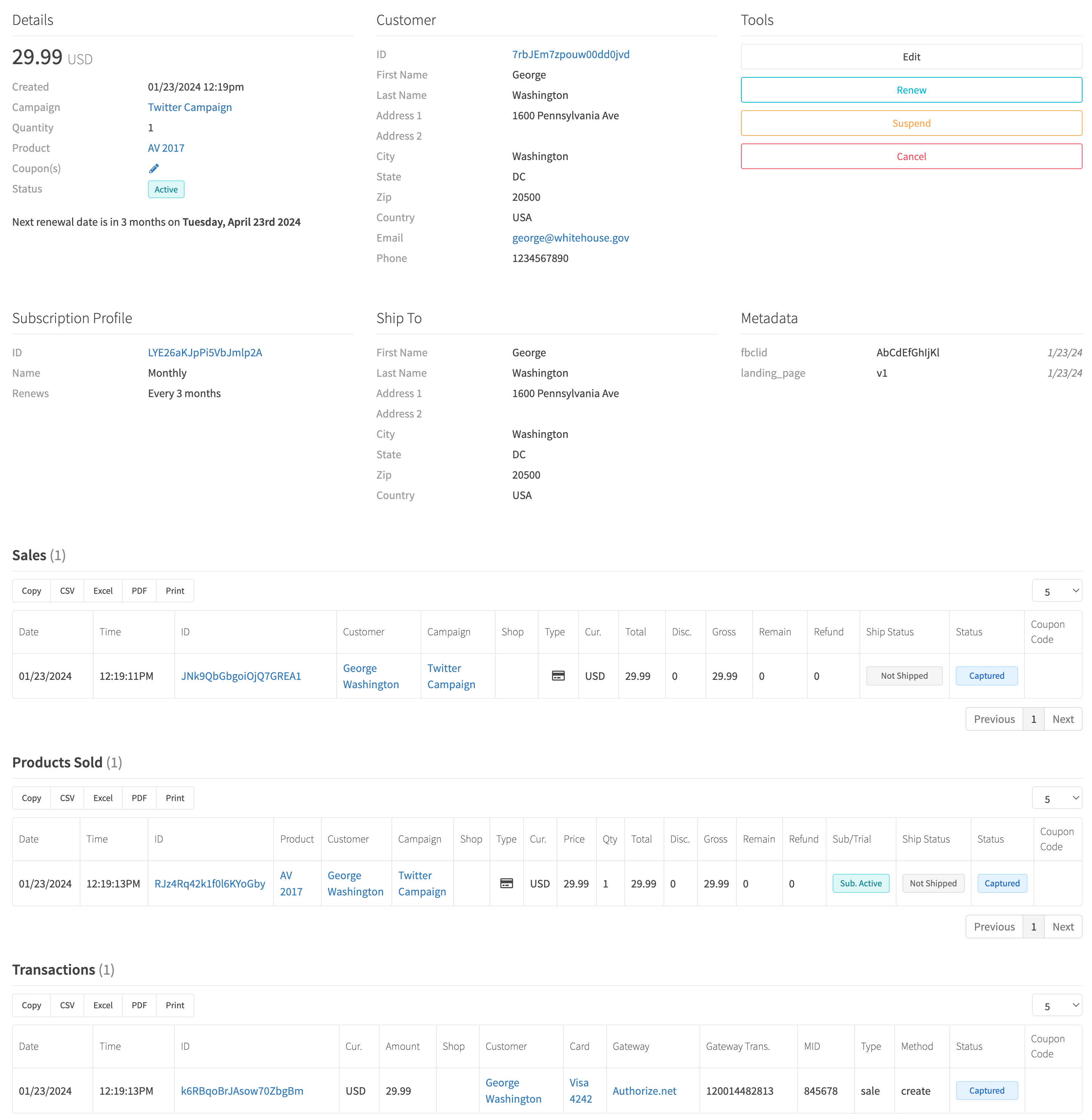
Any Cycle
Create the exact subscription offer you want using unit, calendar or fiscal based renewal cycles.
Automated
RevCent handles all of the renewal, processing and recovery needs internally without manual intervention.
Customizable
Prevent customers from cancelling subscription using custom profiles, modified pricing or discounts.
Reporting
View subscription activity, renewal rates, churn and more using the custom dashboard or report page.
How It Works
Subscriptions are created automatically when a product, with an attached profile, is sold.
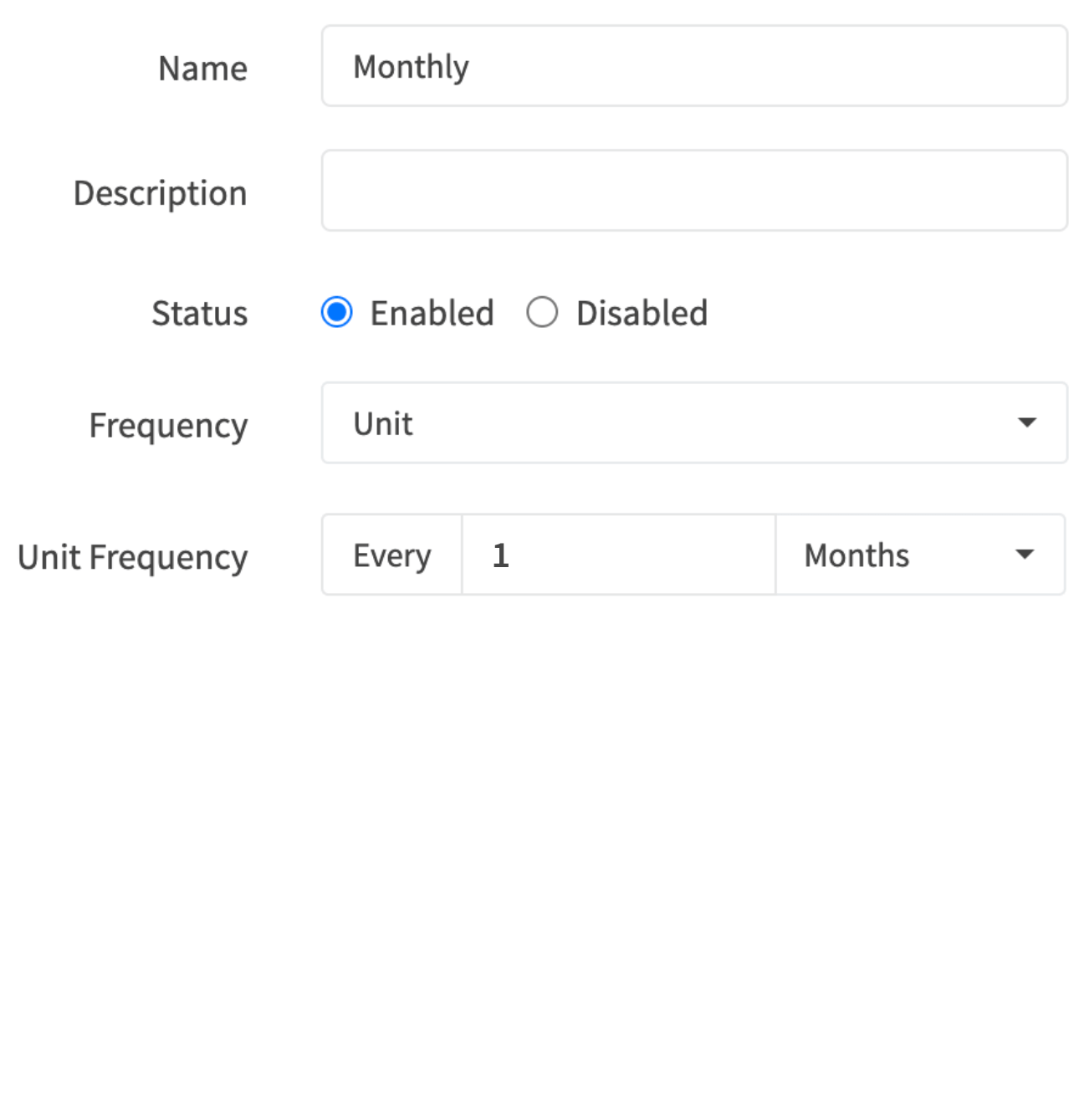
Create Profile
Create a subscription profile which will determine the renewal cycle, payment processing settings and more.
- Use a unit, calendar or fiscal based renewal cycle for the profile.
- Set preferential gateway settings in the profile to increase approval rates.
- Edit an individual subscription and create a custom profile when needed.
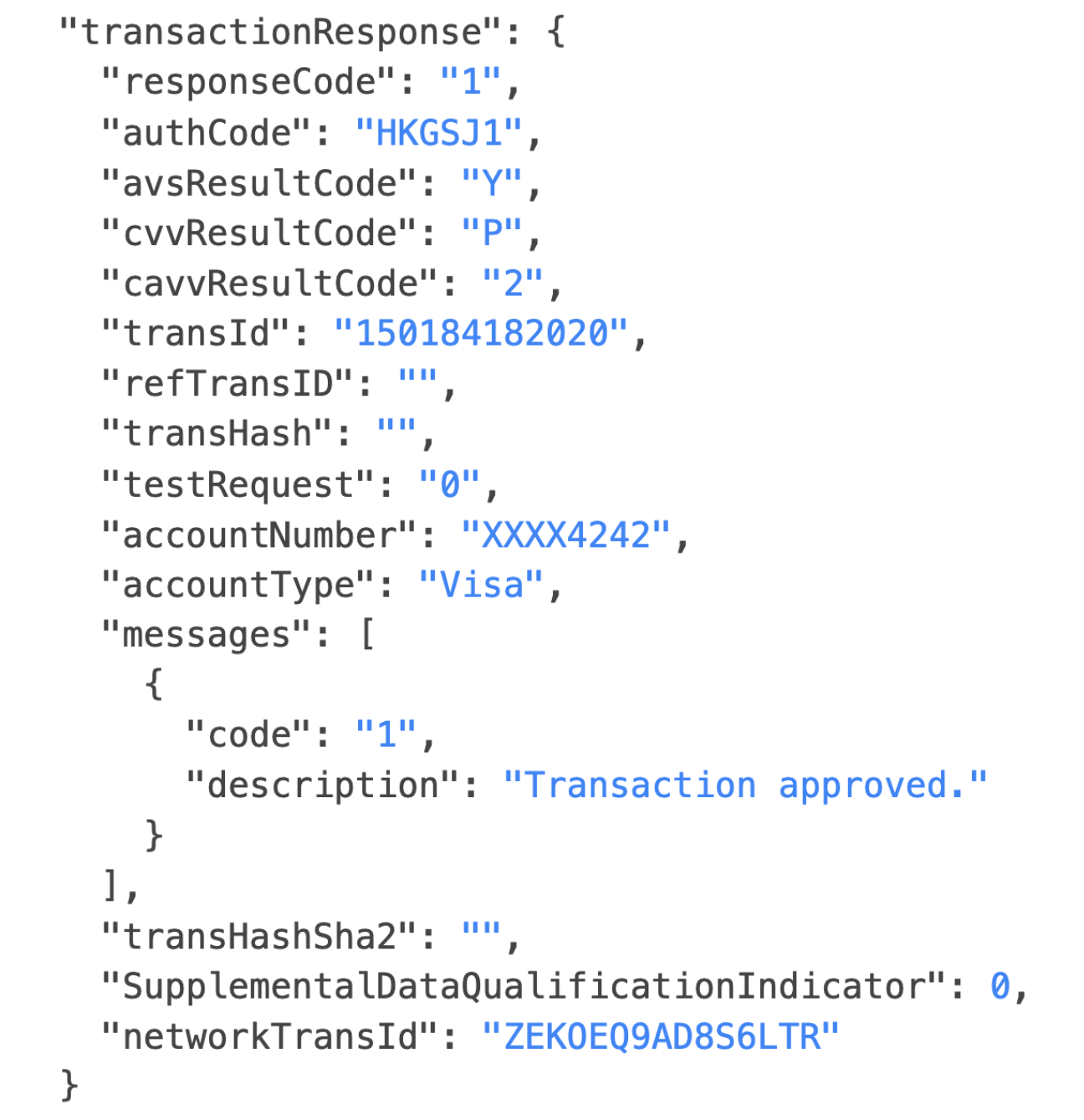
Product Sold
Create a new product and attach the subscription profile. The product will spawn a subscription when sold.
- Create or import a new product and enable the subscription option.
- Attach the subscription profile you wish to use when the product is sold.
- You can even create a product that is both a trial and a subscription.
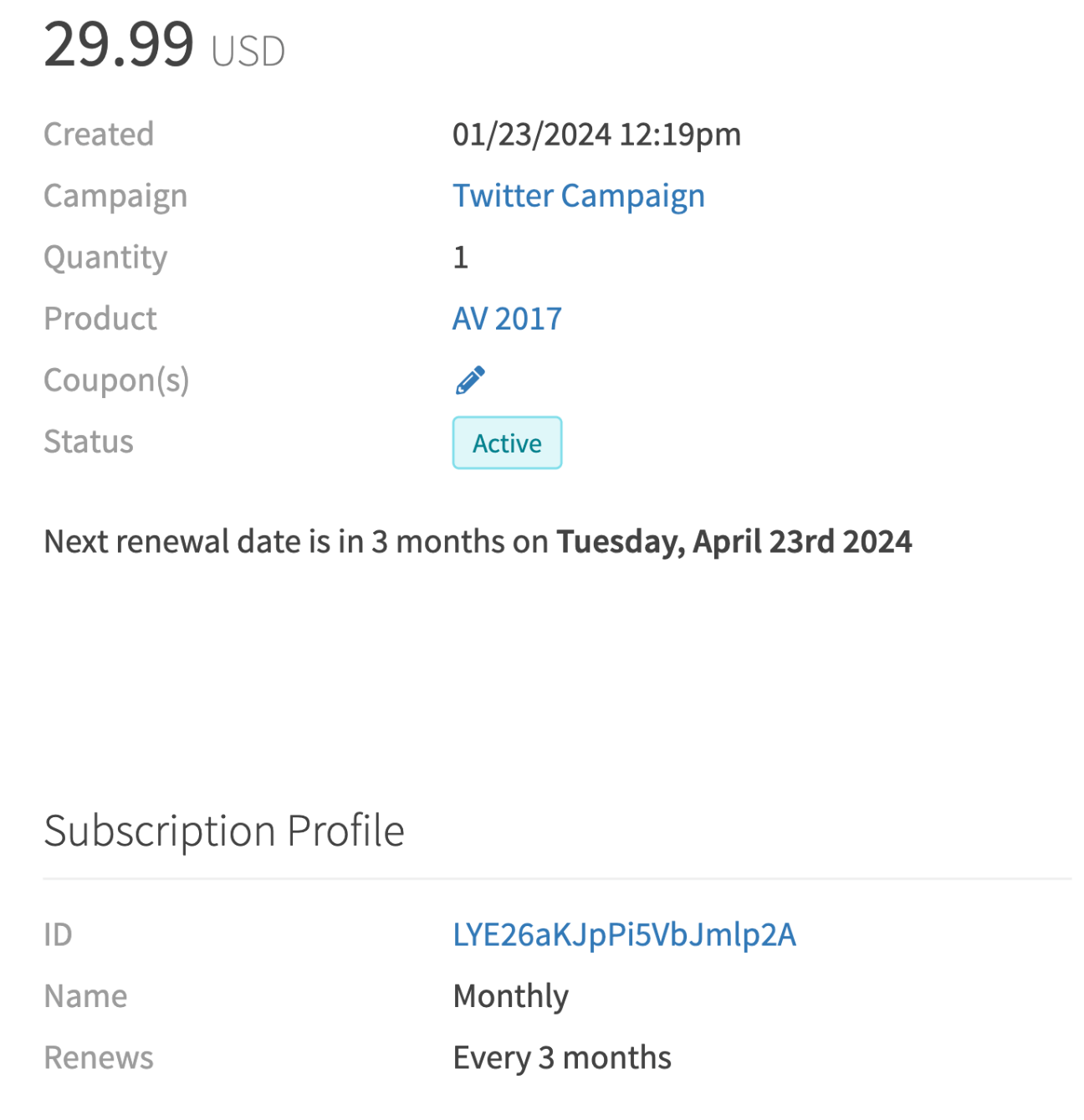
Auto Renews
Subscriptions are automatically renewed by RevCent according to the subscription profile cycle settings.
- Every hour, RevCent automatically processes subscriptions up for renewal.
- Renewals are processed at the same hour the initial sale was created.
- Declined renewals can be recovered using salvage transaction profiles.
Manage Subscriptions
Easily manage your subscriptions individually, or in bulk, using the various tools in RevCent.
Changes
Edit a specific subscription or use the bulk editor to make changes, modify pricing, customize renewal periods and more.
Subscription Editing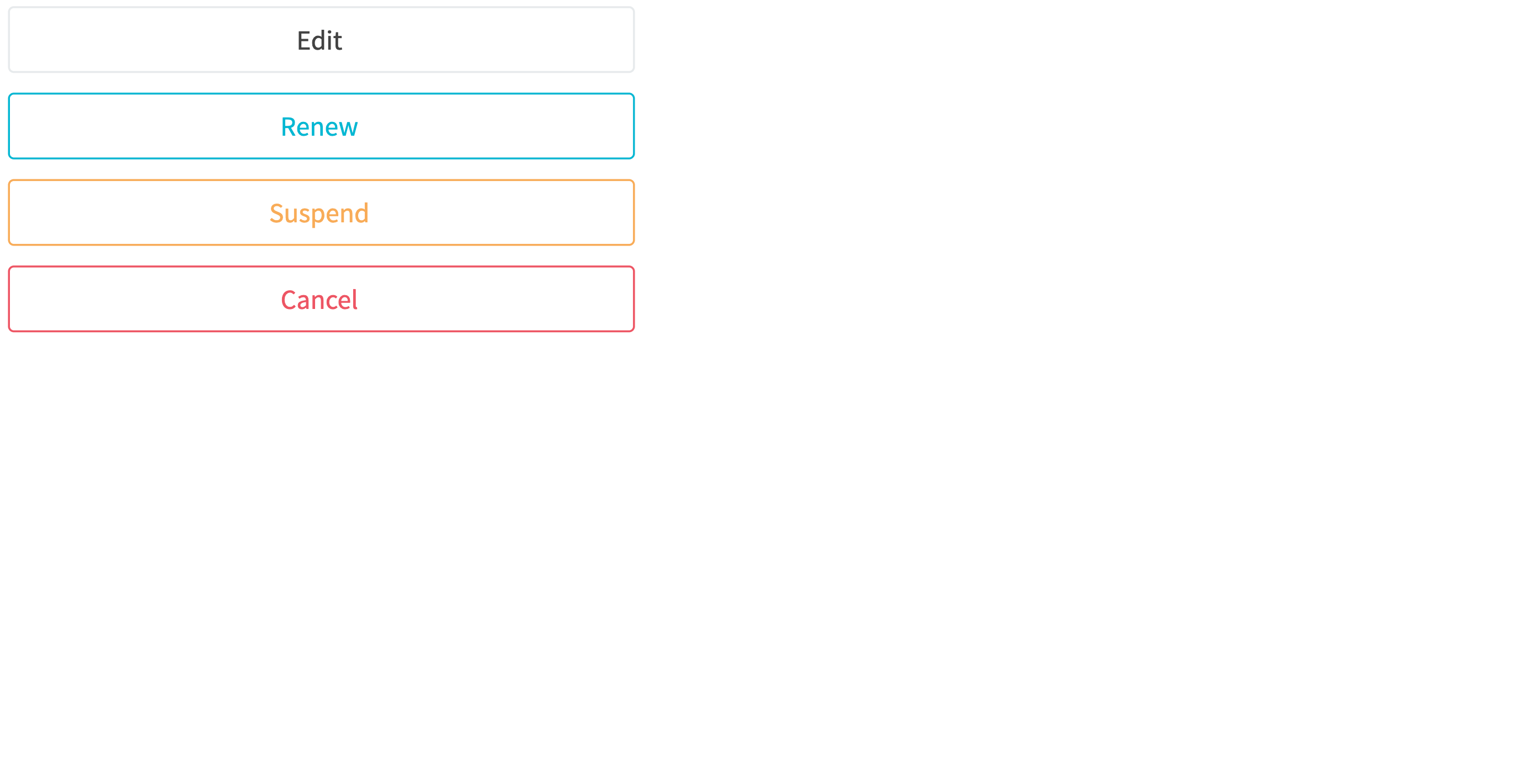
Payment Data
Customer payment info is saved by RevCent, allowing us to auto renew and route subscription payments to any gateway.
Payment Routing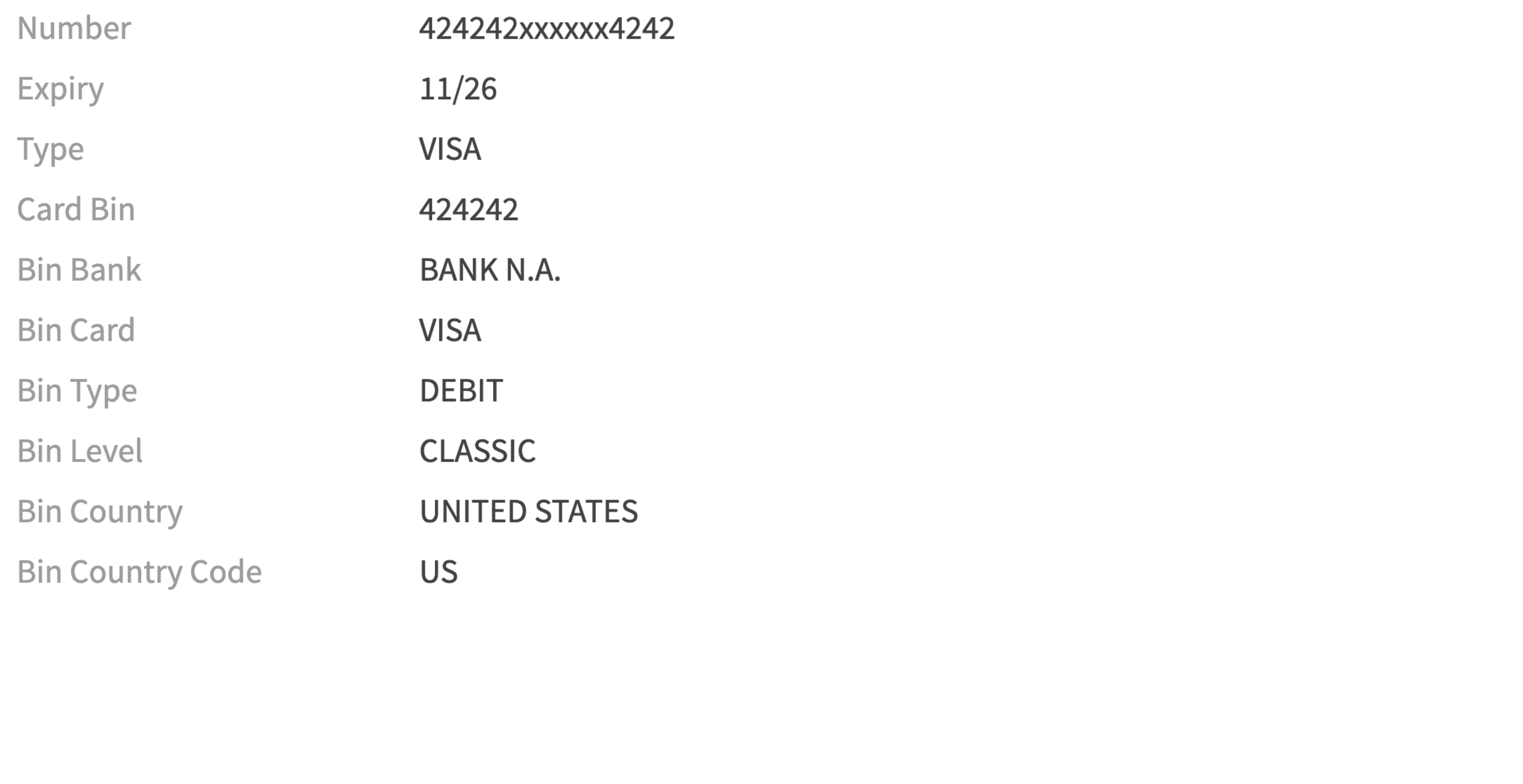
Reporting
Use the pre-built report page, or the custom dashboard, to view subscription activity, renewal rates, cohort stats and more.
Reporting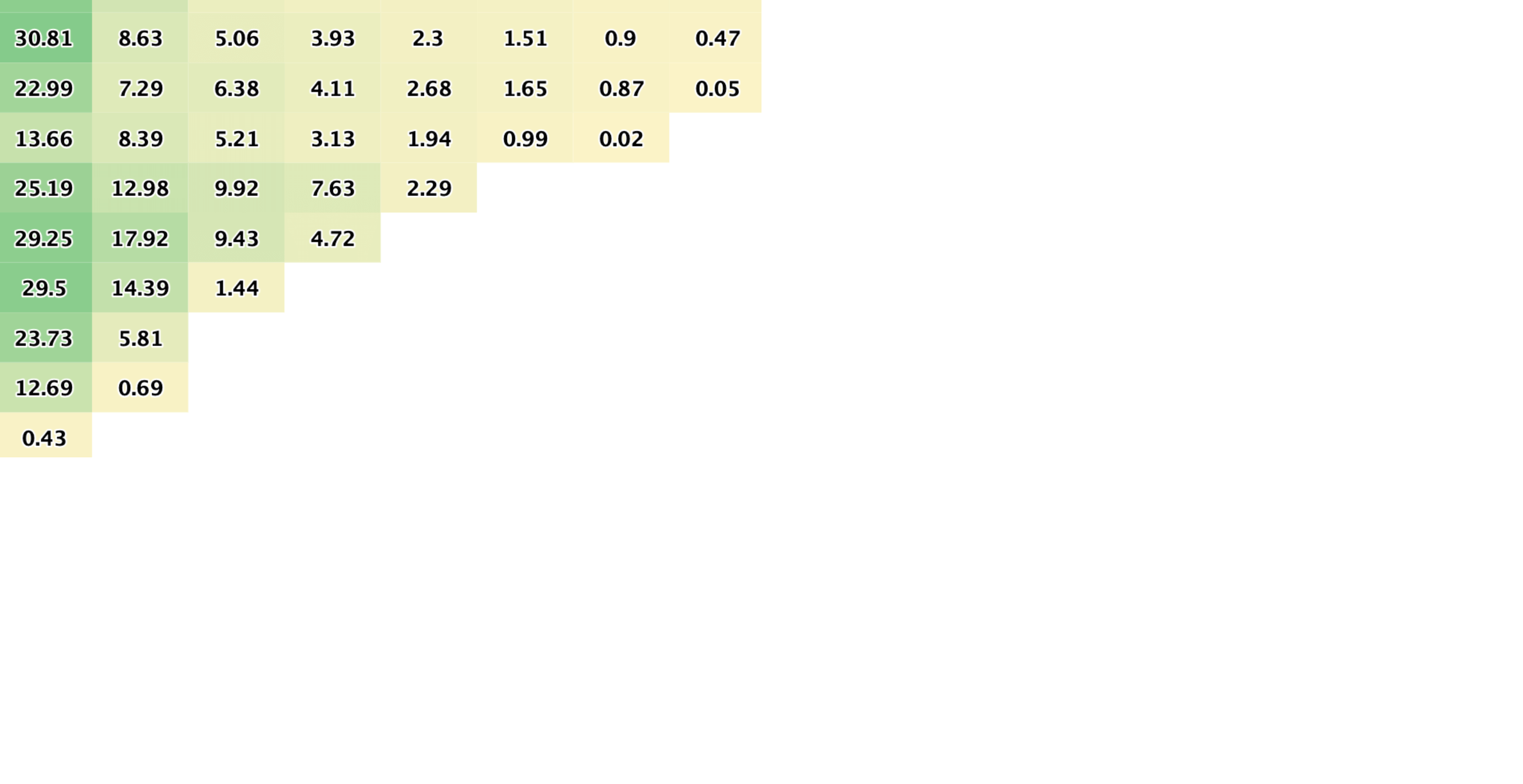
Portals
Give customers the ability to manage their subscription, update payment info and more via customer portals.
Customer Portals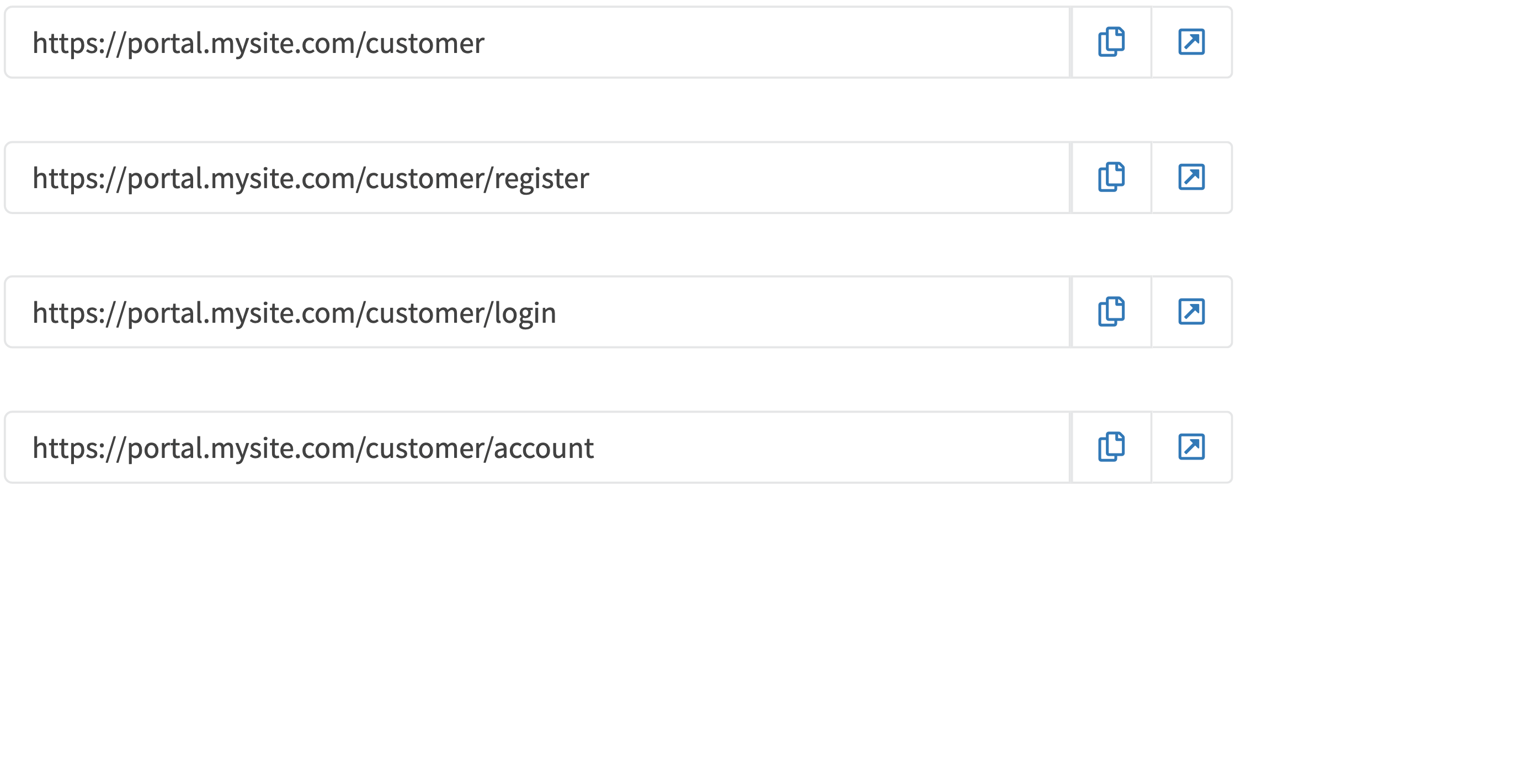
Increase Longevity
Keep subscriptions alive and increase revenue using the various tools and techniques that RevCent provides.
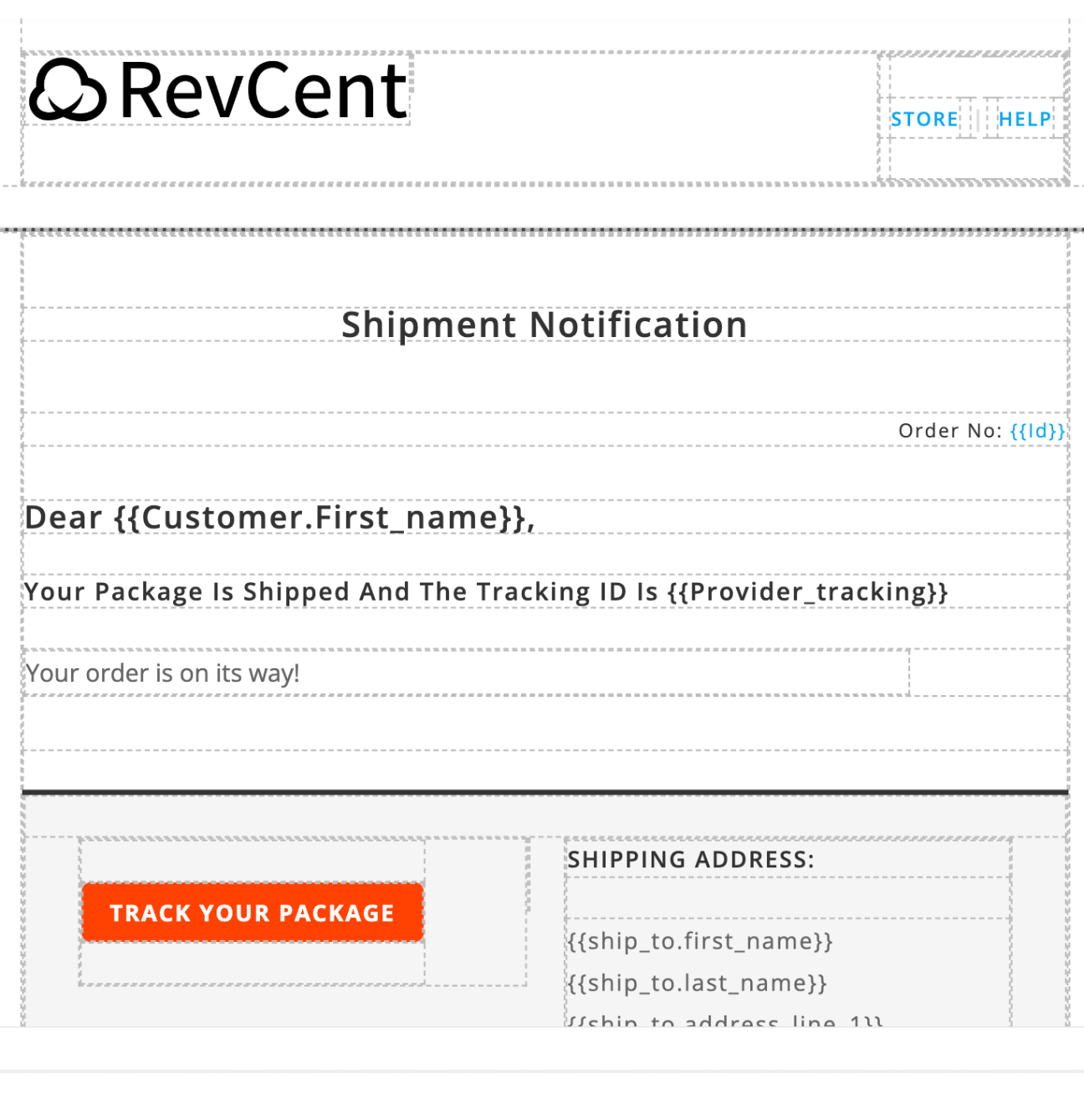
Recover Declines
Utilize salvage transactions and salvage profiles to automatically recover partial or fully declined subscription renewal payments.
Salvage Transactions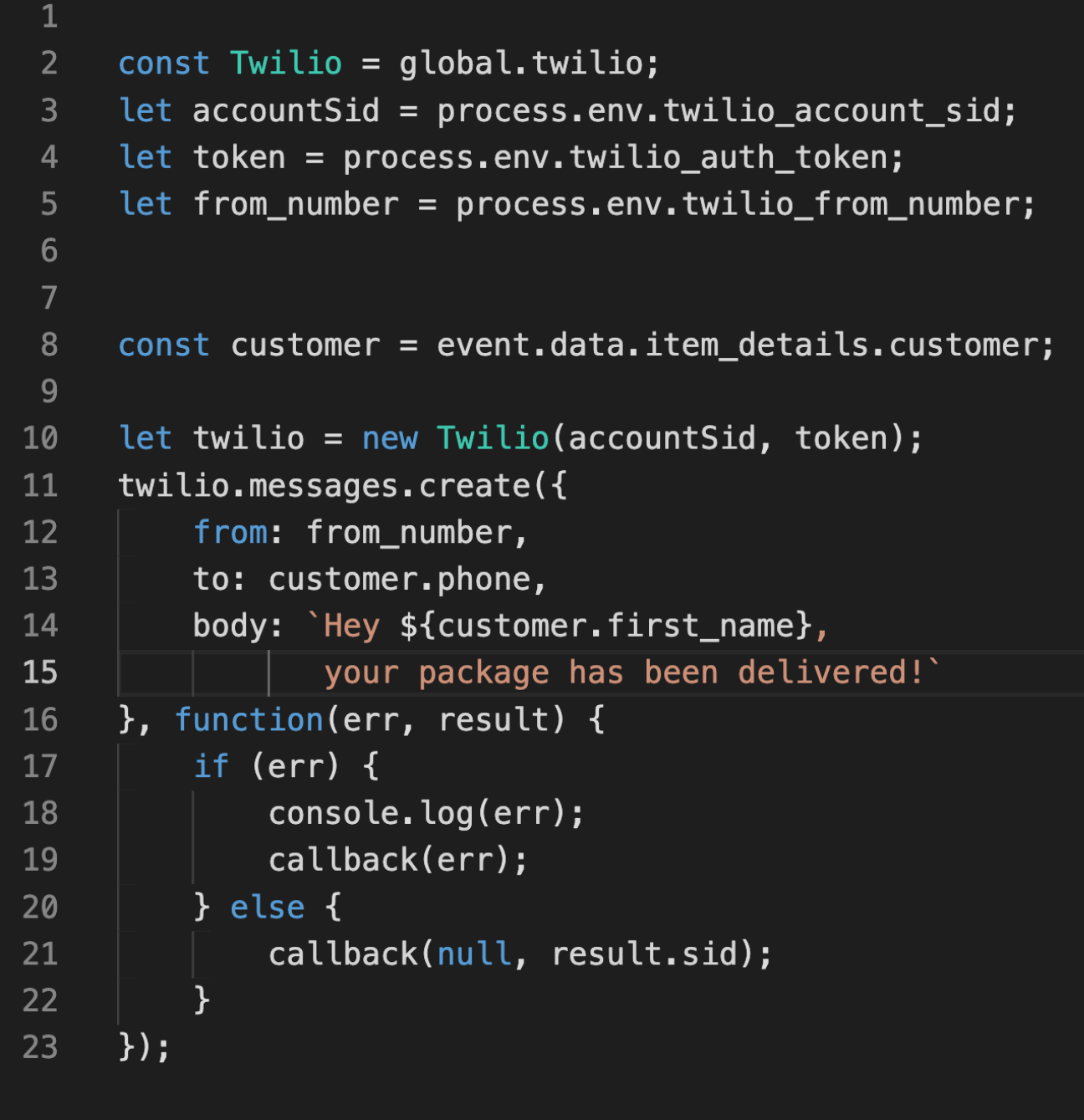
Prevent Cancellations
Save a subscription by offering the customer their own renewal cycle, a modified price or a short term discount.
Custom Profiles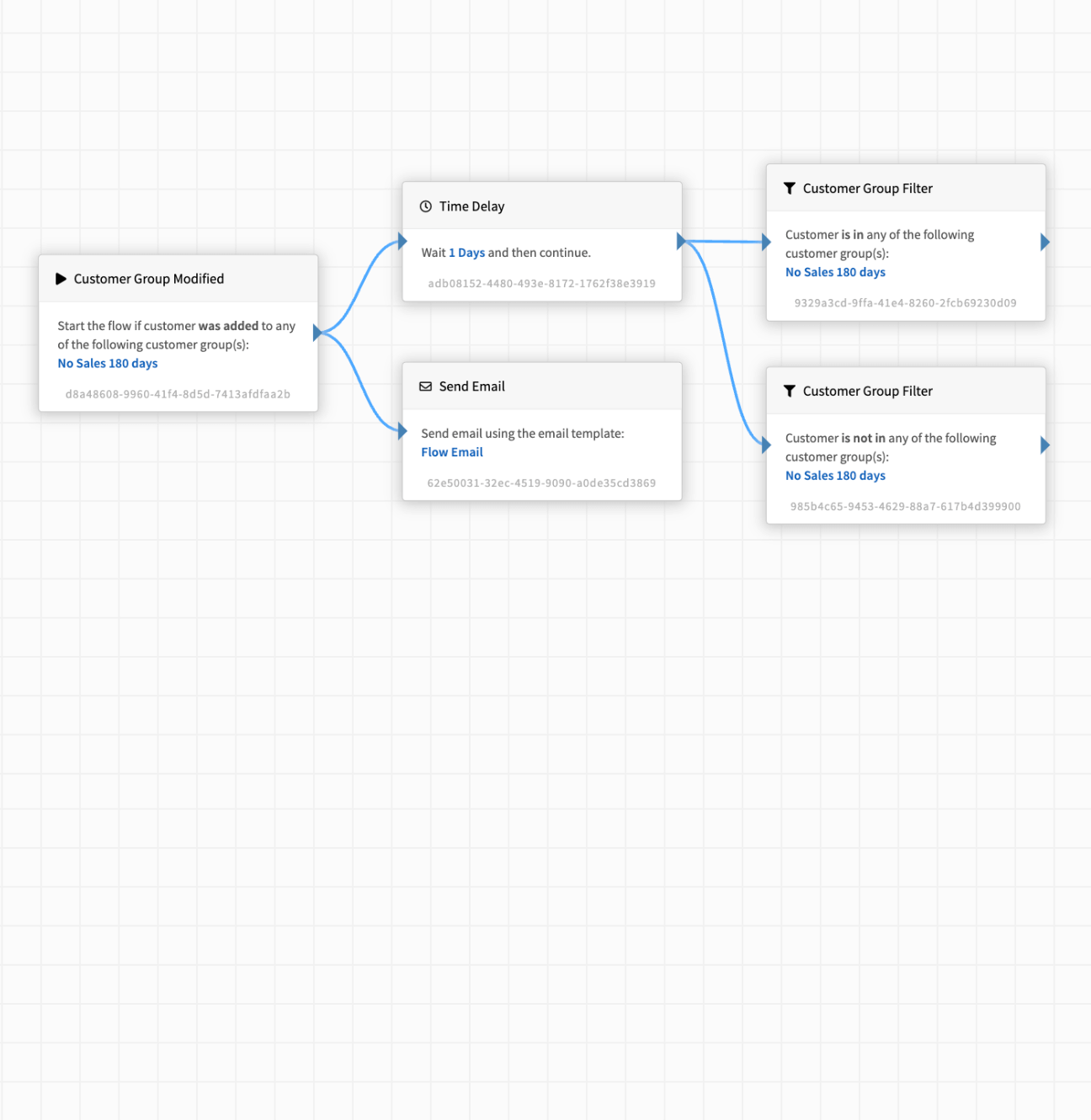
Boost Approvals
Process subscription renewals on the original gateway that was used for the initial sale, which will greatly increase approvals.
Preferred GatewayShipping &
Fulfillment
RevCent takes care of the necessary fulfillment and notification logic when selling shippable products.
How It Works
Shipment creation, notification, monitoring and customer engagement is fully automated by RevCent.
Shipment Created
A shipment is created in RevCent when a shippable product is purchased.
Fulfillment Notified
Once created the fulfillment center will be notified of the shipment.
Package Monitored
RevCent will monitor the shipment including shipped date and delivery.
Customer Engaged
The customer can be notified when a shipment has been shipped or delivered.
Details
View a shipments' status, update shipping address, re-notify fulfillment or refund shipments all within RevCent.
Shipment Details
Automation
RevCent handles the entire process including notifying fulfillment, sending emails, tracking shipments and more.
Email Templates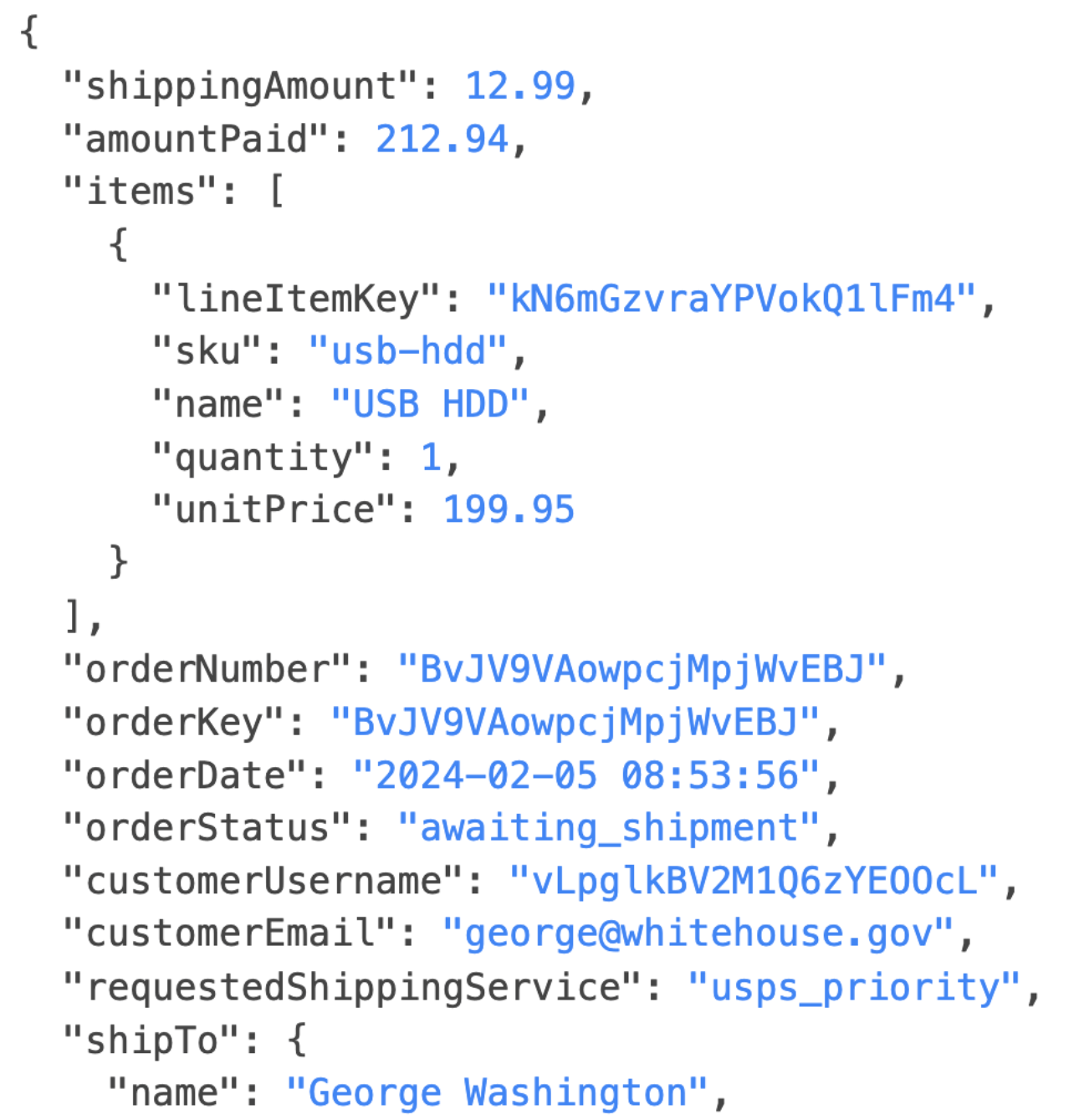
Method & Rates
Create a shipping profile, then add individual shipping methods with customer rates using product, location and revenue rules.
Shipping Profiles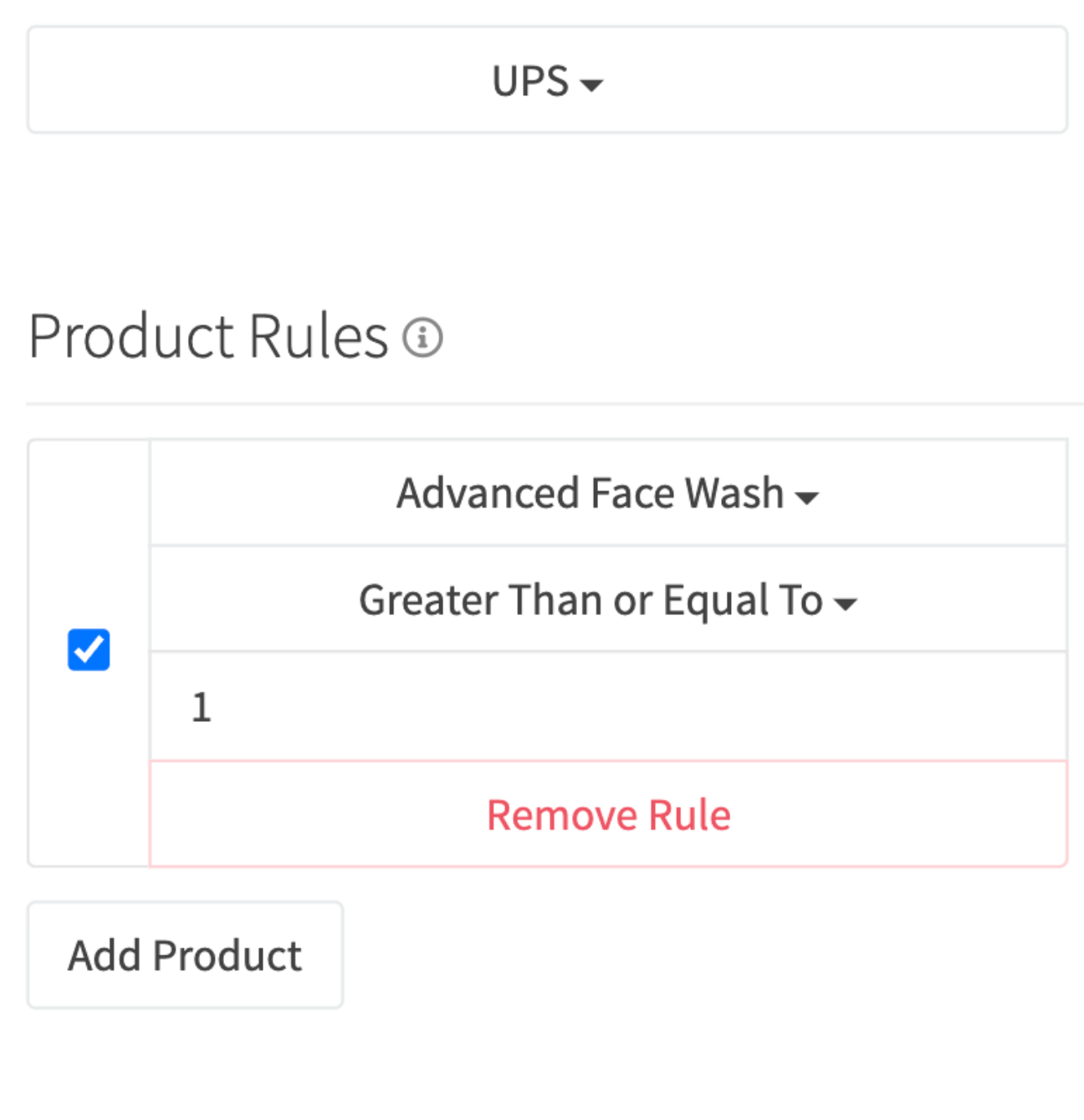
Self Service
Give customers the ability to view their existing orders, track shipment status, update info and more via customer portals.
Customer Portals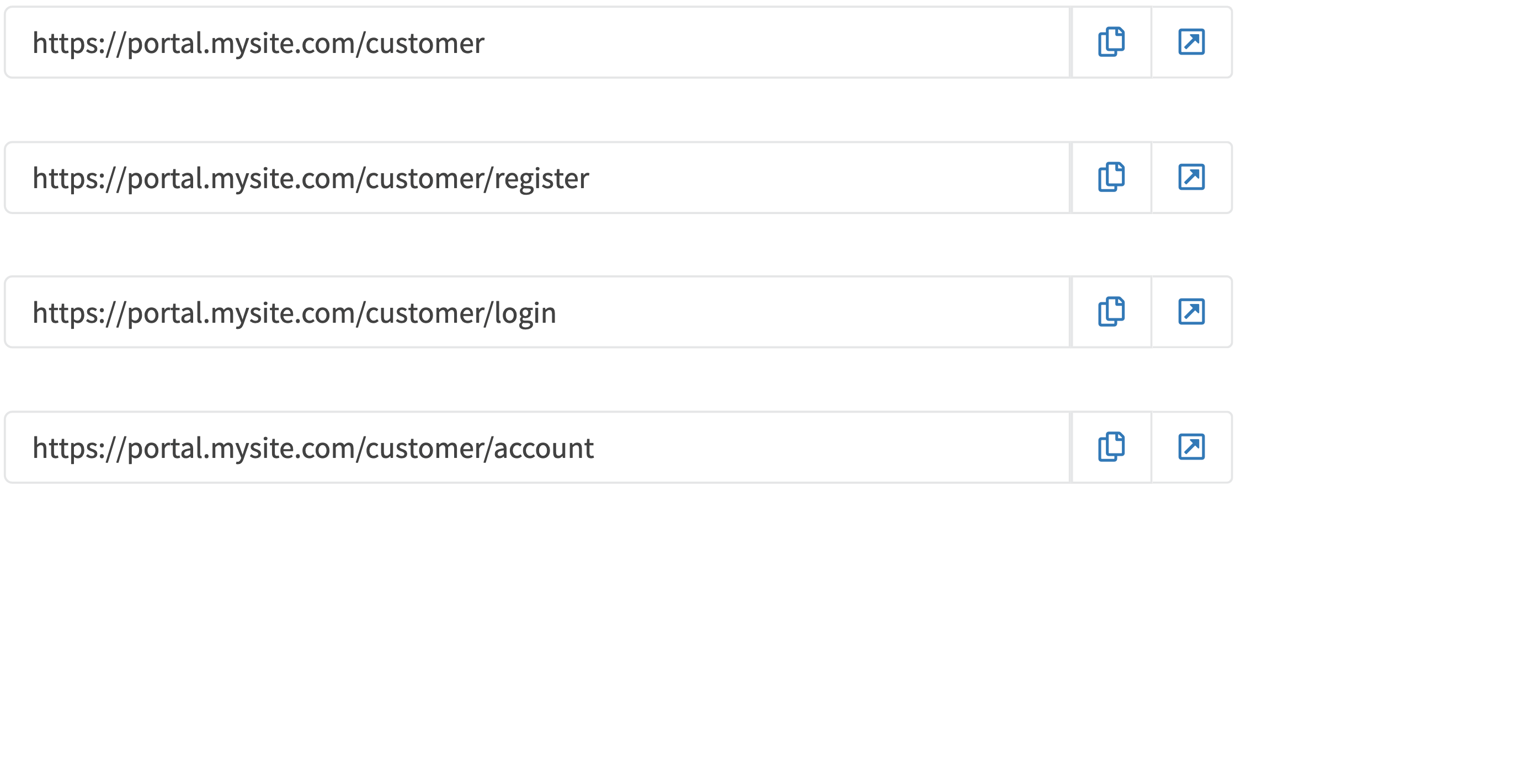
Manage Fulfillment
Easily manage one or more fulfillment centers for all shippable products, including product bundles.
Integrations
RevCent has native integrations with popular fulfillment centers and software, which will be notified on new orders.
Native Third Parties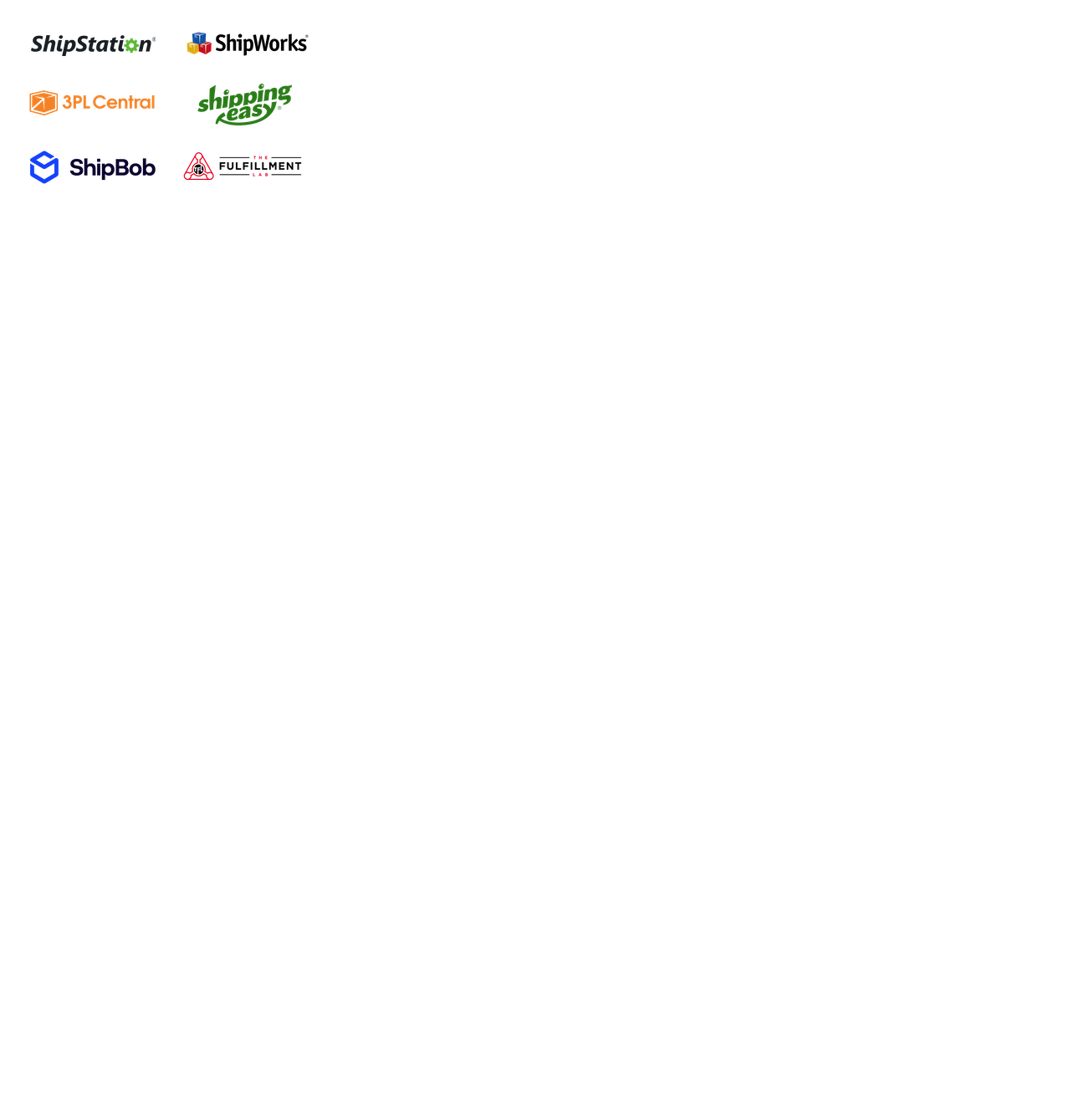
Add Fulfillment
Create a fulfillment account in the RevCent web app by selecting the fulfillment center and enter your credentials.
Create Fulfillment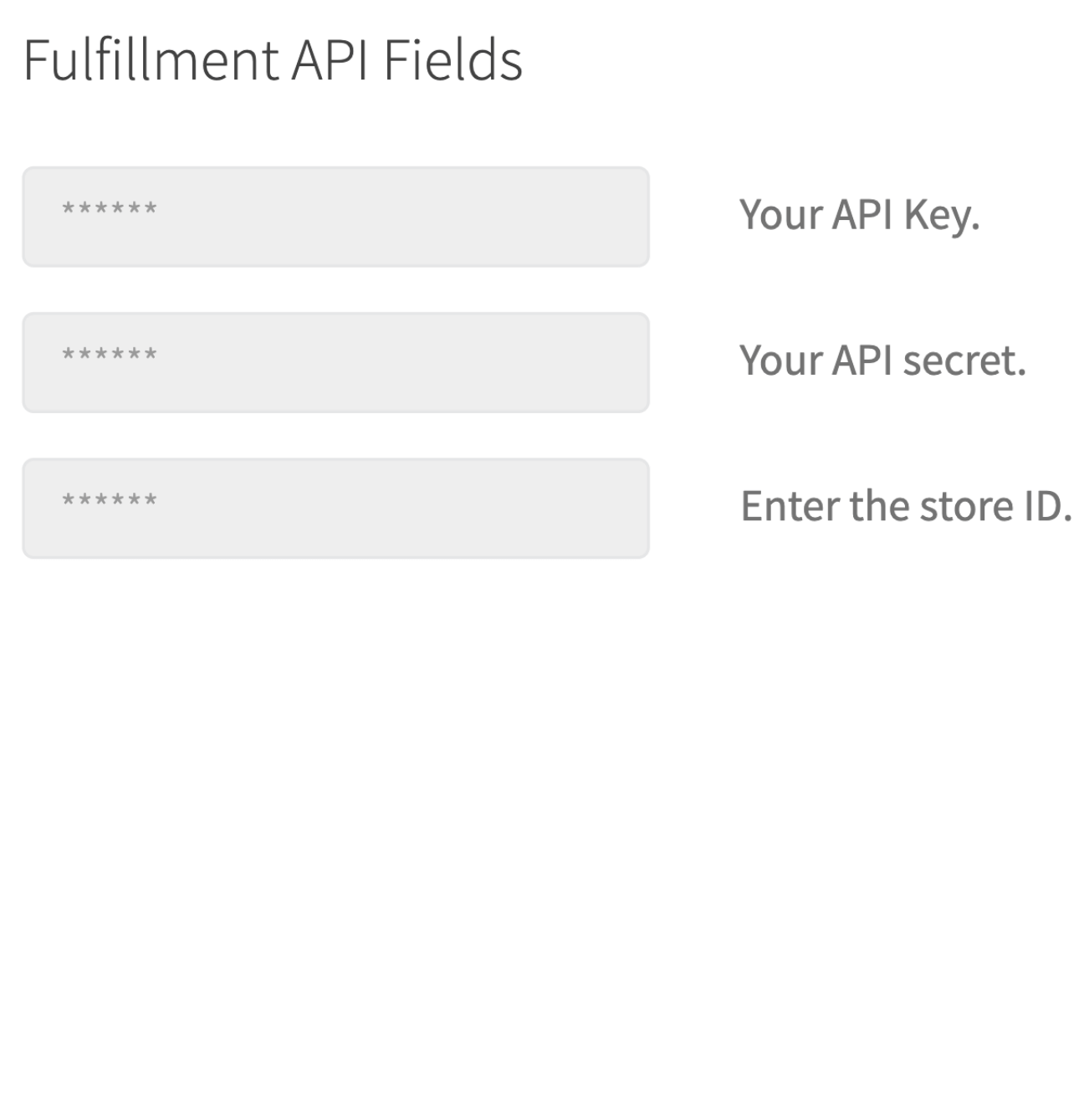
Attach To Product
Attach the fulfillment account to applicable products when creating, importing or modifying products in RevCent.
Shippable Product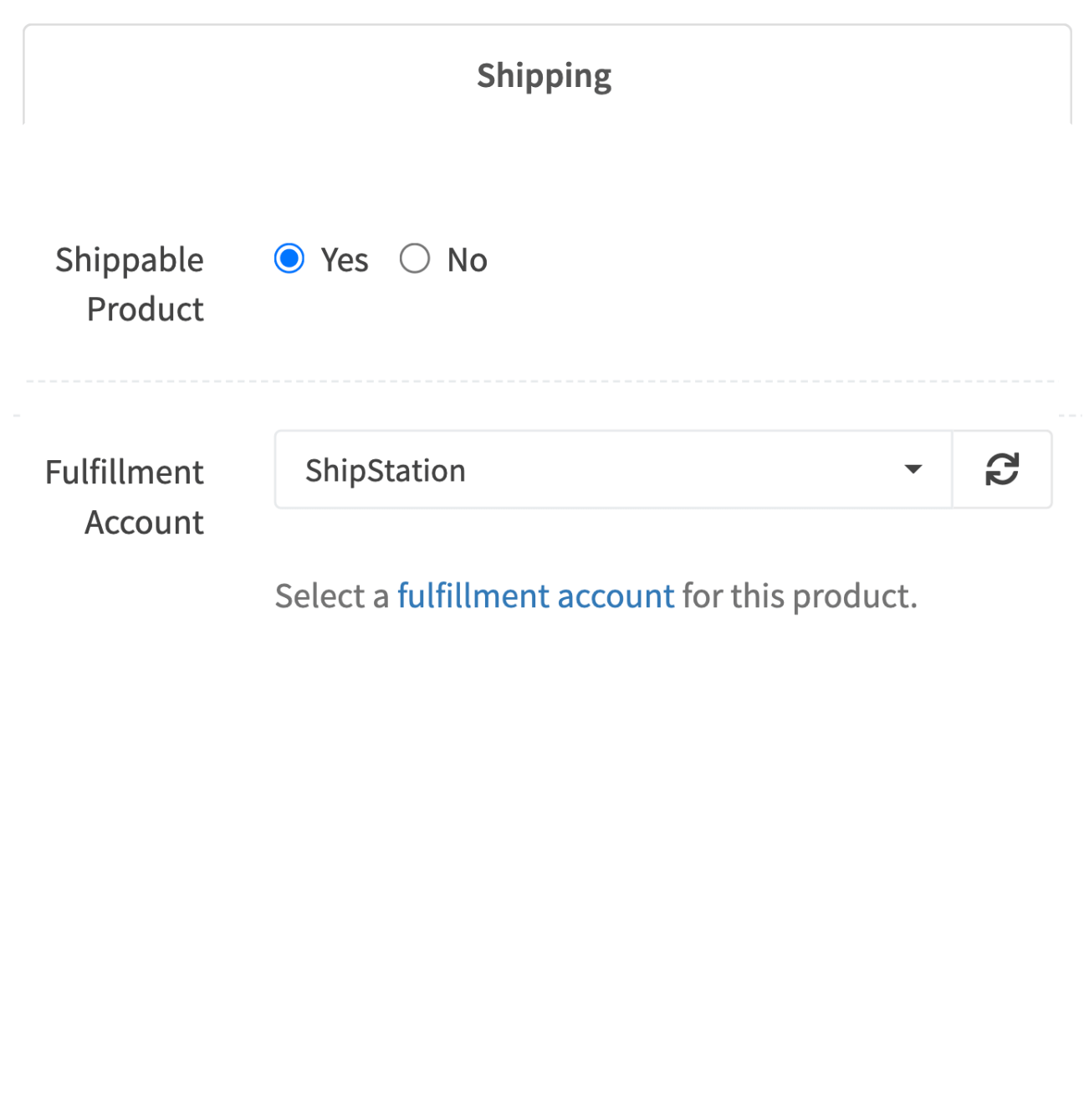
Product Bundling
You have the option to sell product bundles. When the product bundle is sold, it can be unbundled at fulfillment.
Product Bundles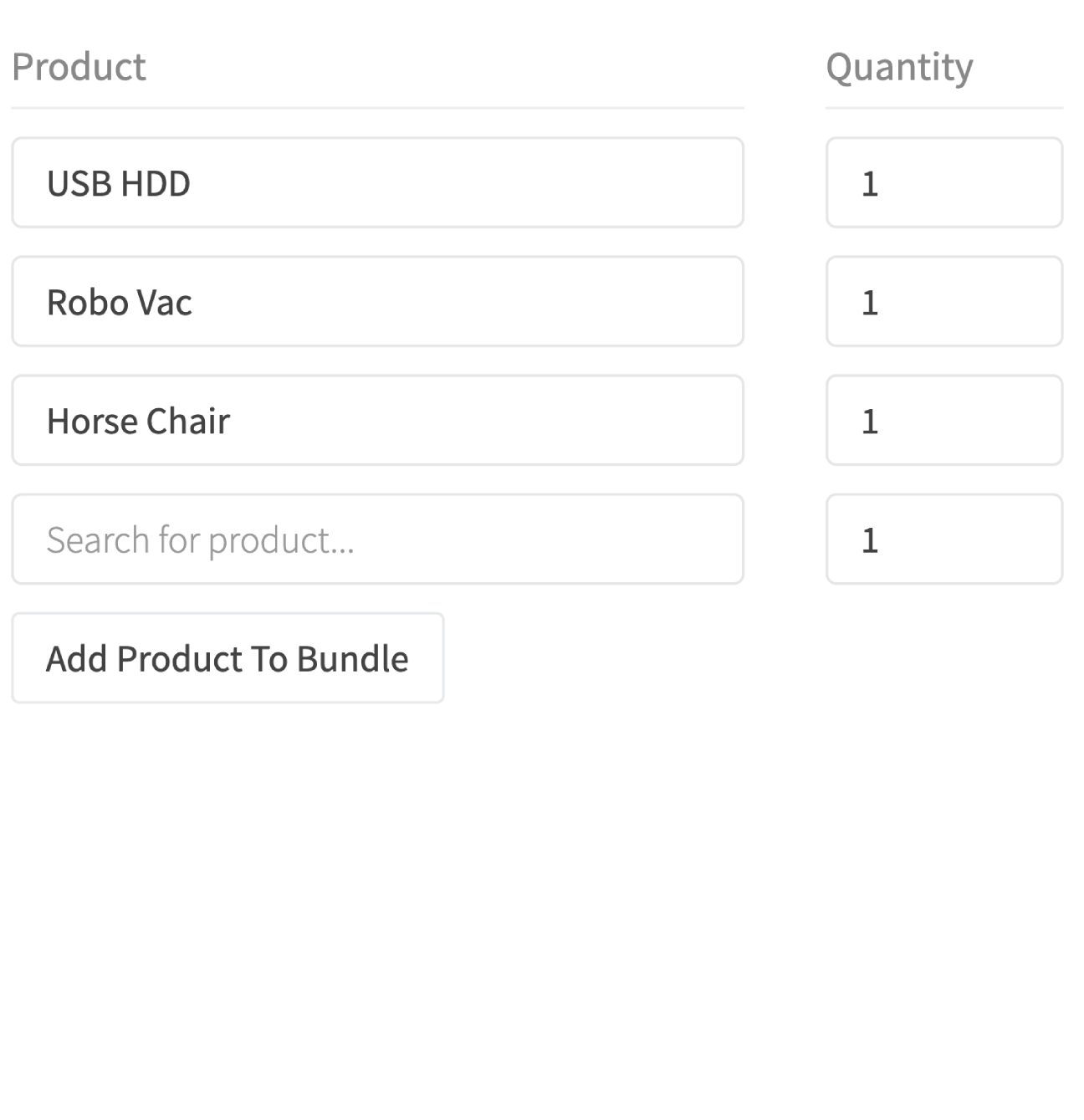
Shipping Engagement
Use RevCent's notification tools to engage customers upon shipment status updates.
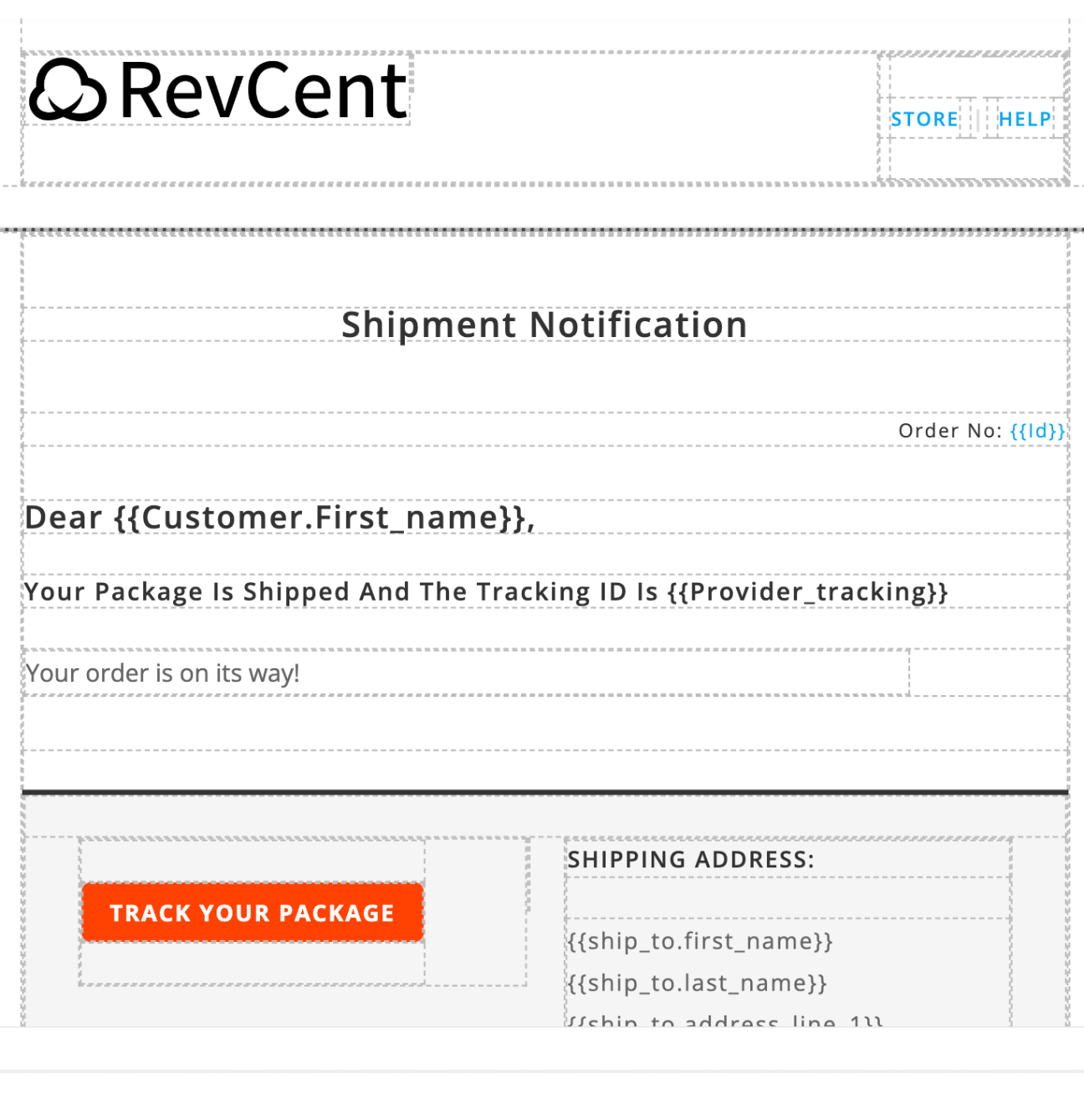
Shipped Email
Send the customer an email when their package has been shipped using an email template.
Email Templates- Sends emails based on triggers, with pre-event and delay options.
- Use both the visual and code editors to build the exact template you want.
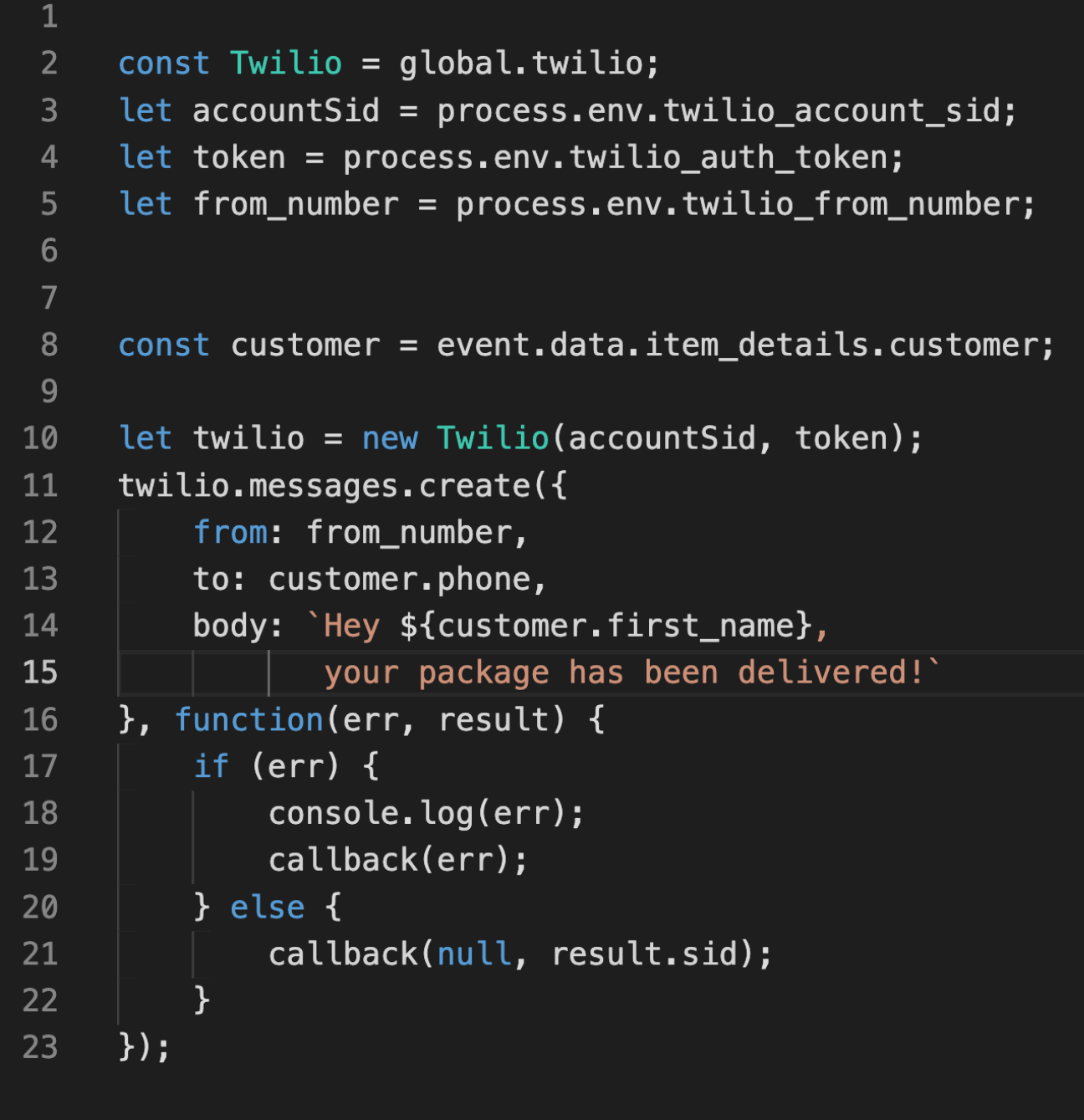
Delivery SMS
Send the customer an SMS when their package is delivered using RevCent's functions tool.
Functions- Use the built-in code editor within RevCent to write your custom code.
- Execute your function using triggers including events, URL's and more.
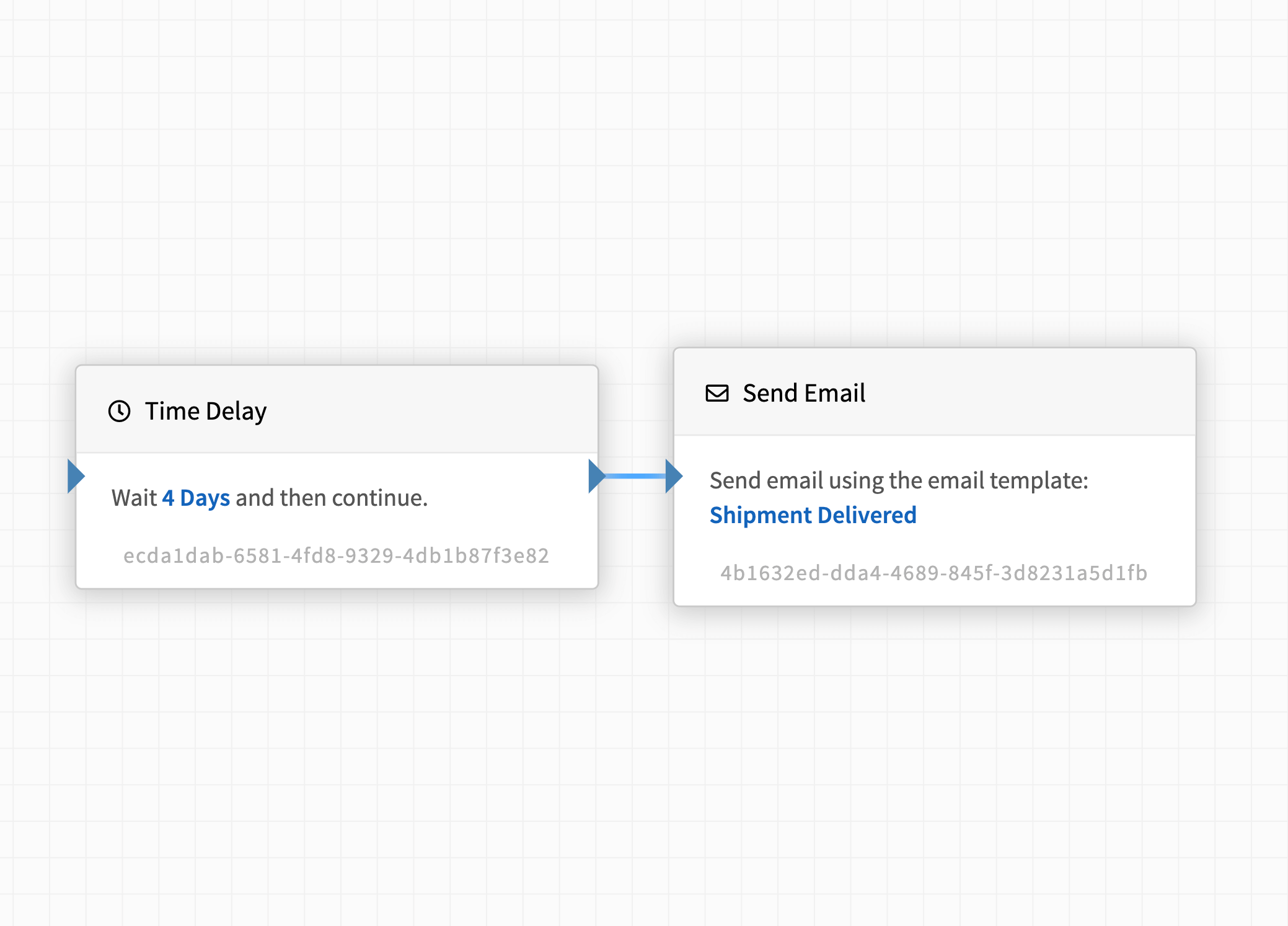
Follow Up
Wait a couple of days after a shipment has been delivered, then post-purchase engage the customer using an AI Assistant.
AI Assistants- Use the drag and drop visual builder in RevCent to create your desired workflow.
- AI Assistants offer unlimited potential for conversions, engagement and more.
Tax
Management
Manage and calculate tax using third party integrations, RevCent tax profiles or directly using our API.
Manage
View your collected taxes, source calculation, individual rates, related items and more all within the RevCent web app.
Tax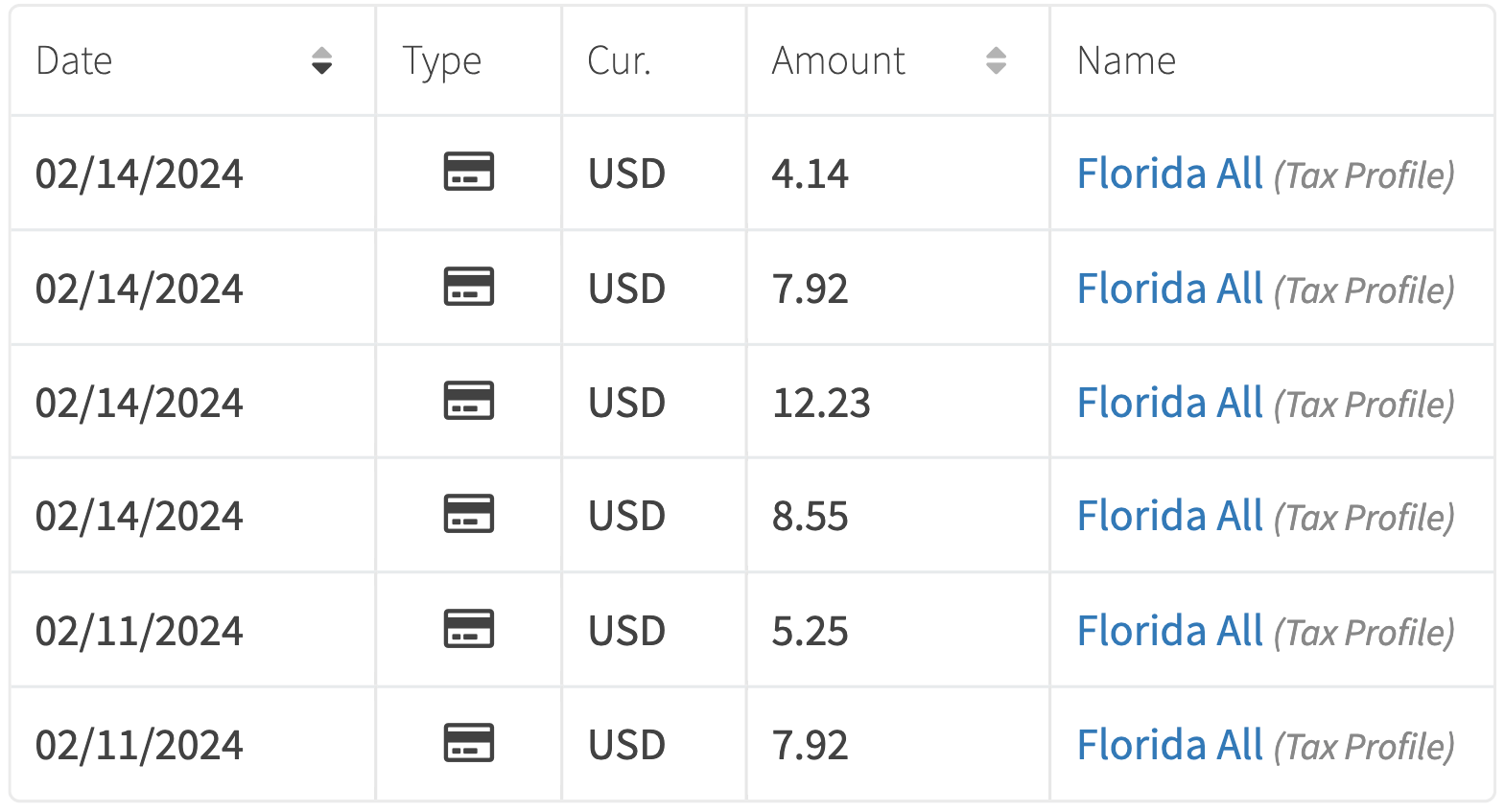
Third Parties
RevCent can automatically contact third party tax integrations when calculating tax for renewals, trials, etc.
Integrations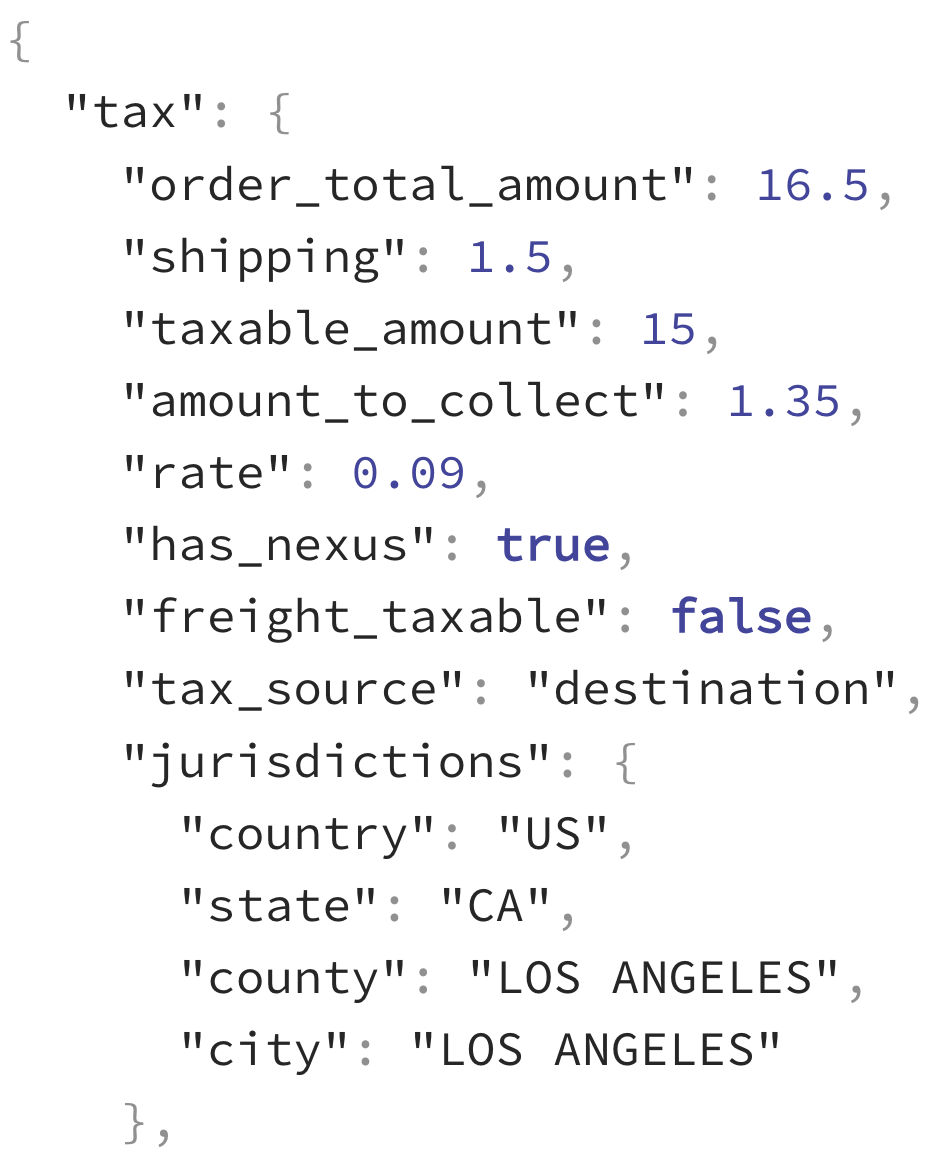
API
Collect tax when processing a sale via API by providing one or more tax entries with the tax amount or tax rate.
API Docs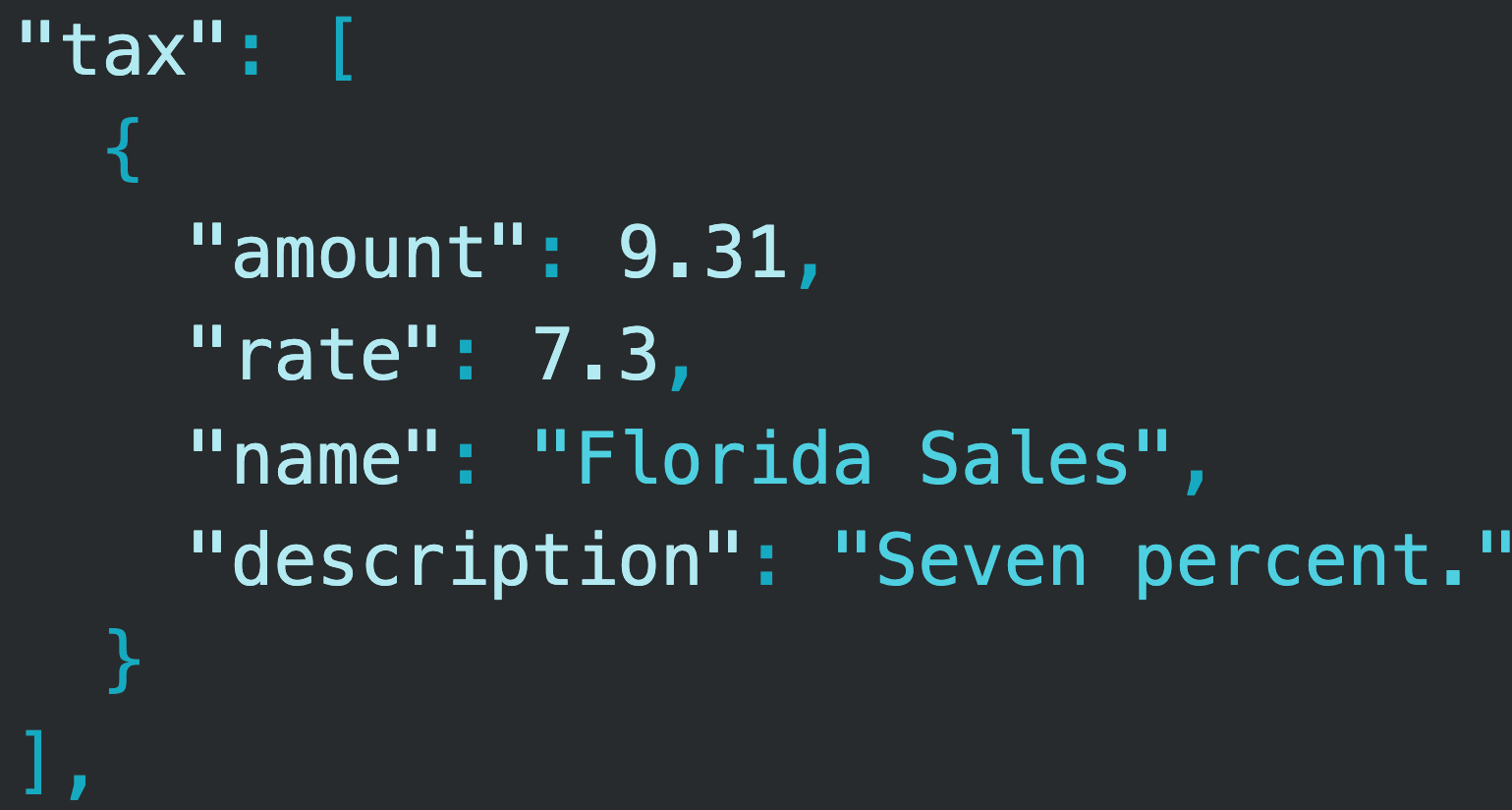
Tax Profiles
Create a tax profile in RevCent which will use either a third party integration, or tax rates you add based on locality.
Tax Profiles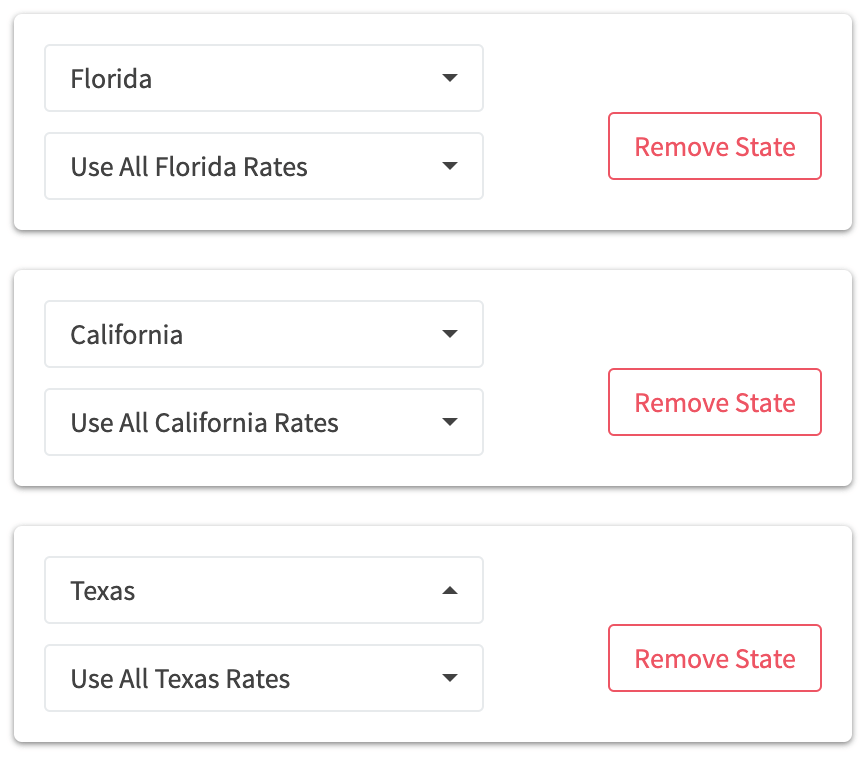
Product
Management
Manage your products, create unique offers and more using RevCent's various product types and capabilities.
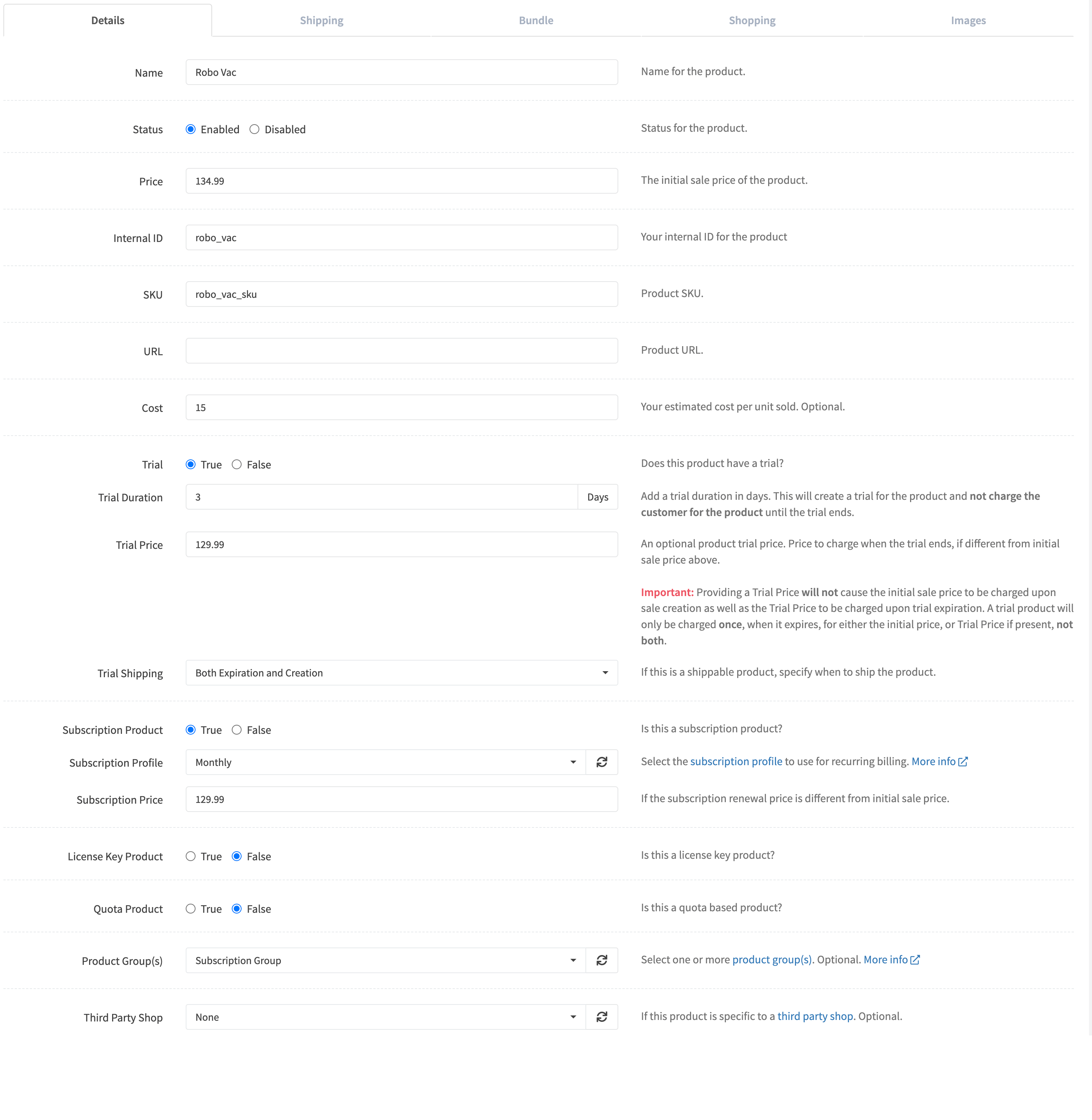
Manage
You can manually, via import or use the API to create or modify products.
Product Types
Create any offer you want using the various product types as well as bundling.
Fulfillment
Set fulfillment for each product, allowing multi warehouse single sales.
Groups
Create product groups for filtering, payment routing and shipping calculation.
Manage Products
Create and modify products using the RevCent web app, import utility or via API.
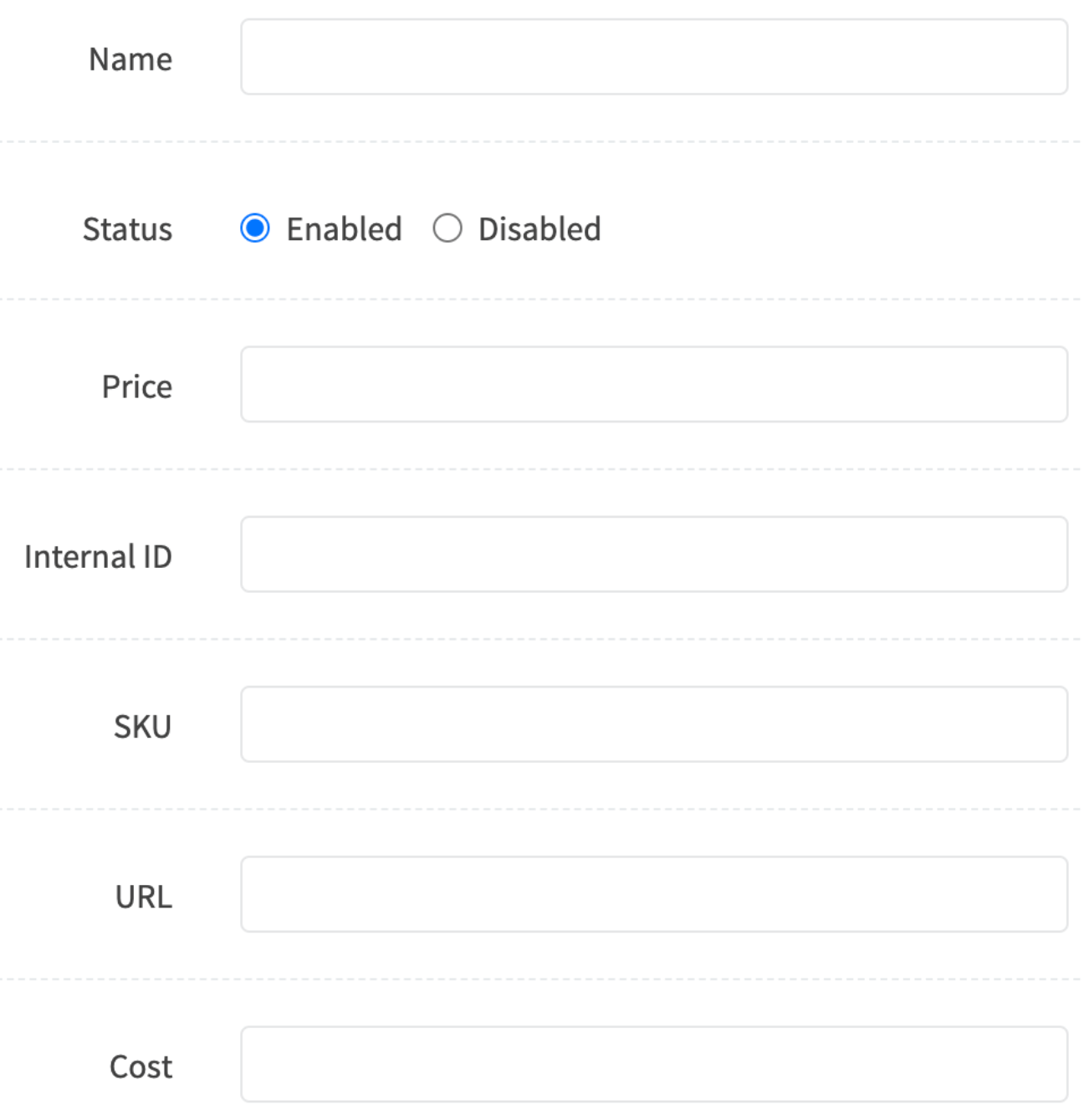
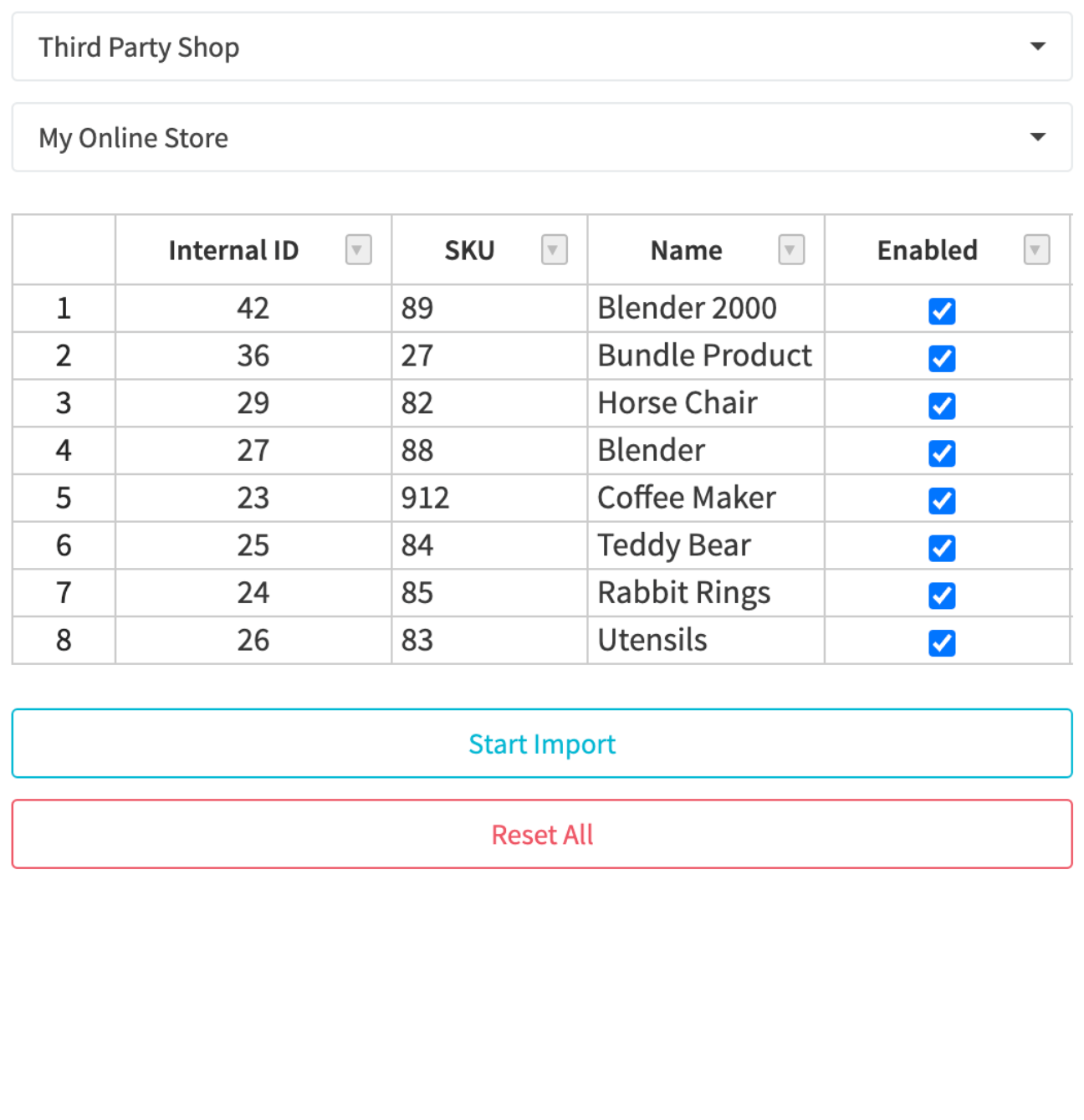
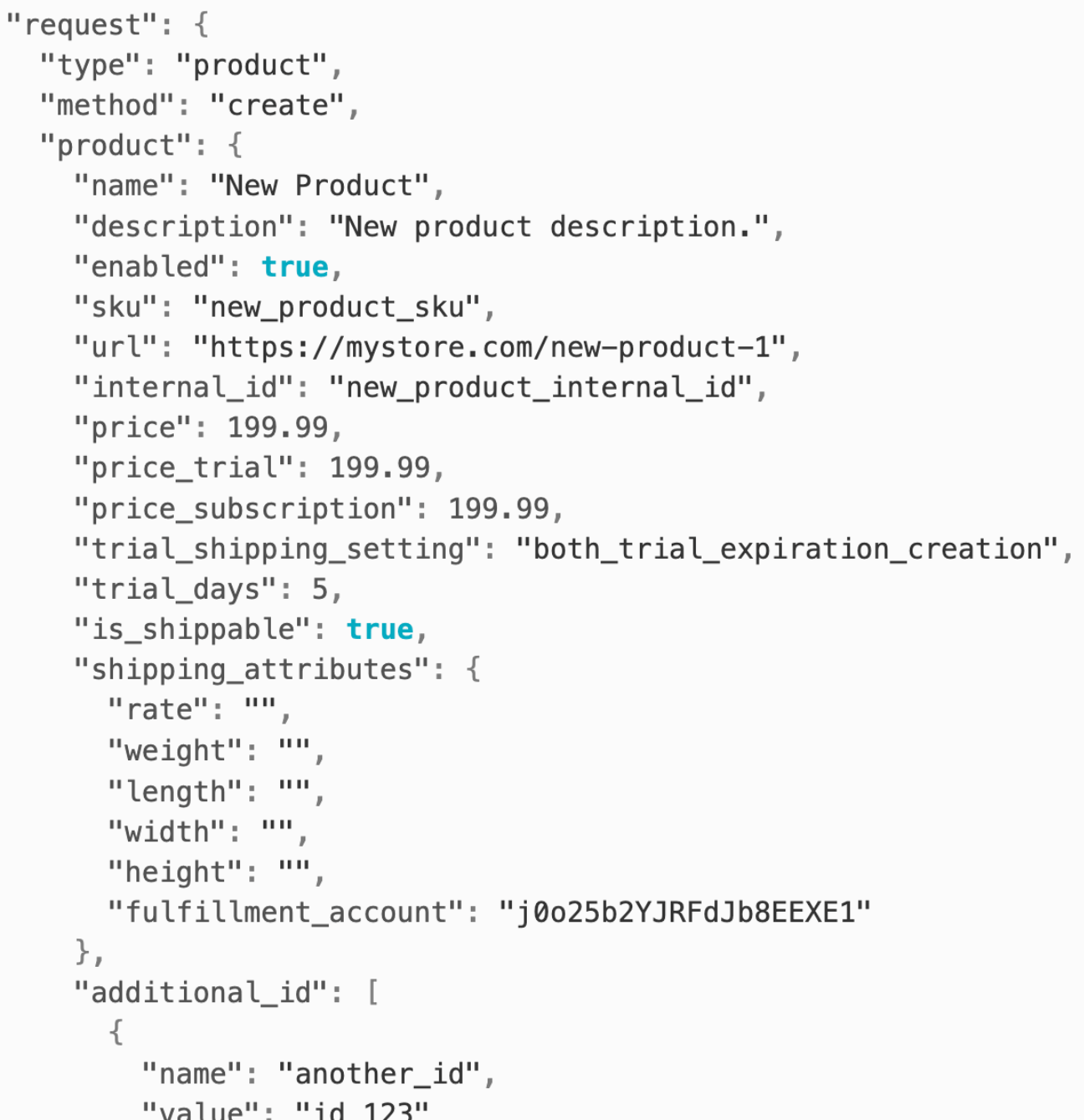
Product Types
Create multiple product types, with the ability to combine types as well as create bundles.
Basic
All products come with the core set of attributes, including the ability to set your cost per product for profit reporting.
Product Attributes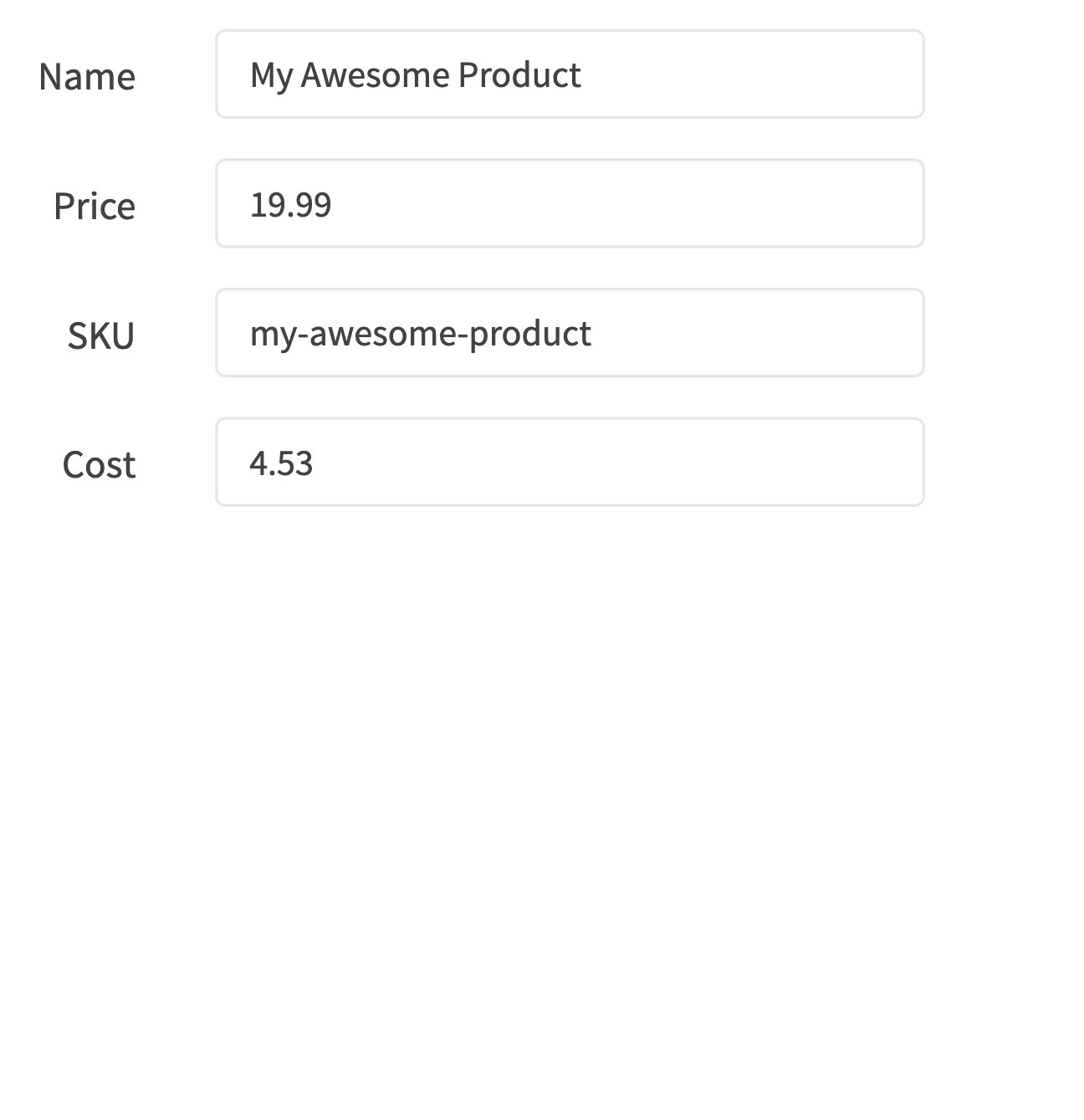
Subscription
Create a subscription product by attaching a subscription profile. Subscription products can also start off as trial products.
Subscription Profiles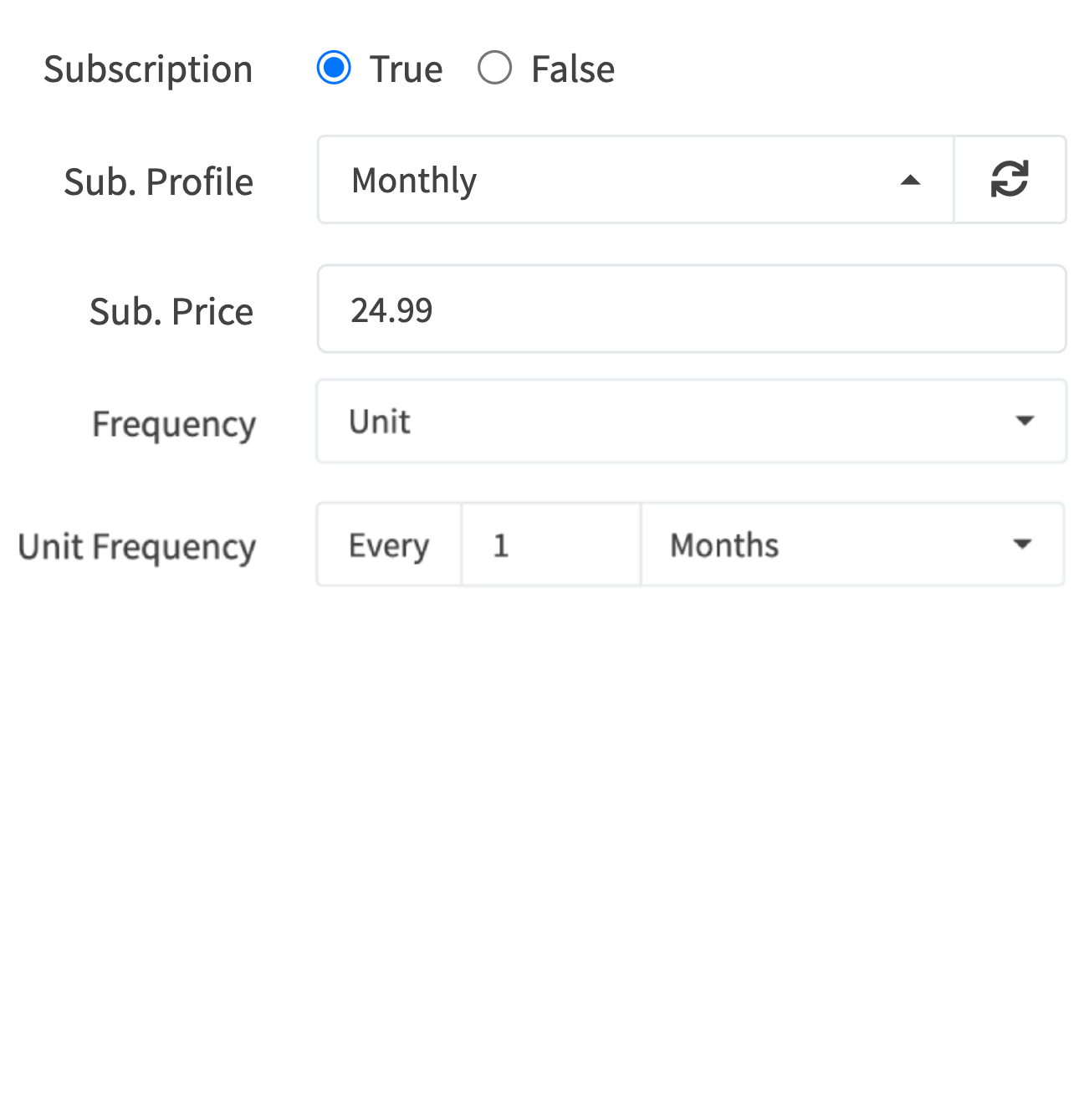
Trial
Create a trial product, which has the ability expire at a different price, ship at multiple times and become a subscription.
Trials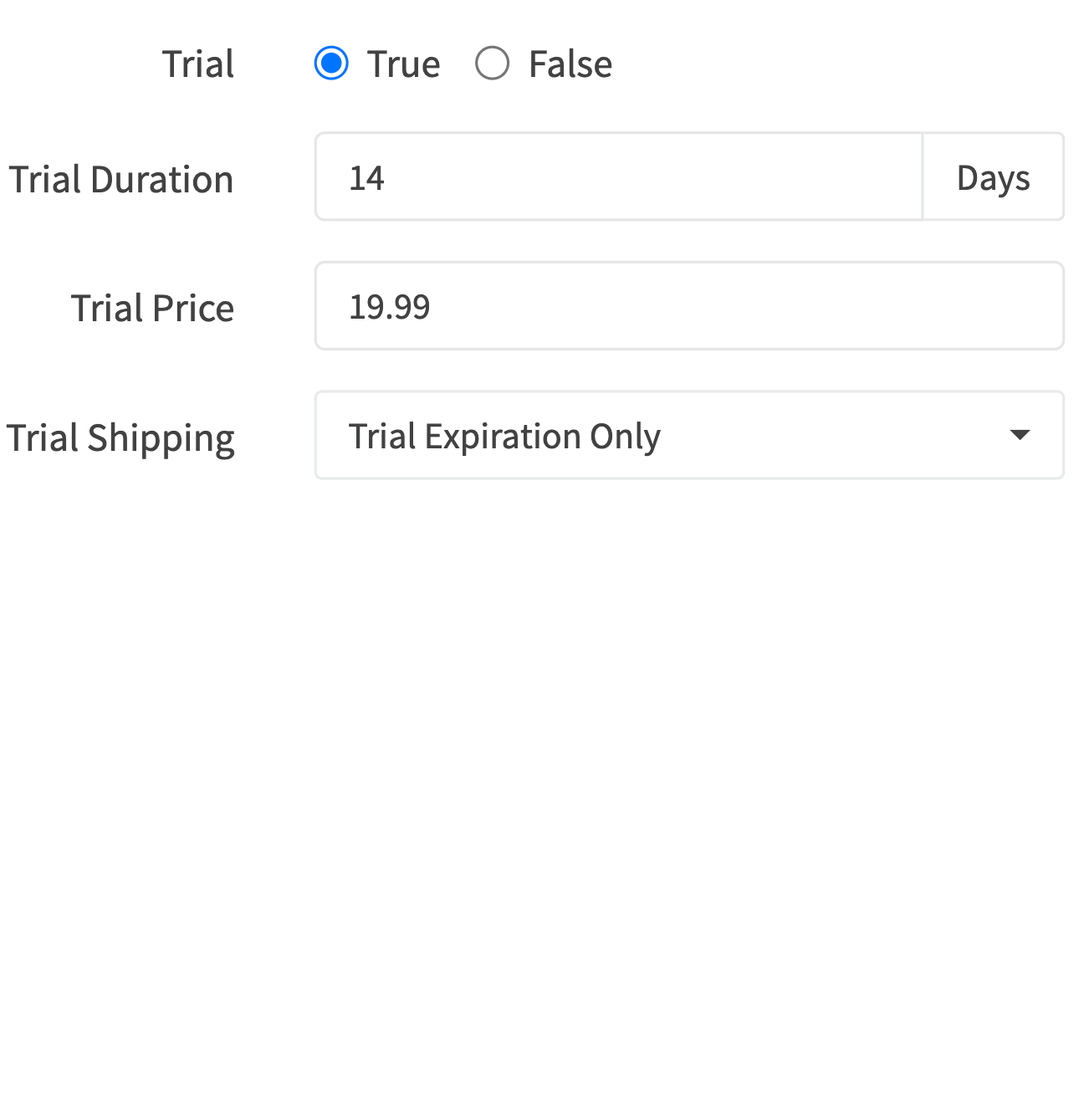
Bundle
You have the ability to create a bundle product, which consists of multiple products that will be unbundled at fulfillment.
Product Bundles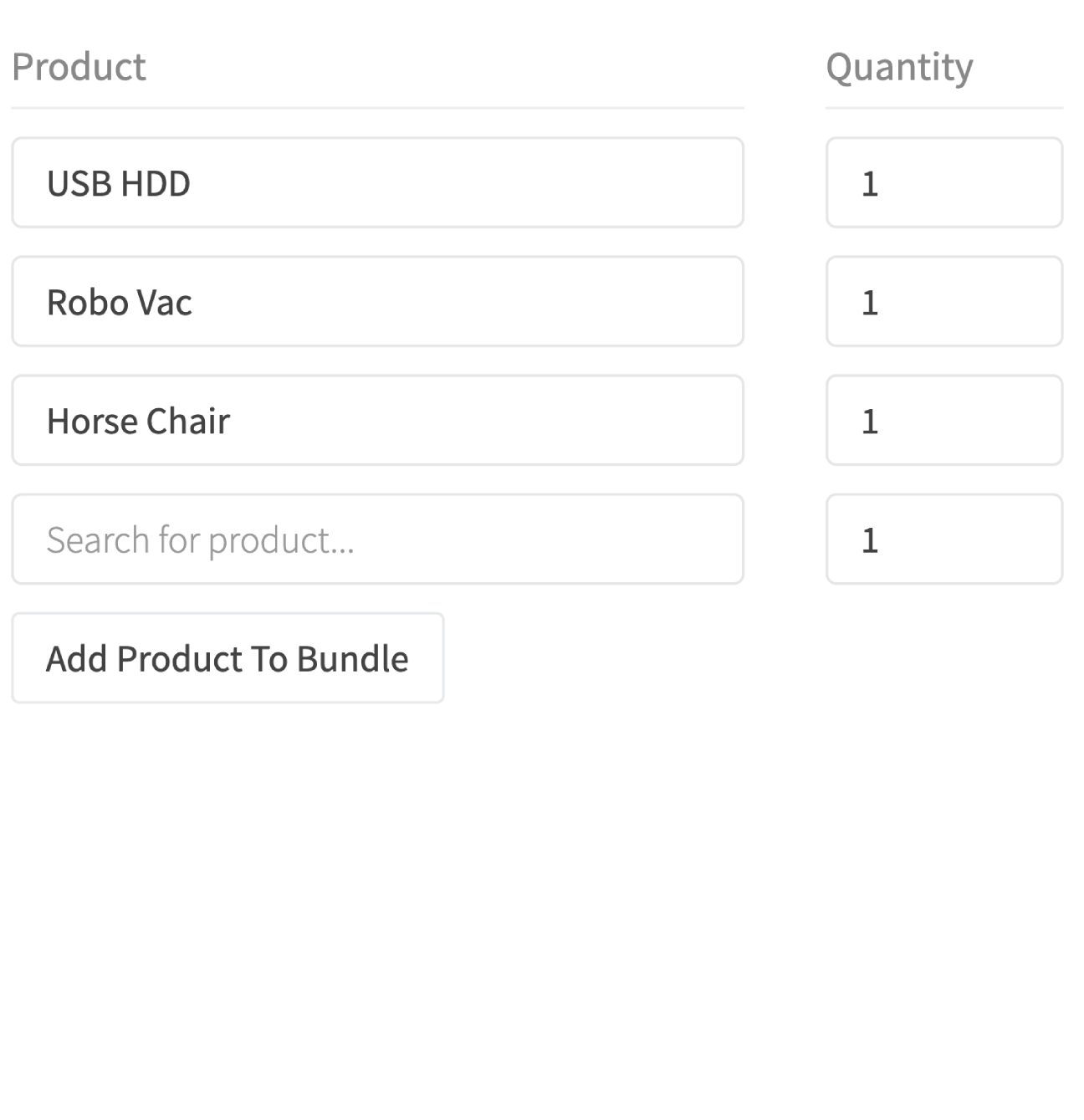
Users &
Organizations
Create users in RevCent, with varying access and permissions depending on user type.
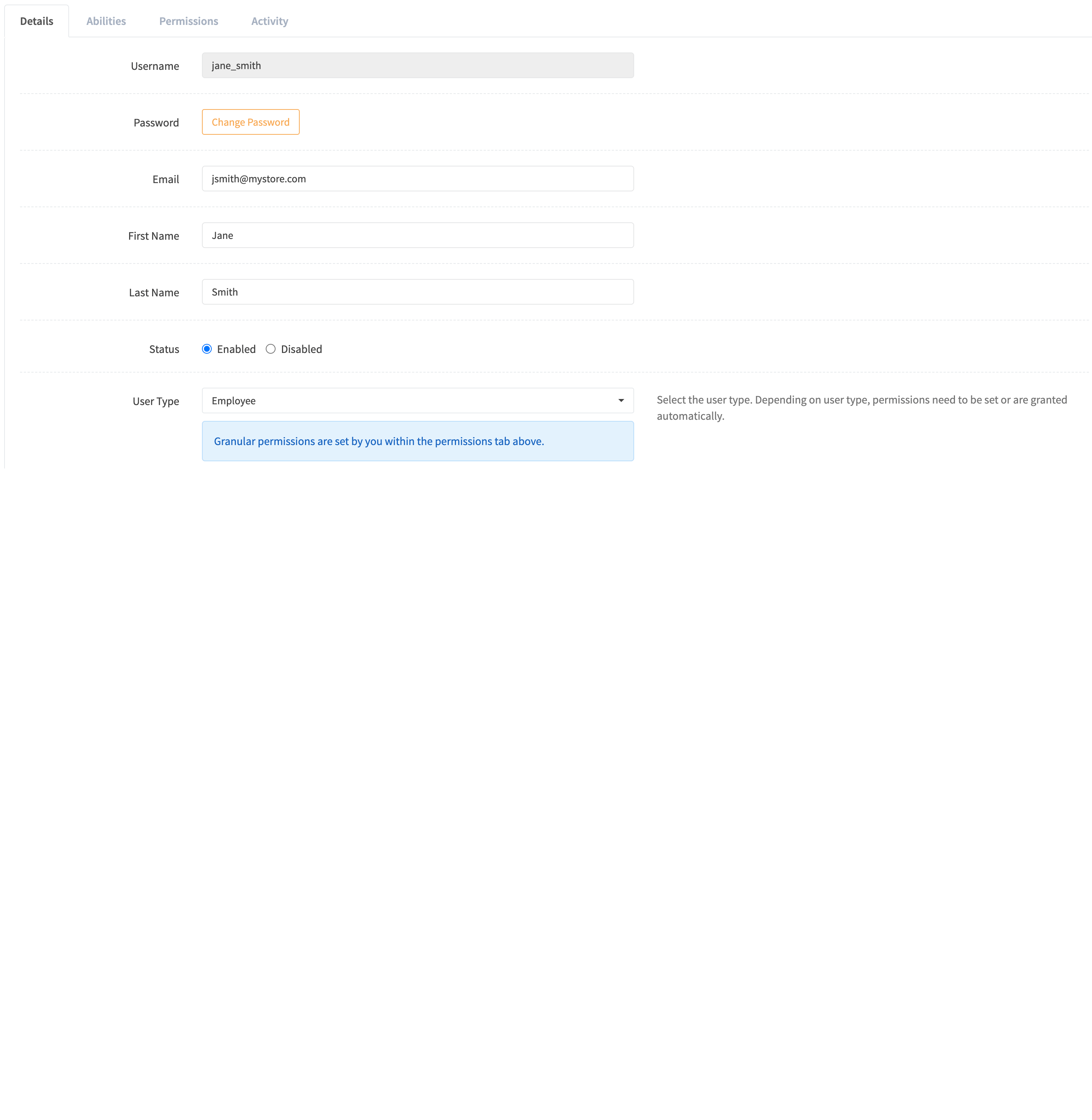
Create Users
Create a user as one of three types, with each type determining the level of access within RevCent.
1 Administrator
An administrator is the same as the account owner and does not need to be placed in an organization.
- Meant for trusted individuals needing account owner level of access.
- Can create organizations as well as supervisor and employee users.
- Cannot modify other administrator accounts nor create API accounts.
2 Supervisor
A supervisor requires at least one organization and is meant for employee management and reporting.
- Meant for individuals needing to manage a subset of employee accounts.
- Can create and modify employee user accounts within the same organization.
- Has the ability to run reports using the dashboard, with custom restrictions.
3 Employee
An employee requires at least one organization and is meant for managing sales, customers, etc.
- Meant for individuals needing low level access, such as customer service.
- Over 150 granular permissions you can enable or disable depending on scope.
- You have the option to limit or deny access to list pages, metadata and more.
Manage Users
Set permissions, monitor page activity and run aggregate reports. Applies to Supervisor and Employee users.
Abilities
Abilities, such as viewing list pages and dashboard access, can be enabled or disabled.
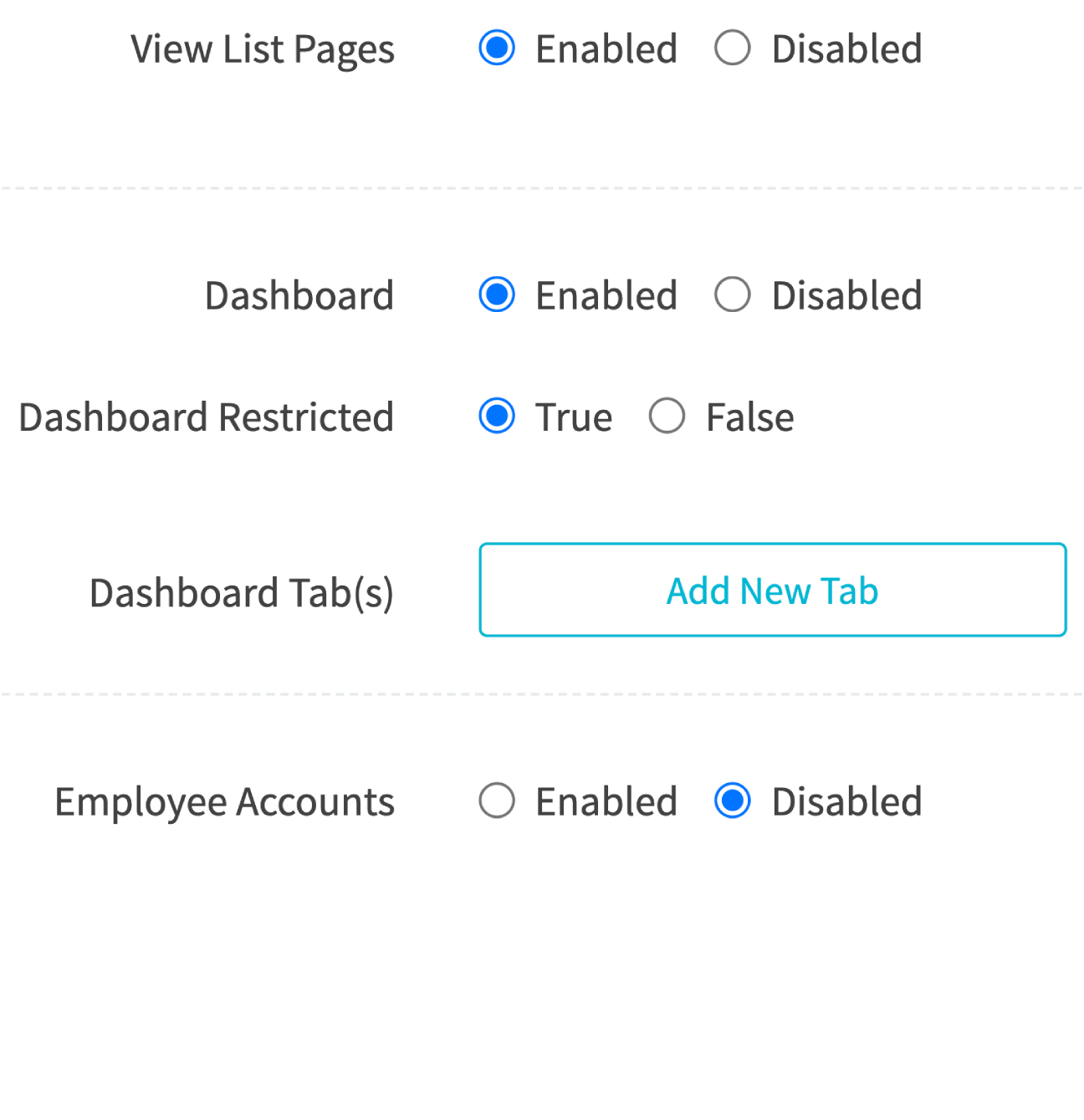
Permissions
Over 150 granular permissions available to restrict specific actions each user can perform.
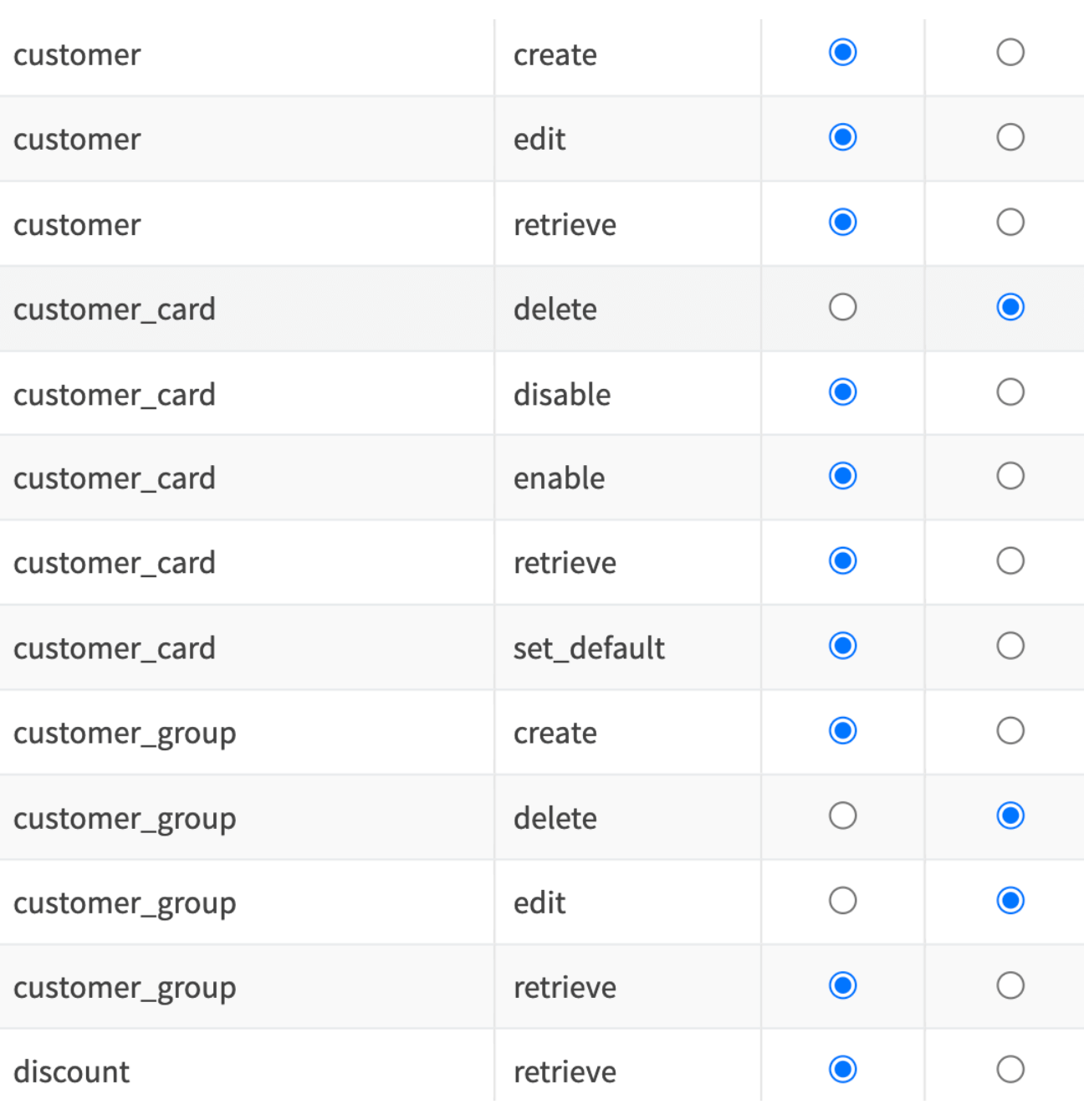
Activity
View user activity dates and time, including page views, item changes and search history.
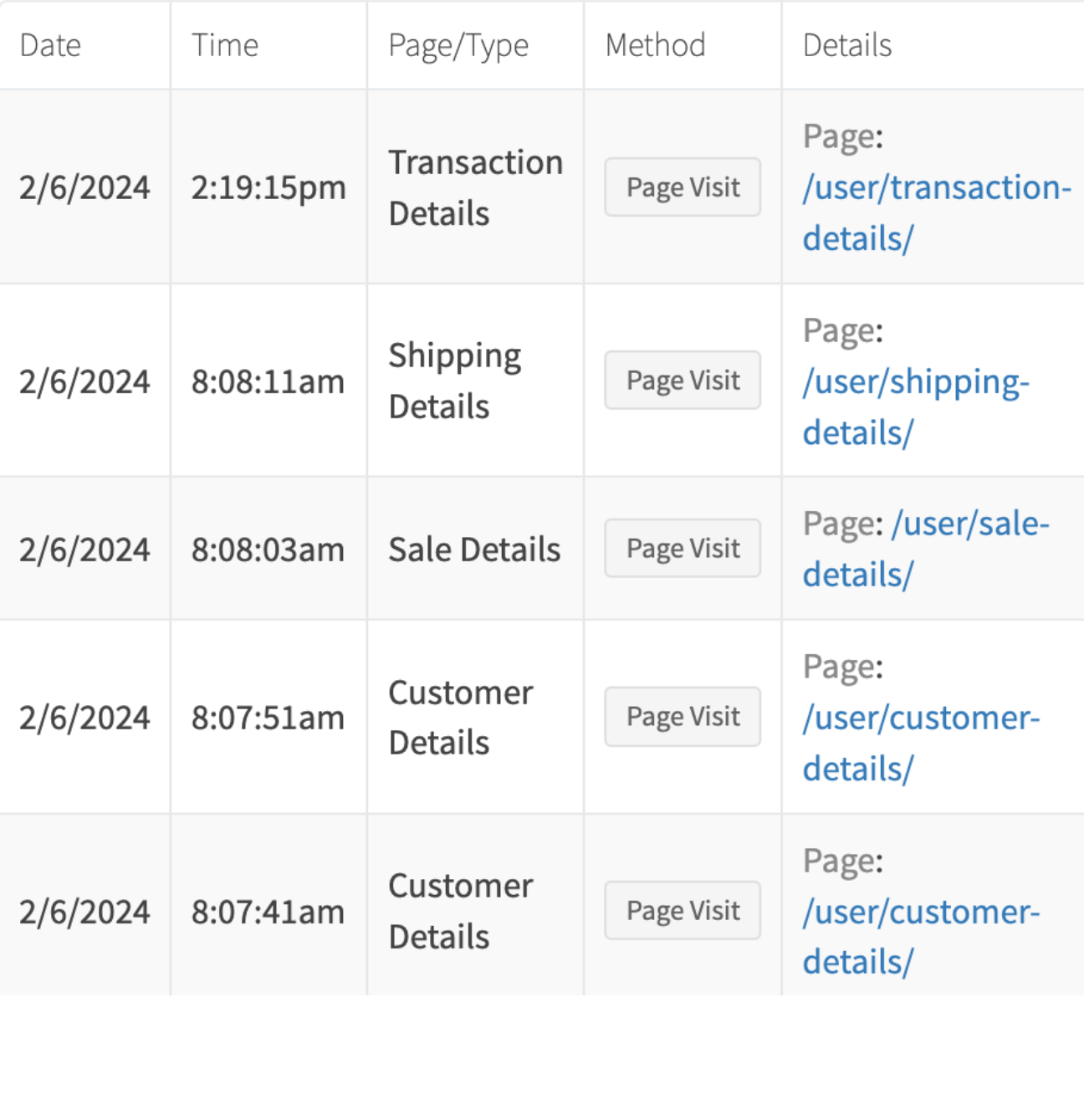
Reporting
Run reports to view interactions with customers, sales created, refunds issued and more.

Organizations
Separate business management, visibility and concerns with organizations. Applies to Supervisor and Employee users.
Users
Add users to one or more organizations according to business scope.
- Separate businesses by selecting only applicable shops.
- Limit access to only certain campaigns for ad managers.
Associations
Limit access to business specific customers, sales, subscriptions, etc.s
- Separate businesses by selecting only applicable shops.
- Limit access to only certain campaigns for ad managers.
Metadata Groups
Create and add metadata groups to limit the visibility of sensitive details.
- Limit visible metadata for Supervisor and Employee views.
- Prevent marketing data, such as keywords, from being leaked.
Presets
Create preset inputs and selections for employee ease of use when creating sales.
- Make it easier for customer service to create sales.
- Separate sale options, such as gateways and campaigns.
Notes
Utilize the notes feature in RevCent to create notes, monitor customer service and extend notes with tools such as events, functions and AI.
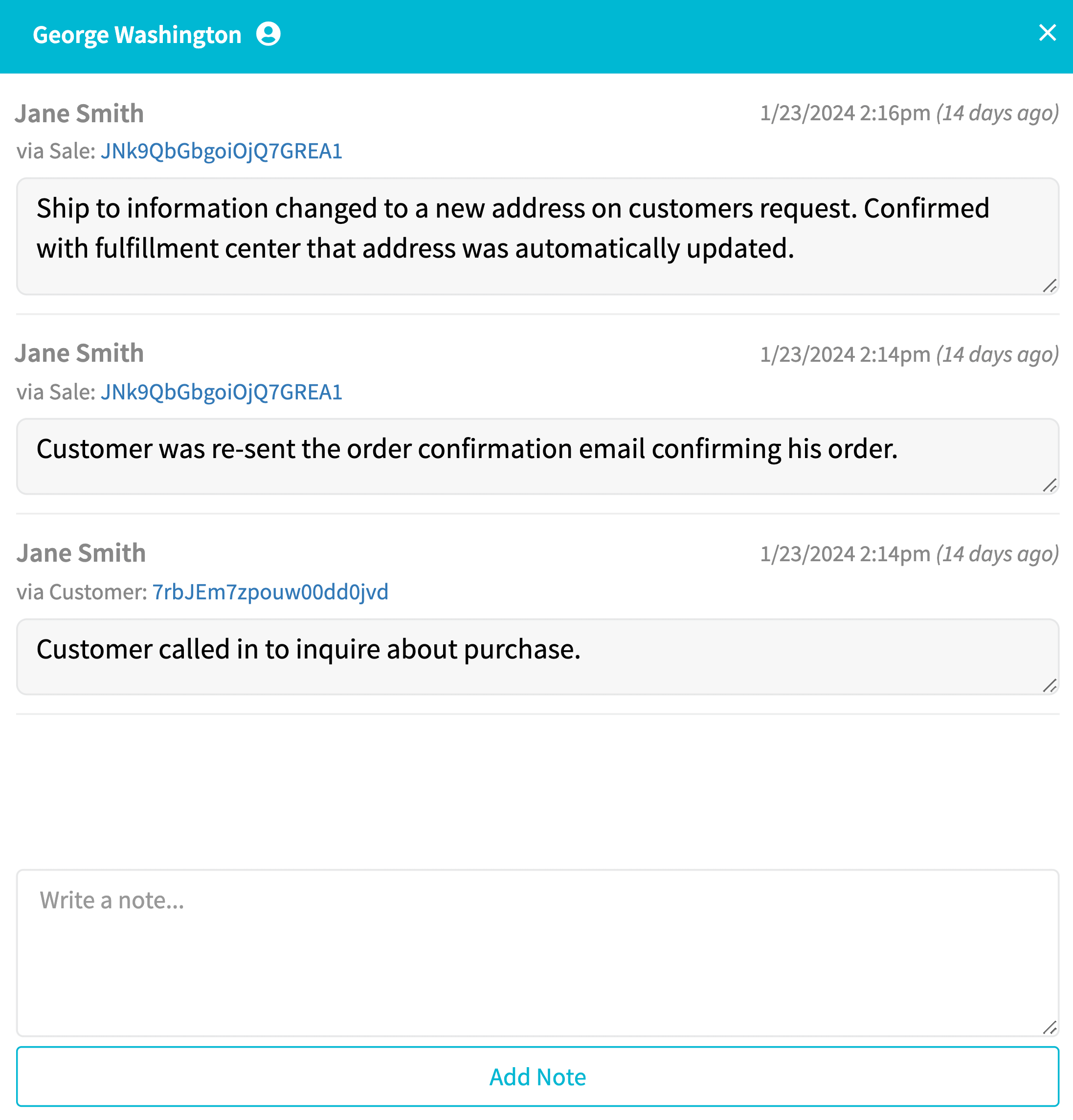
Create
Create notes within the RevCent web app or using the API note create method.
View
Individually access notes as well as run customer service activity reports.
Auto Cascade
When a note is created, related items also acquire the note, automatically.
Extend
Utilize RevCent's tools to act upon and engage customers when notes are created.
Create Notes
Create a note for a specific item, auto attach to related entities and monitor note activity.
Source Item
A specific item, such as a customer or a sale, is the originating source for a note.
- Find a specific item in the web app using the search tool.
- Use the API search method to find an item using keyword terms.
Add Note
Use the note window in the web app, or provide the note text when using the API.
- View an item in the web app and click the green note icon.
- Use the item ID when creating a note via the RevCent API.
Auto Cascade
When a note is created, related items also acquire the note, automatically.
- Revcent auto attaches a created note to all related items.
- This enables cross item note views with source indicator.
Manage Notes
Use RevCent's notification tools to engage customers upon shipment status updates.
Web
View individual notes on customers, sales, etc. when viewing an item details page in the RevCent web app.
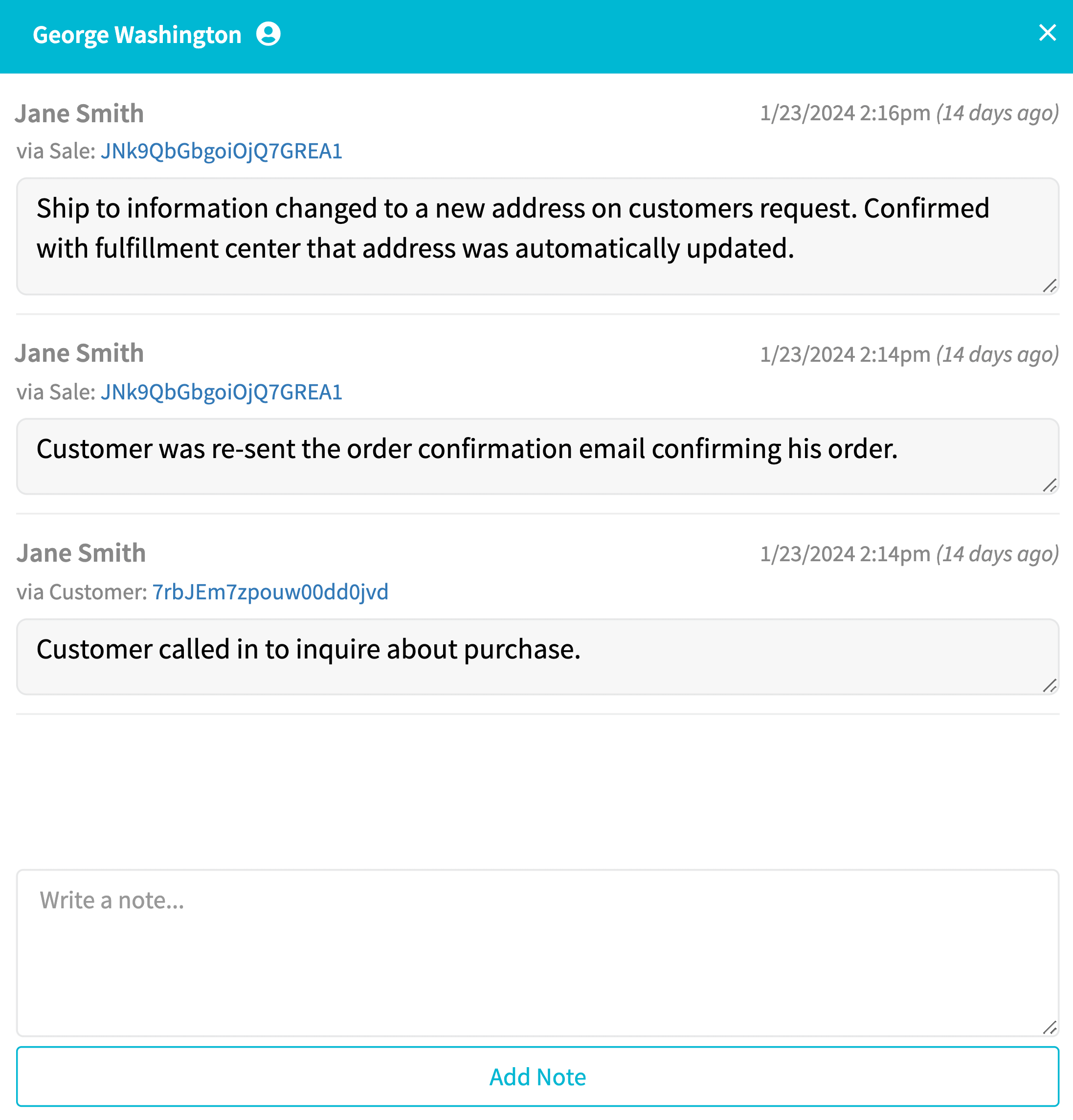
API
View all related notes when retrieving the details of a customer, sale, etc. via the RevCent API.
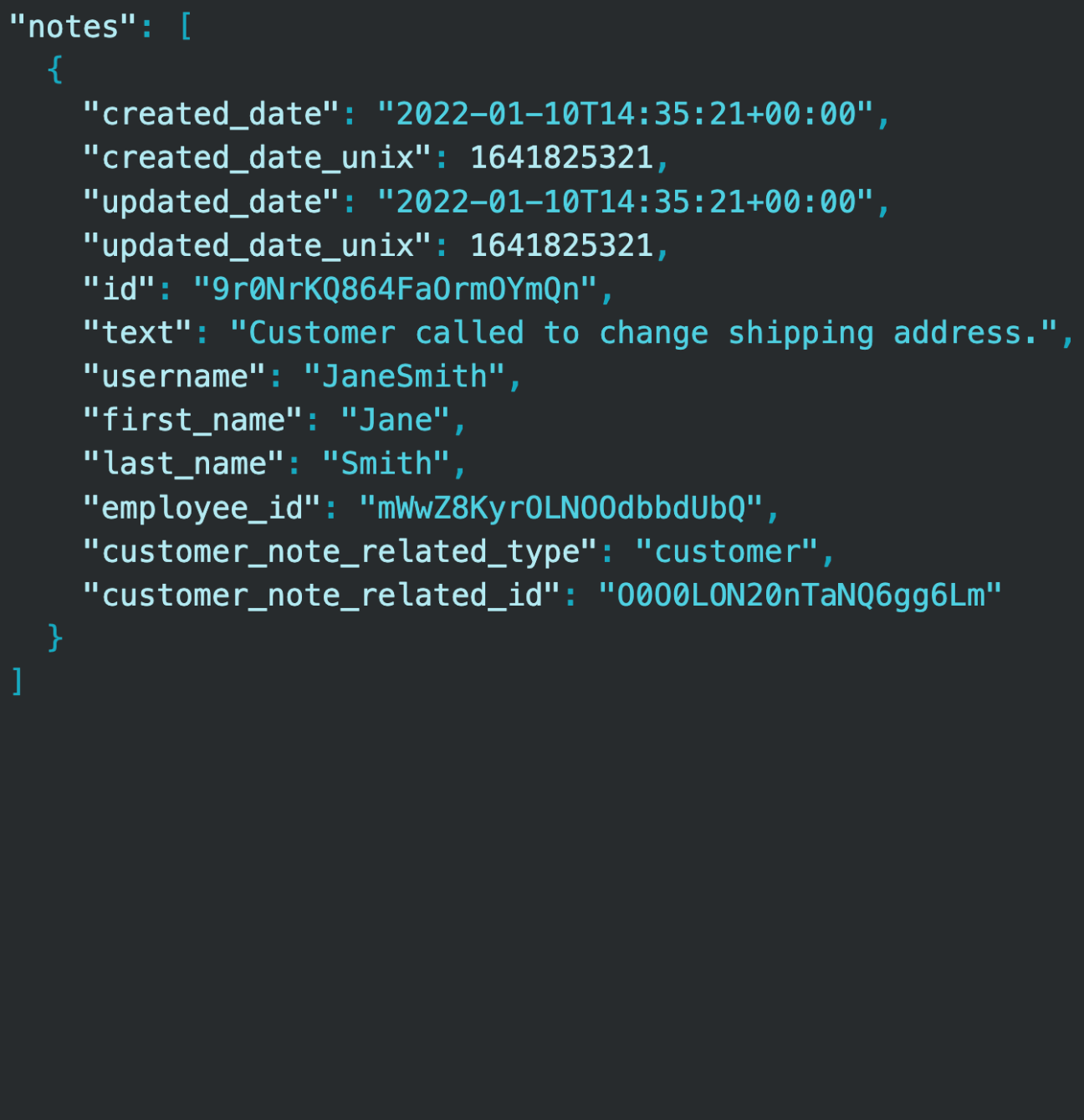
Item Details
Run reports to view interactions with customers, sales created, refunds issued and more.
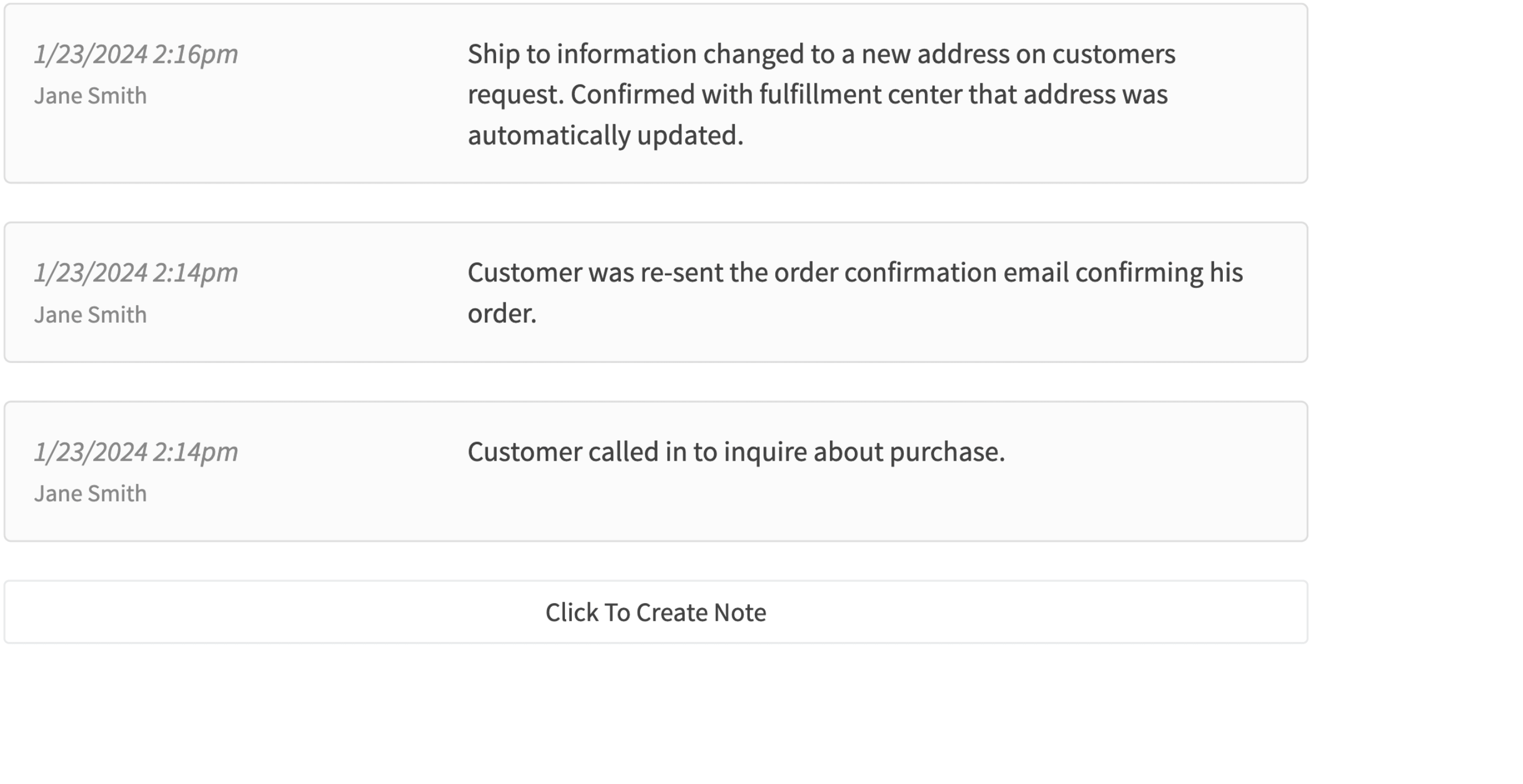
Monitoring
Run reports to view interactions with customers, sales created, refunds issued and more.

Extend Notes
RevCent offers innovative tools to analyze, take action and engage customers when applicable notes are created.
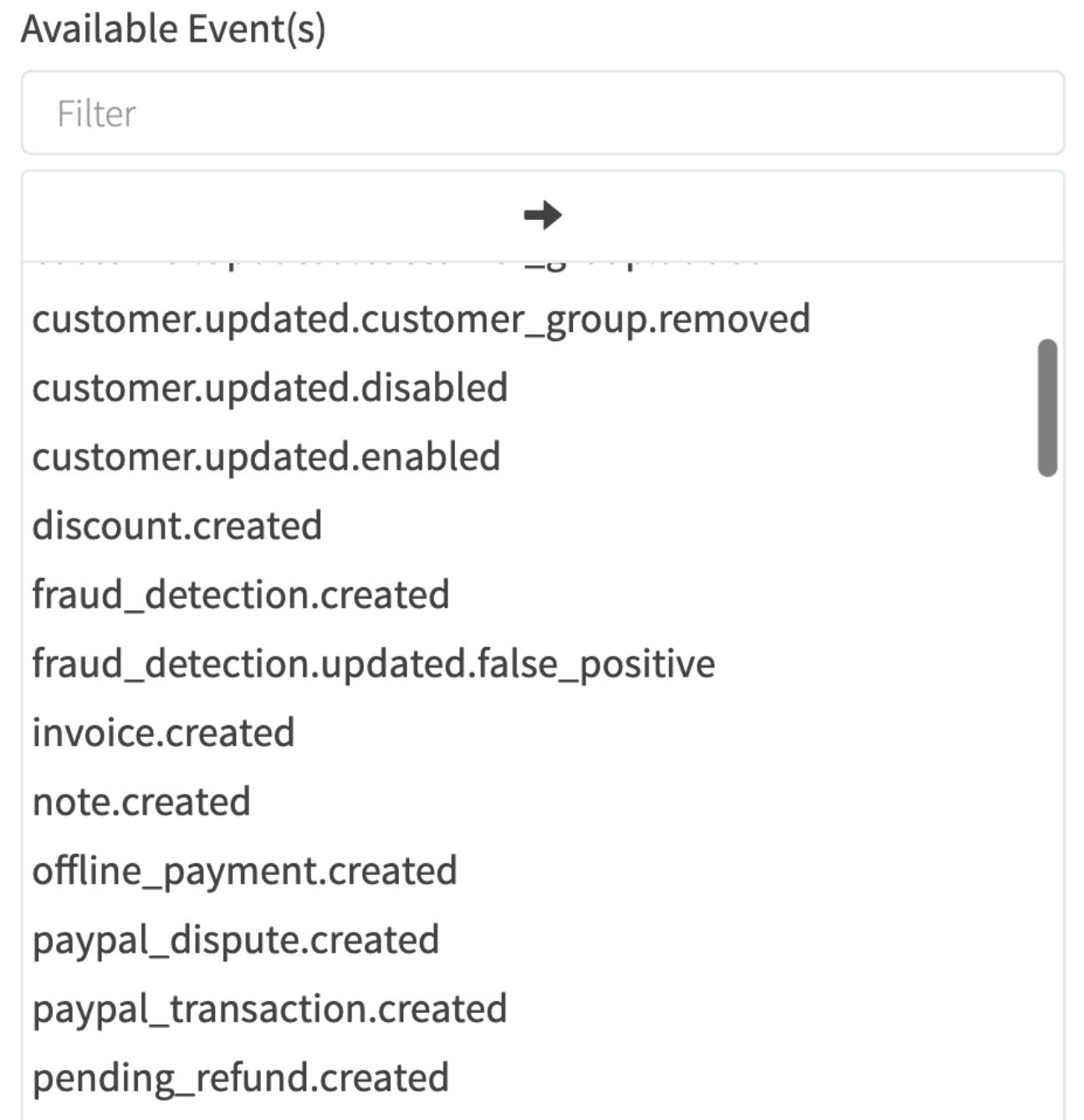
Events
Events that occur within your account, including newly added notes, can be used to automatically trigger tools such as emails, functions and AI Assistants.
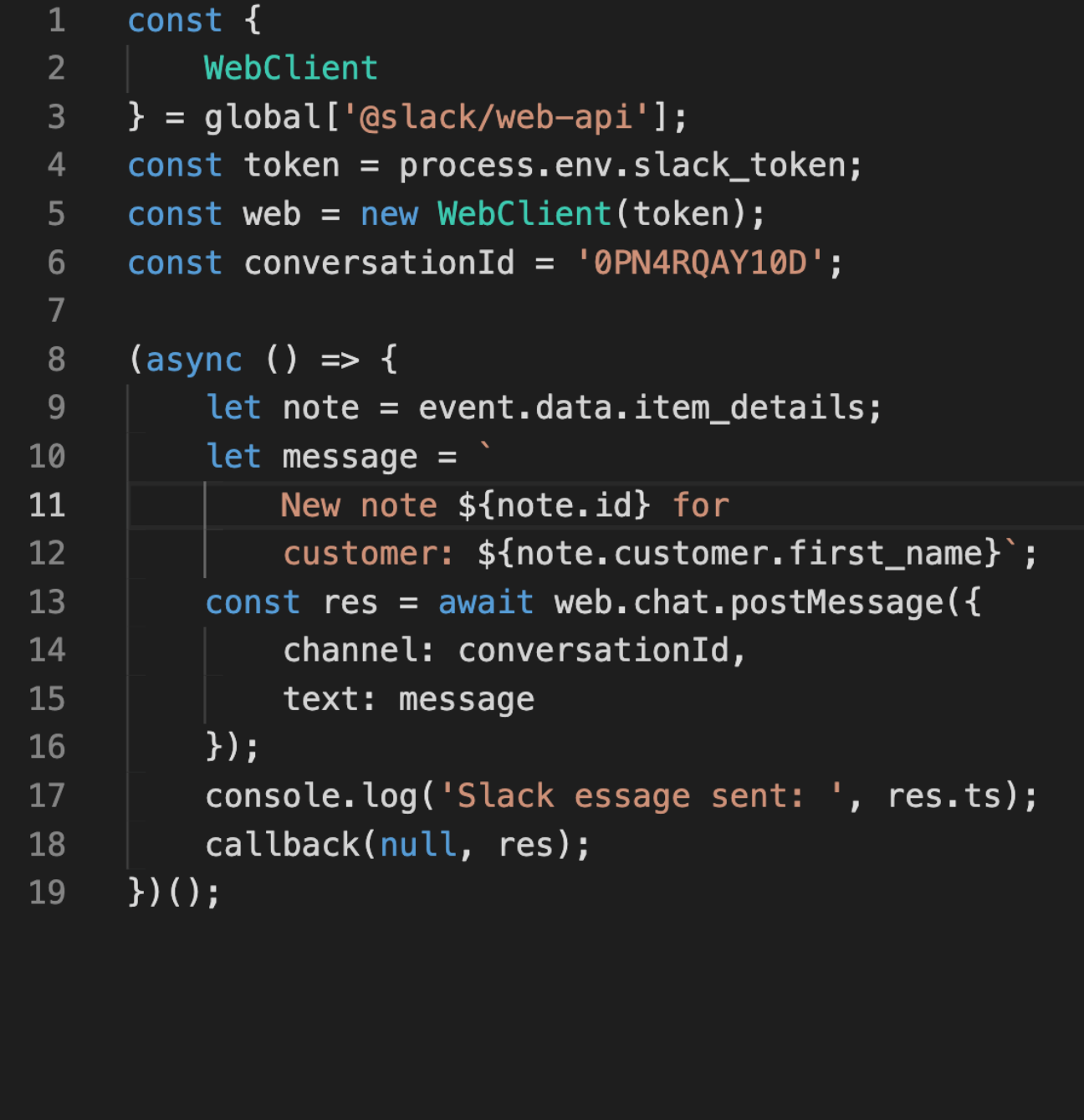
Functions
RevCent's function tools gives you to ability conduct internal operations, as well as integrate with any third party including Slack, Telegram and Twilio.
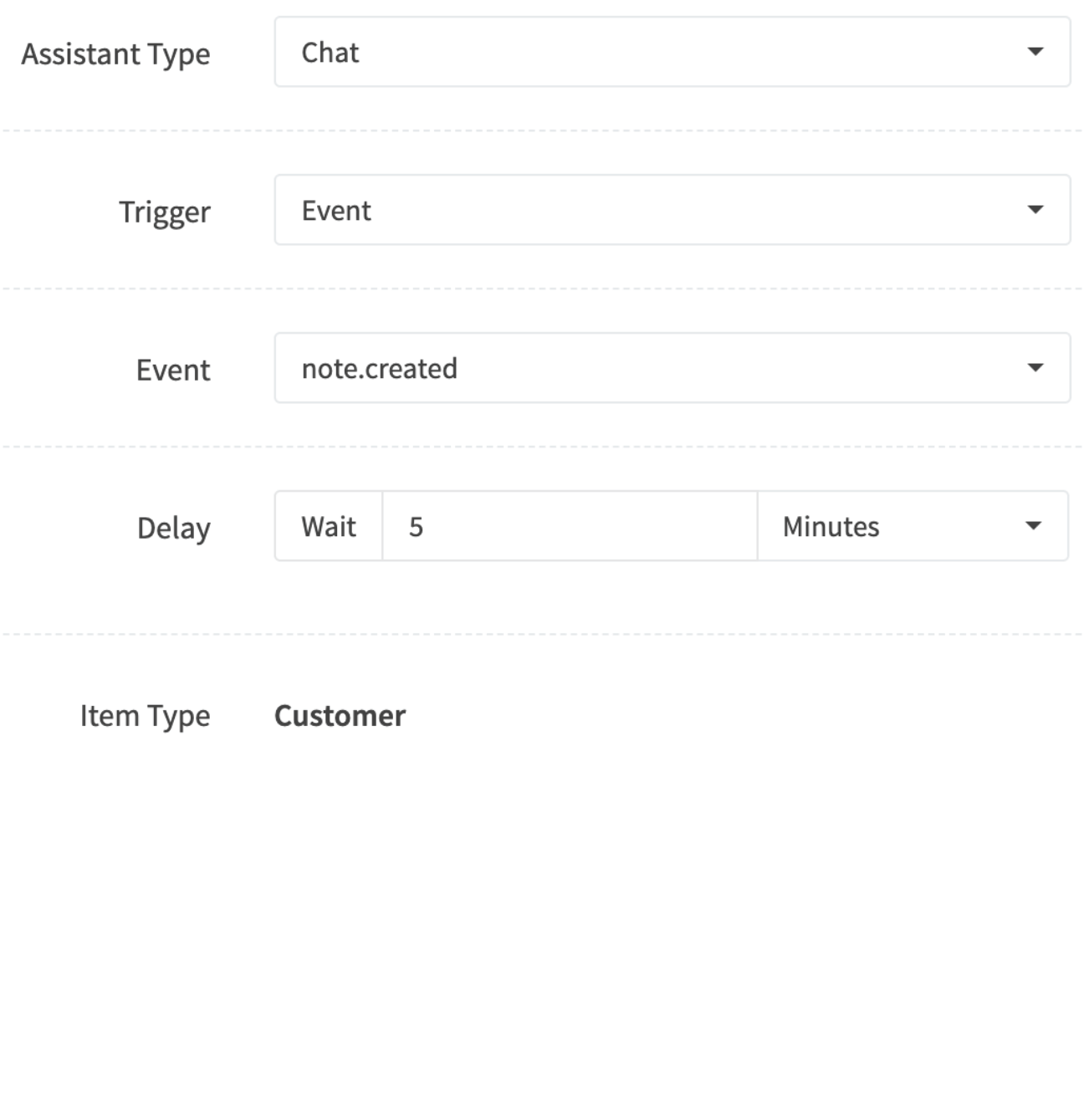
AI Assistant
Use an AI assistant to ask AI for a sentiment analysis, then depending upon on a good or bad experience, engage customers via email or SMS.